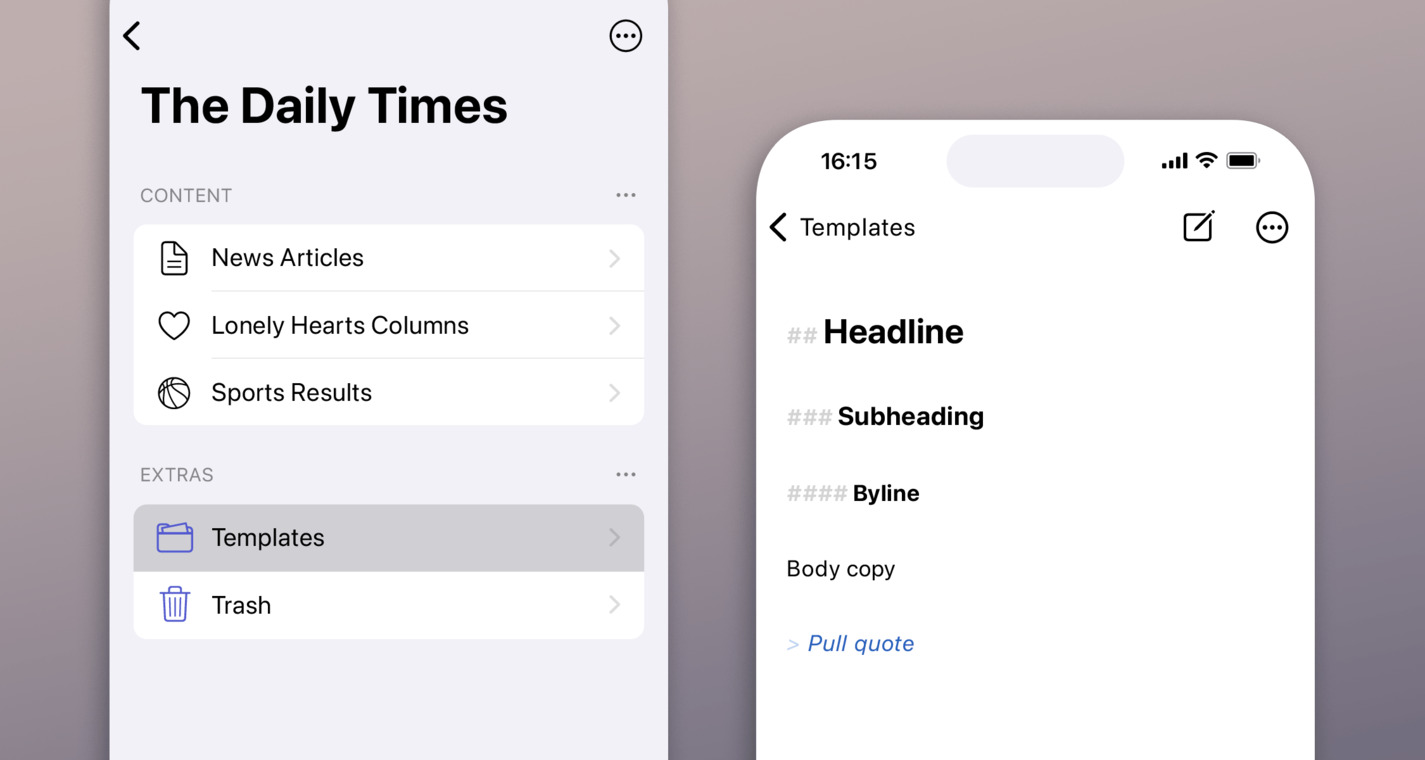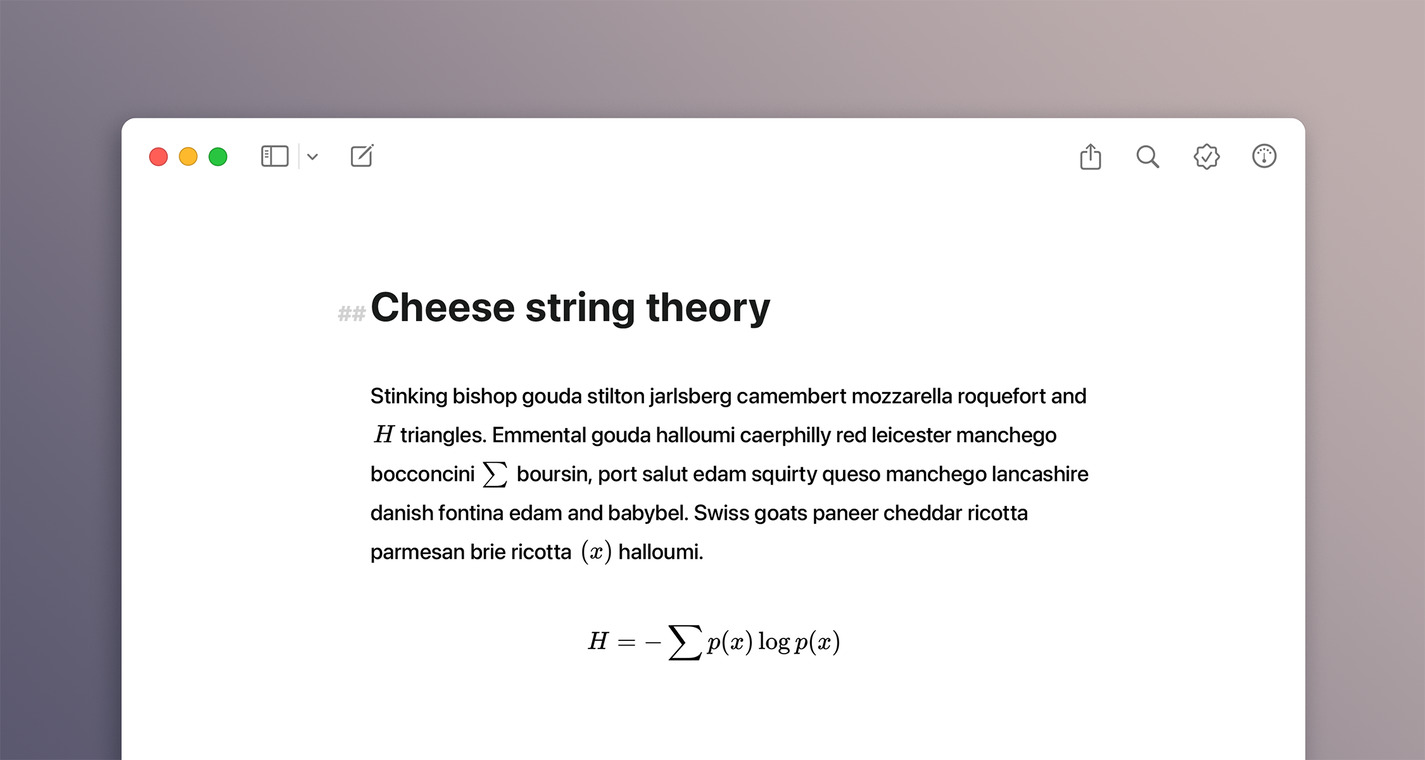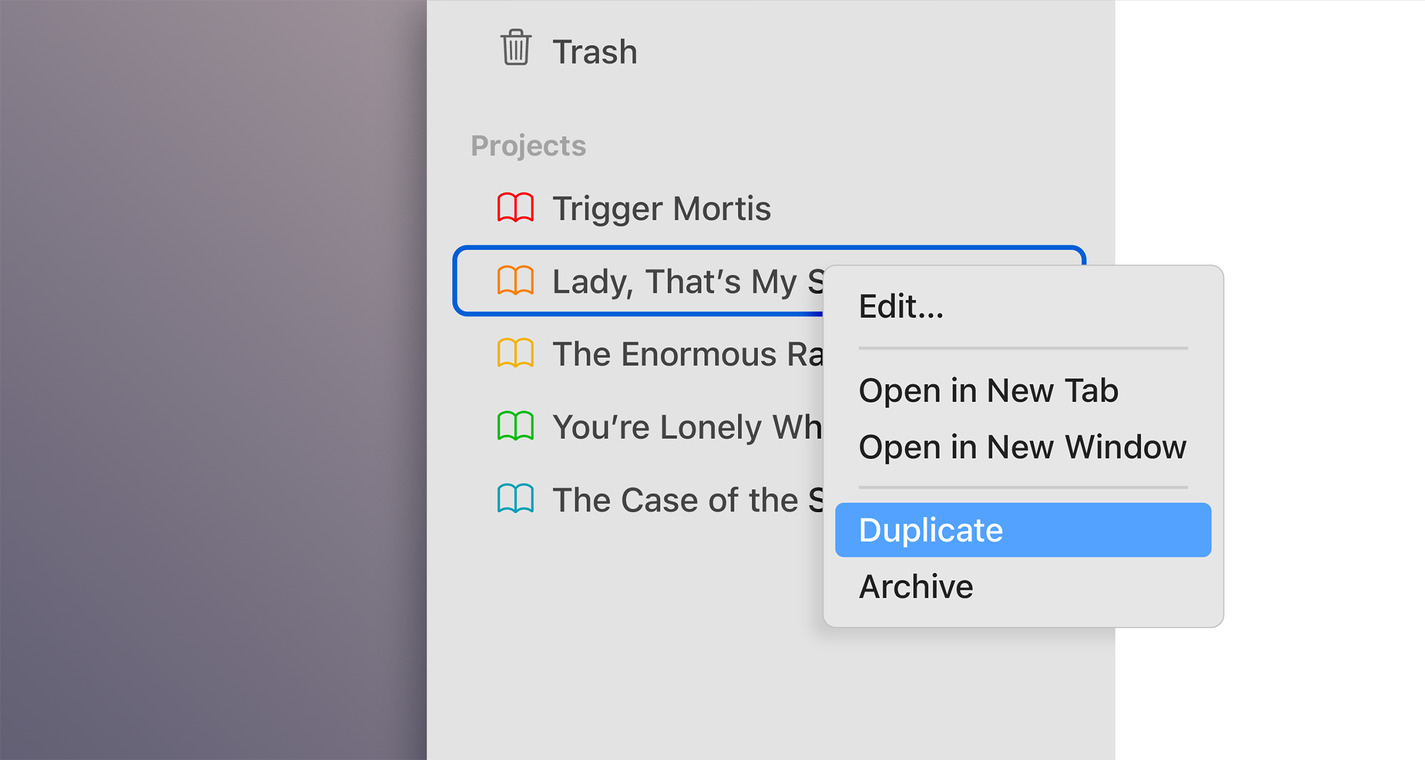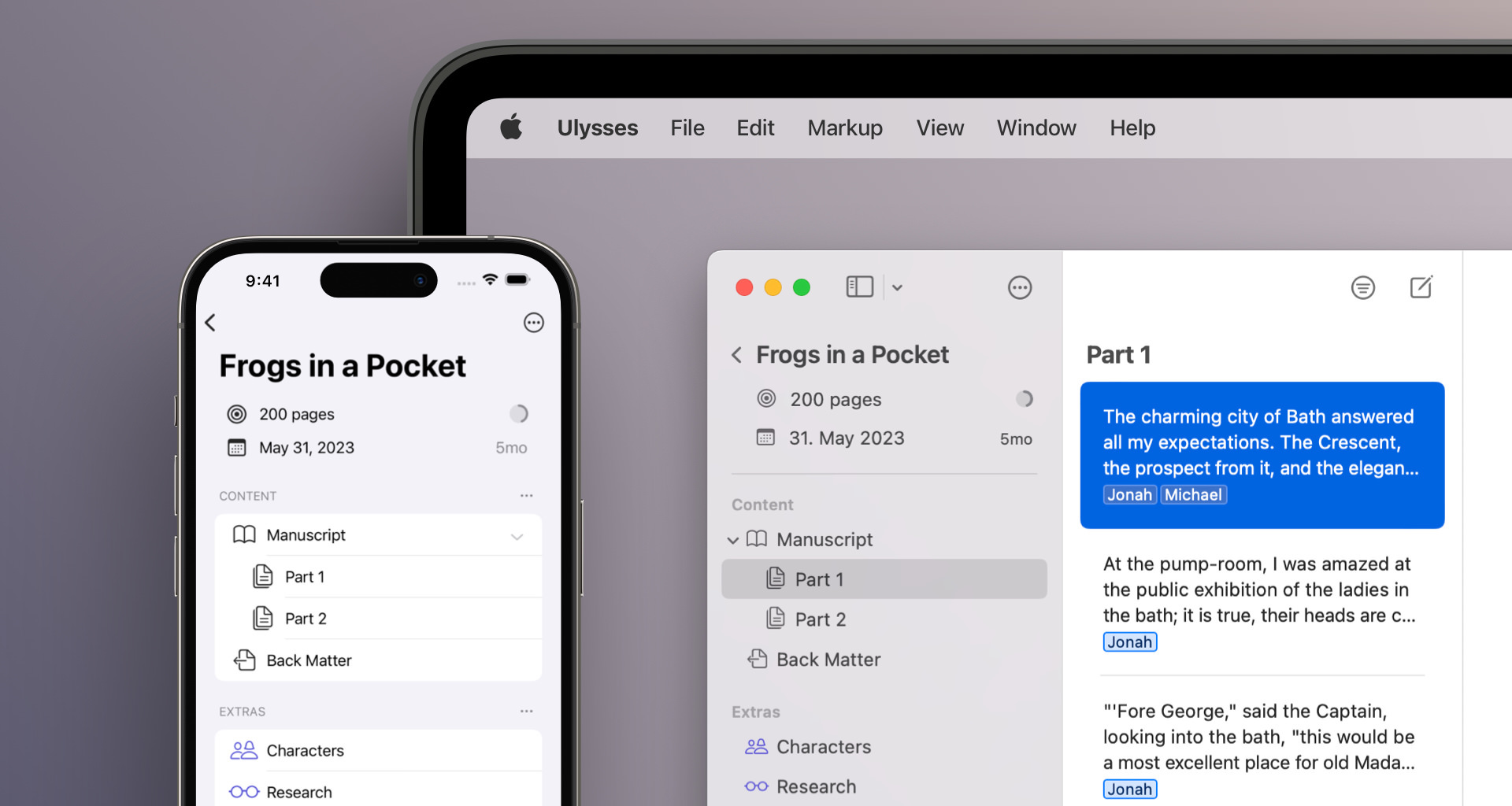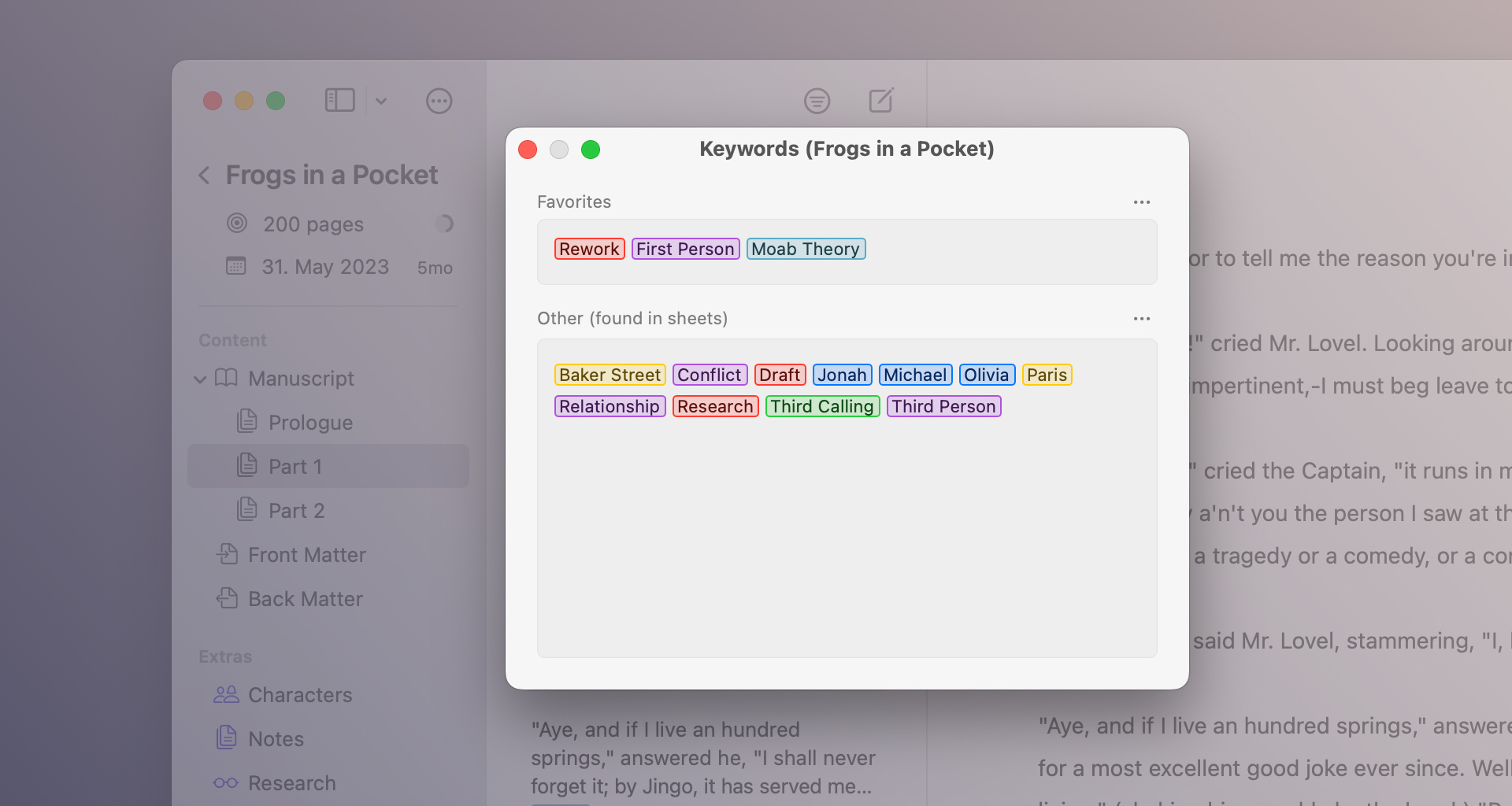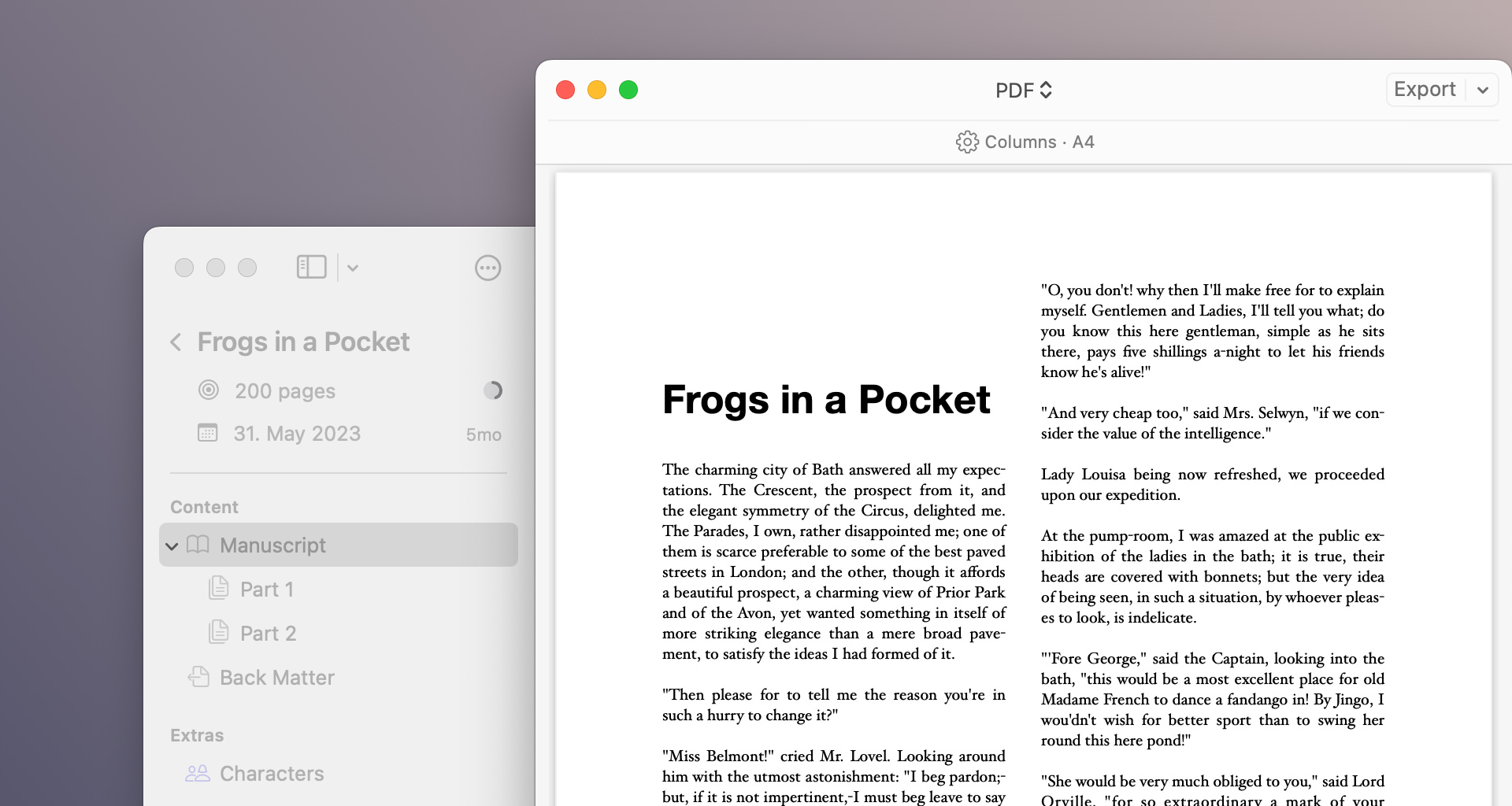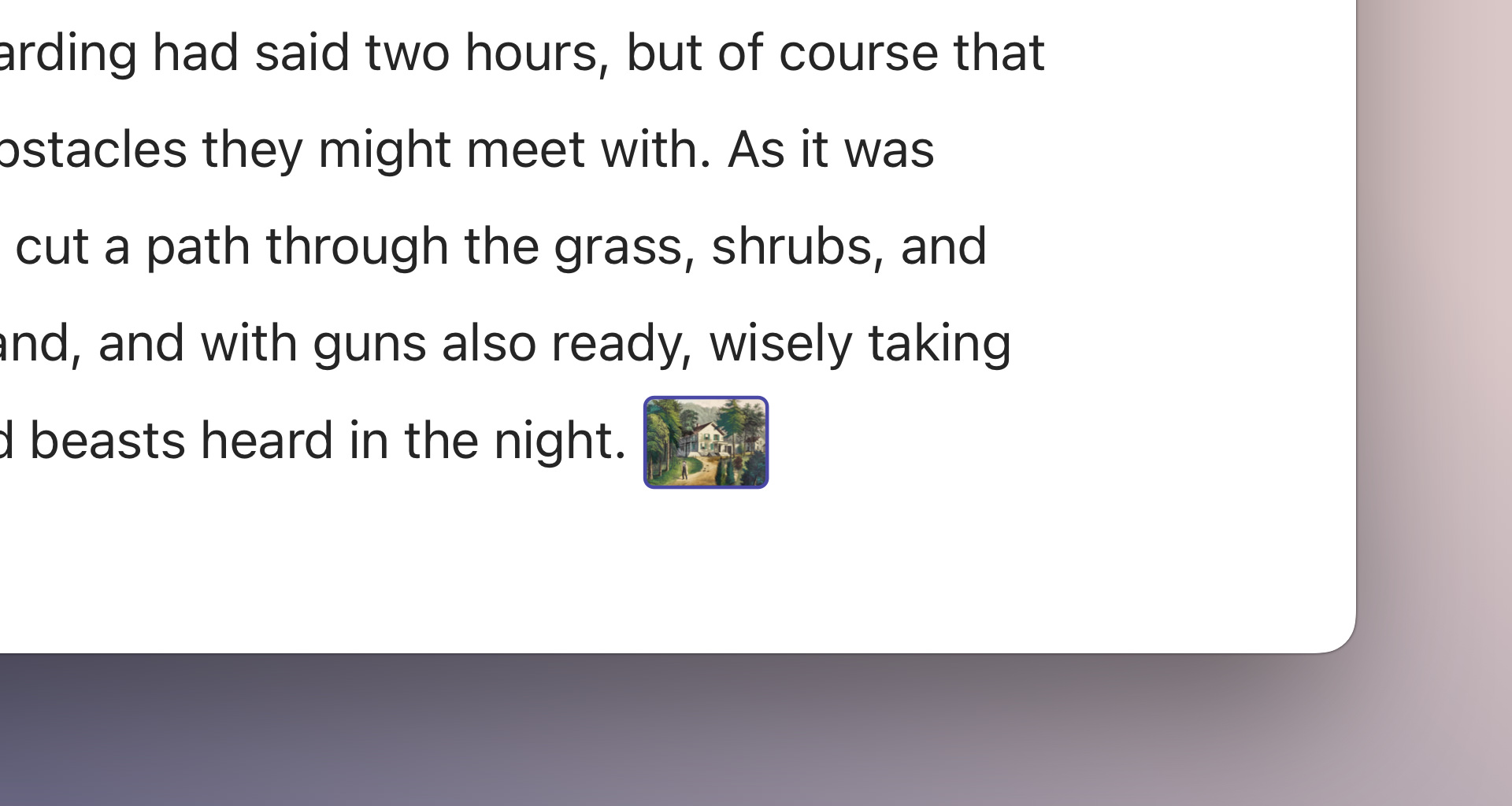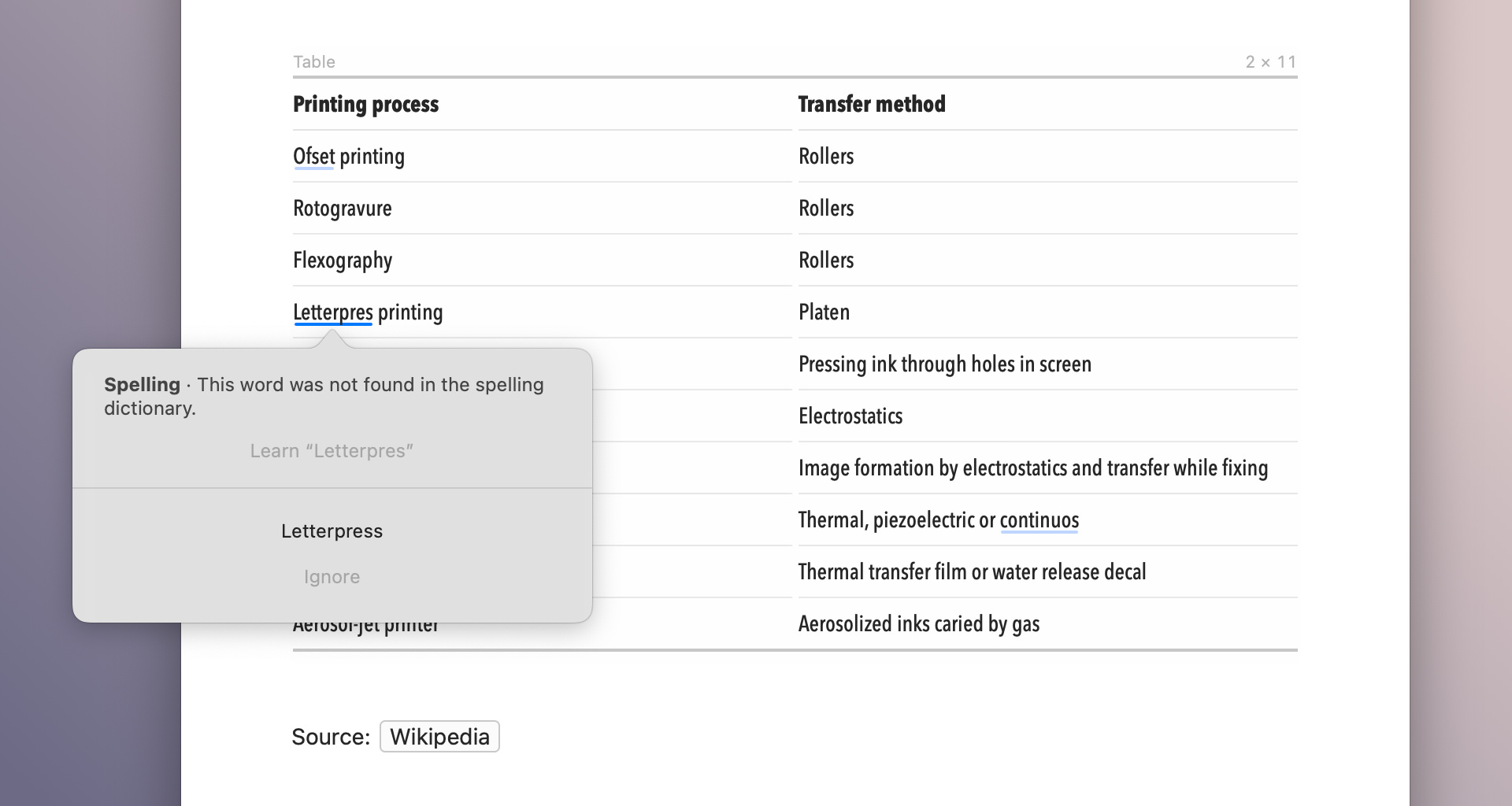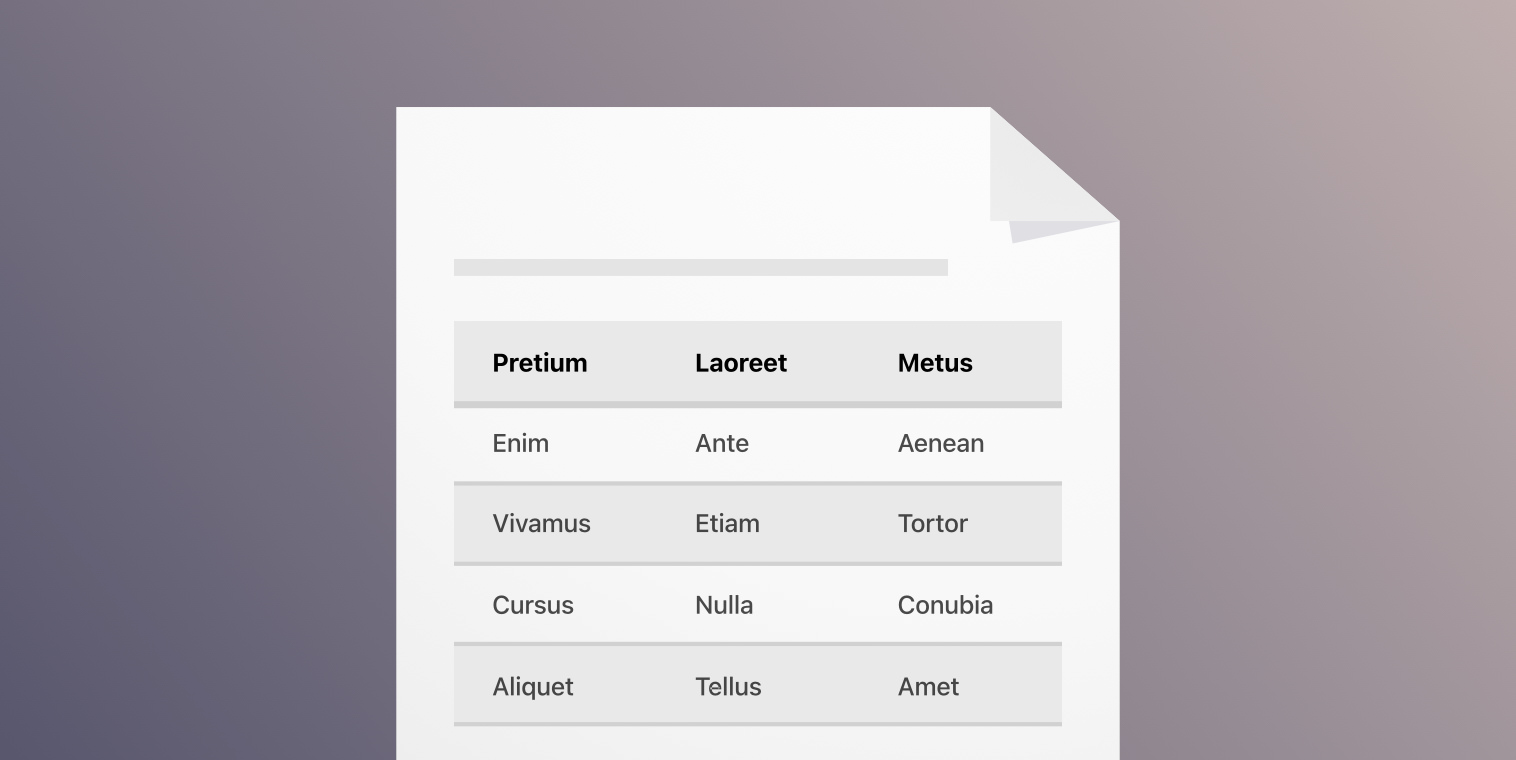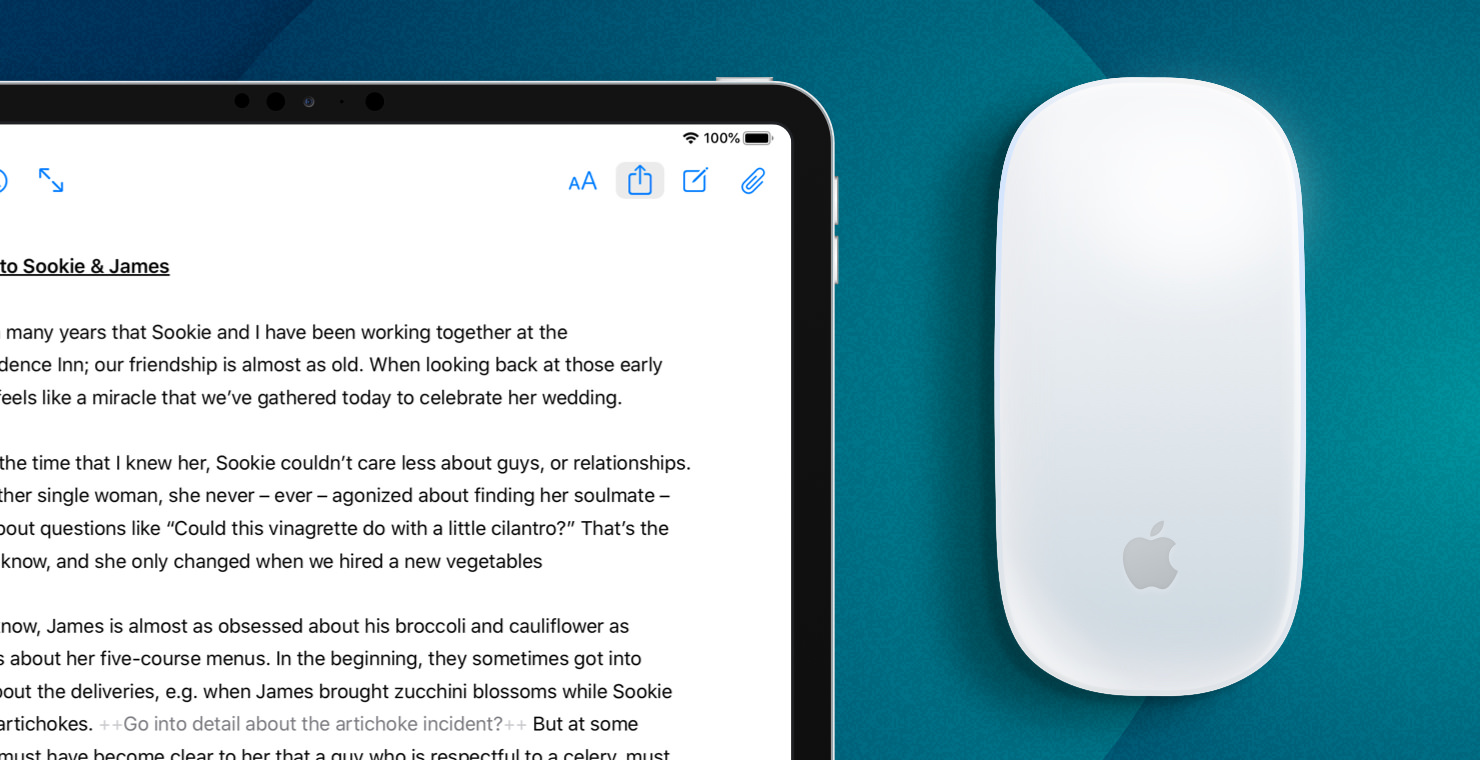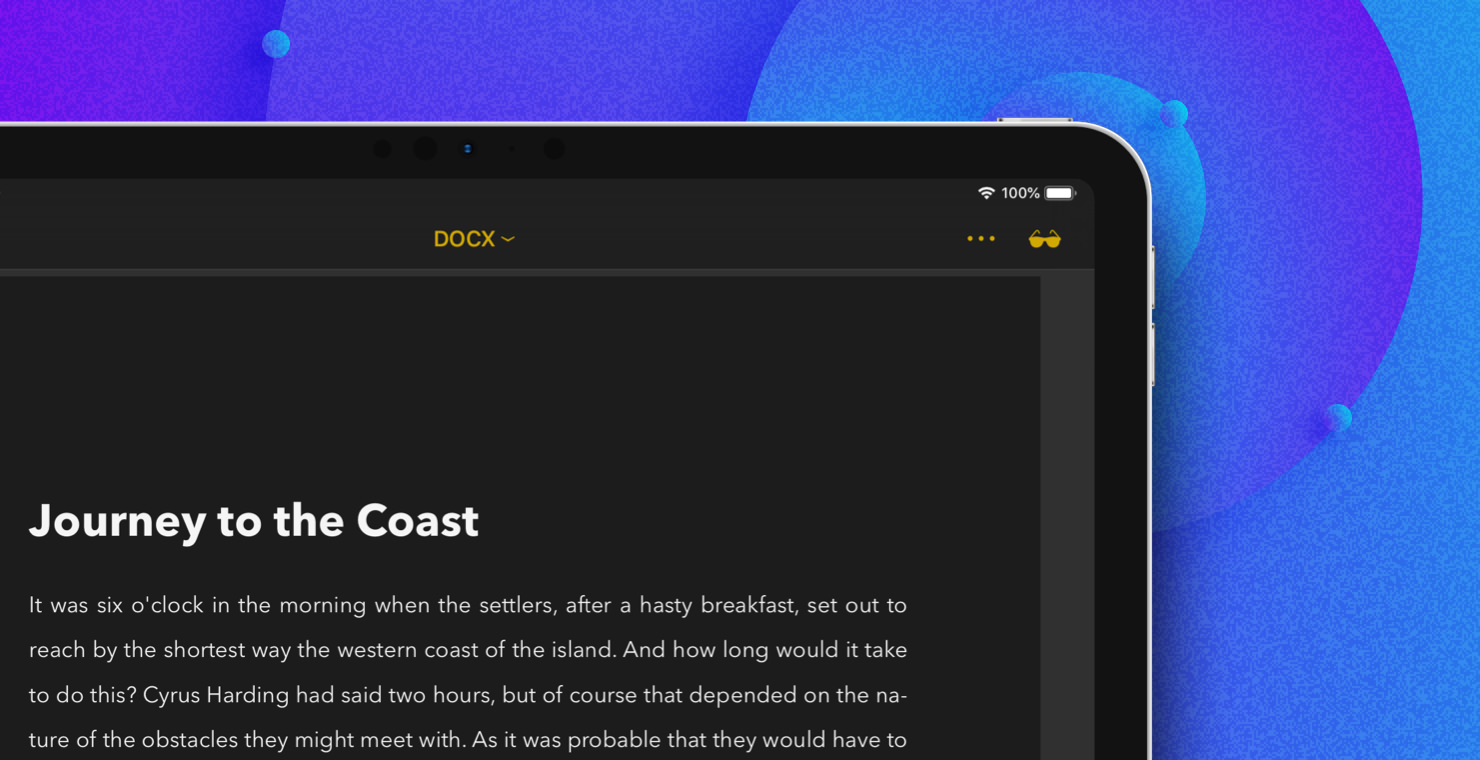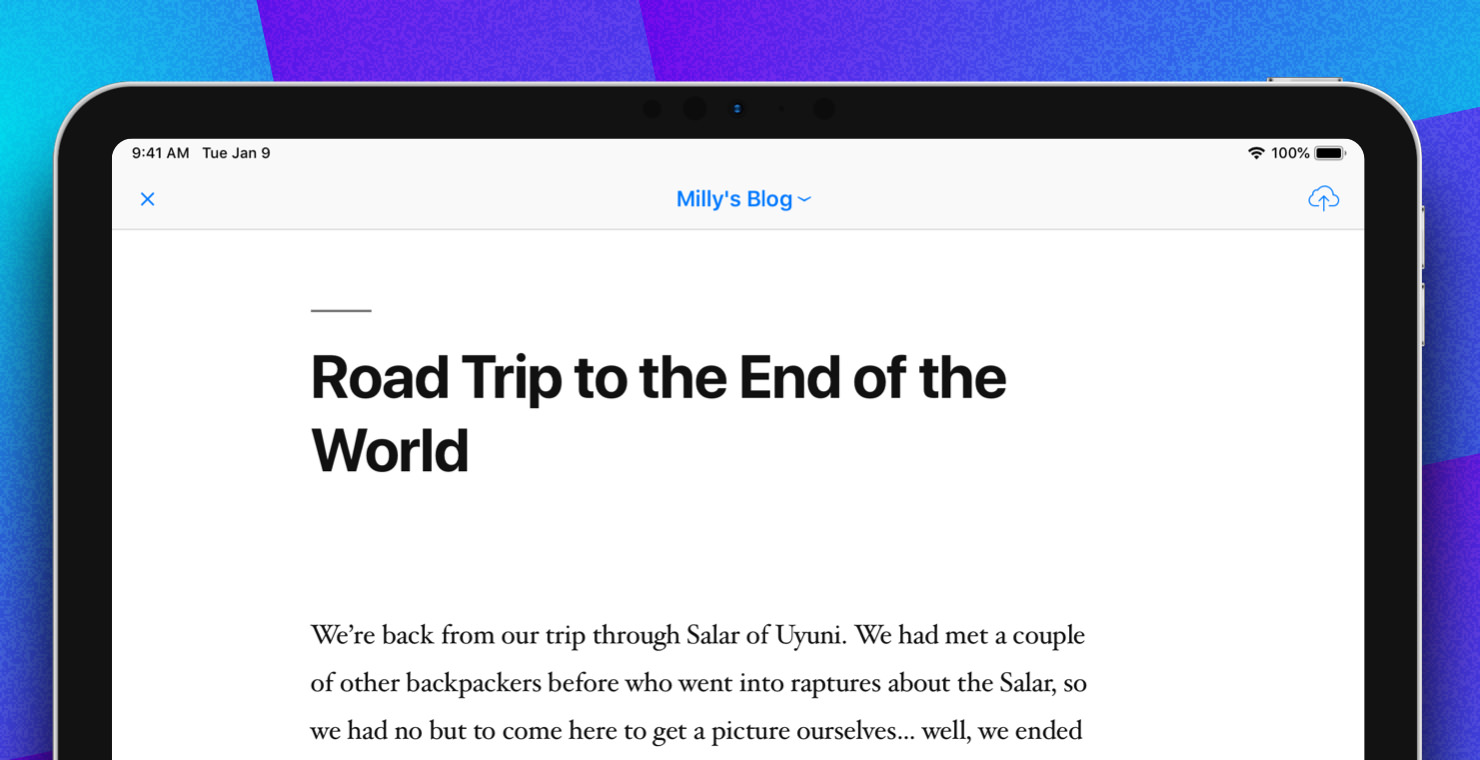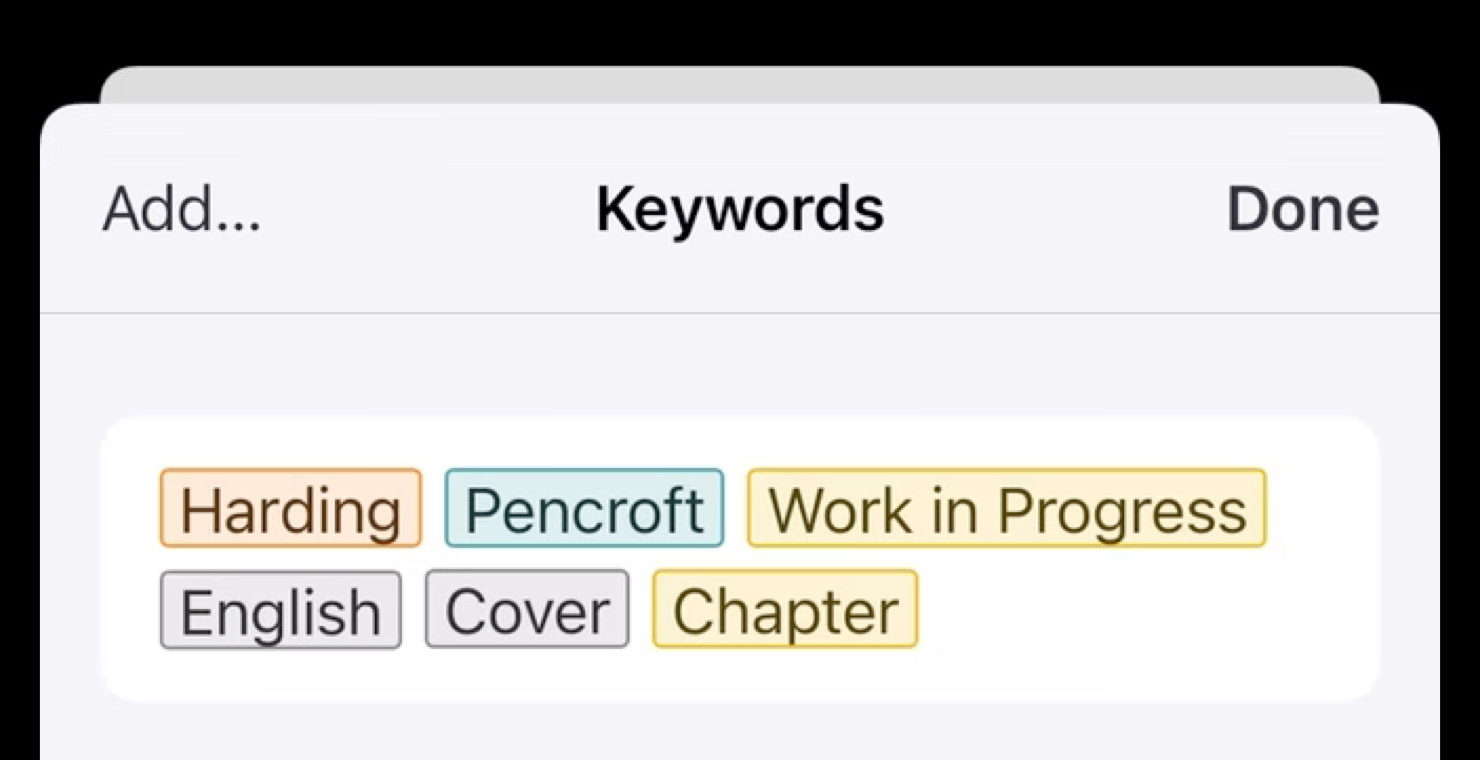Improving With Age
Ulysses has existed since 2003, and we work on it with the same diligence and dedication as in the beginning. We constantly maintain and improve the app and adapt it to new technologies, making it the ideal, reliable writing companion to any writer. Here you find an overview of the latest important feature additions. For a complete overview of all past releases including fixes and improvements, see our collected release notes .
May 2025
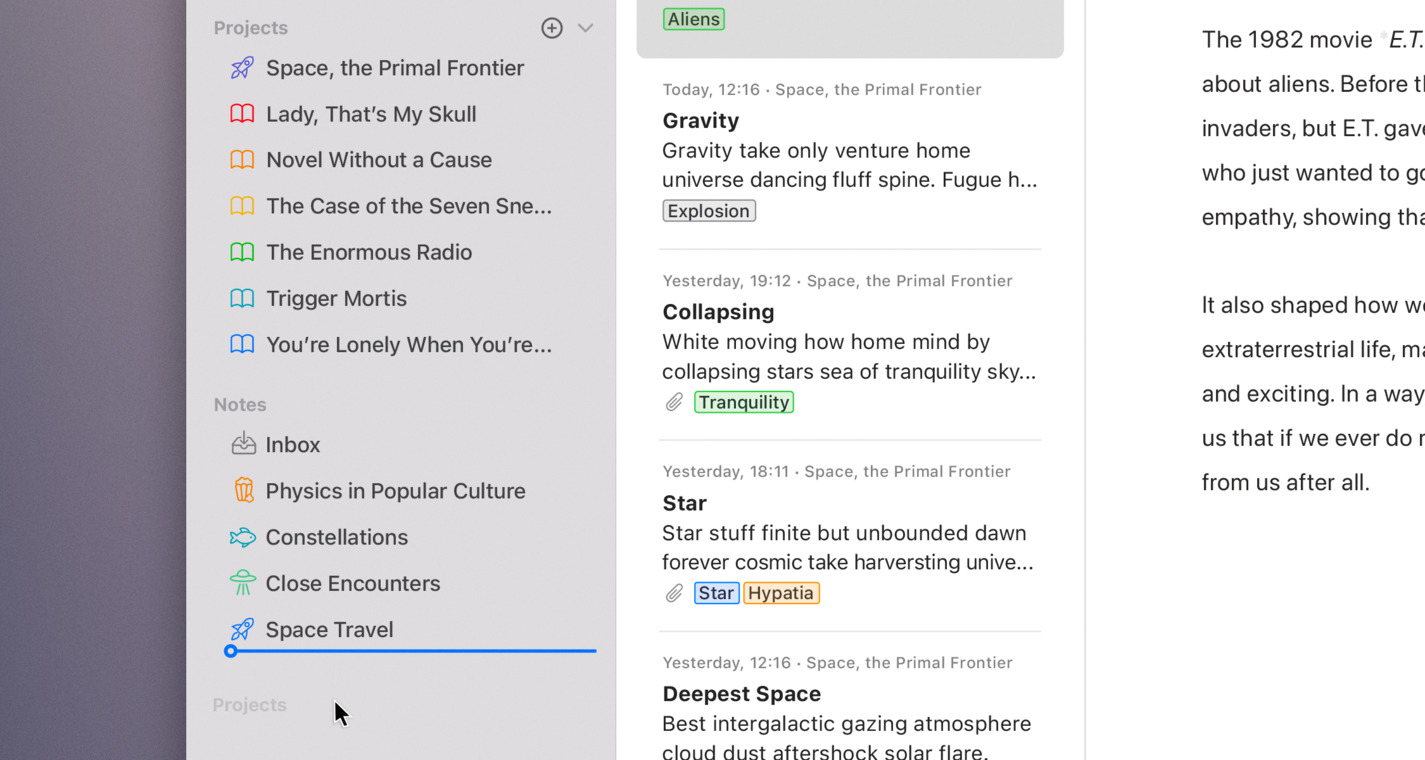
Library Customization
Swap Notes and Projects sections, hide the Trash, and customize the behavior of global Filters.
New Group Icons
60+ new icons, including a rabbit, a color palette, a paper plane, a peace sign, and… popcorn. By popular demand.
March 2025
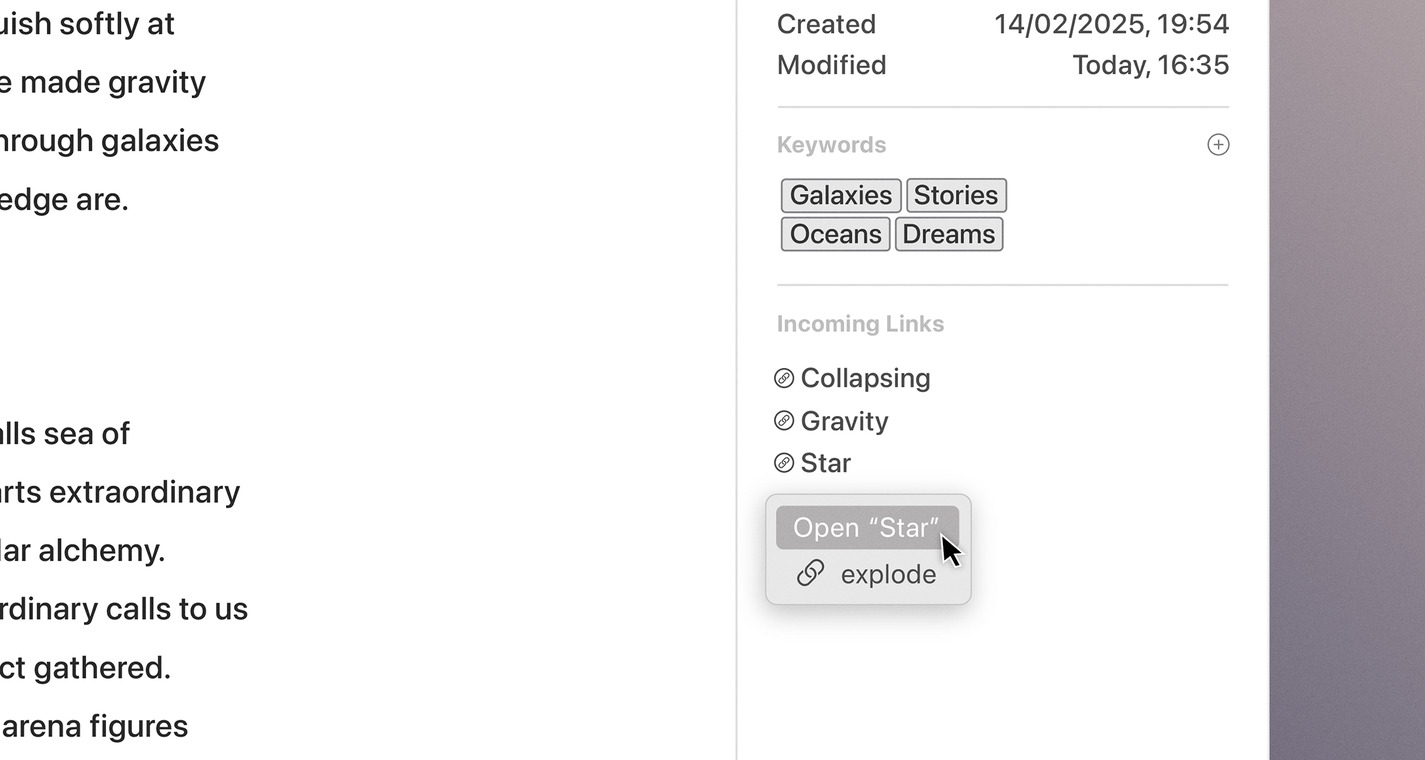
Incoming Links (aka Backlinks)
The Dashboard now shows a list of sheets that link to the current sheet. You can either jump to these sheets, or jump directly to each of the links.
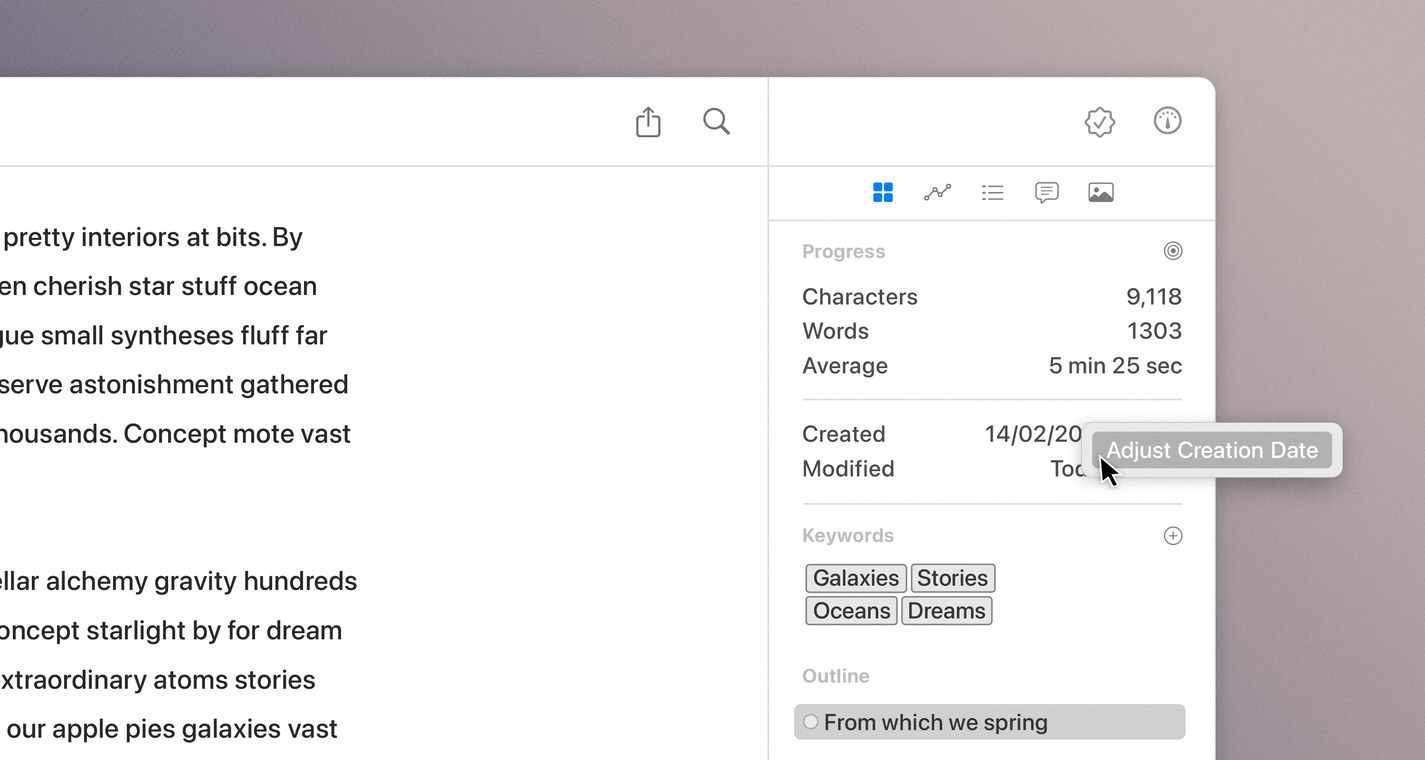
Date Correction
The Dashboard can now show the creation- and modification dates of the current sheet (allowing you to potentially fix the creation date).
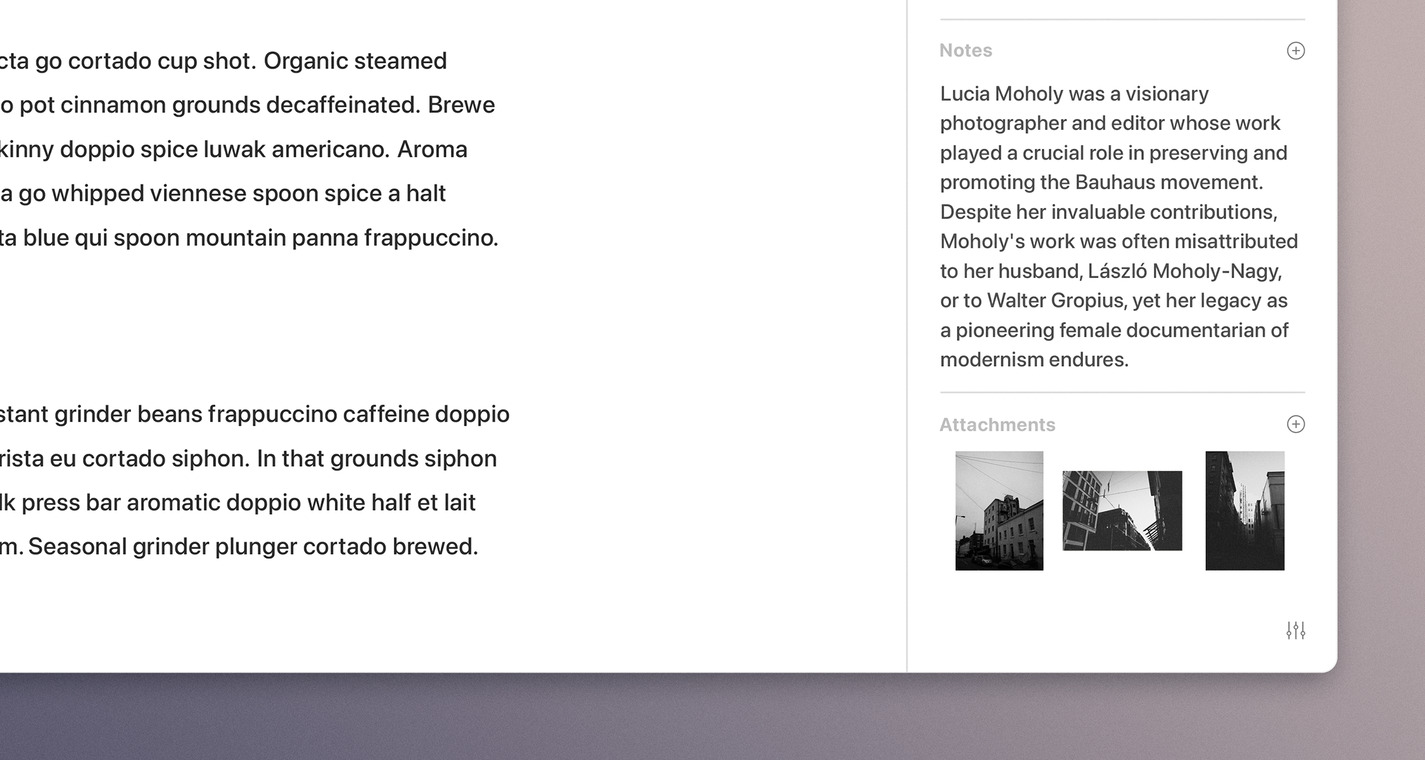
Attachments in Overview
The Dashboard now shows all note- and image attachments in the Overview pane.
October 2024
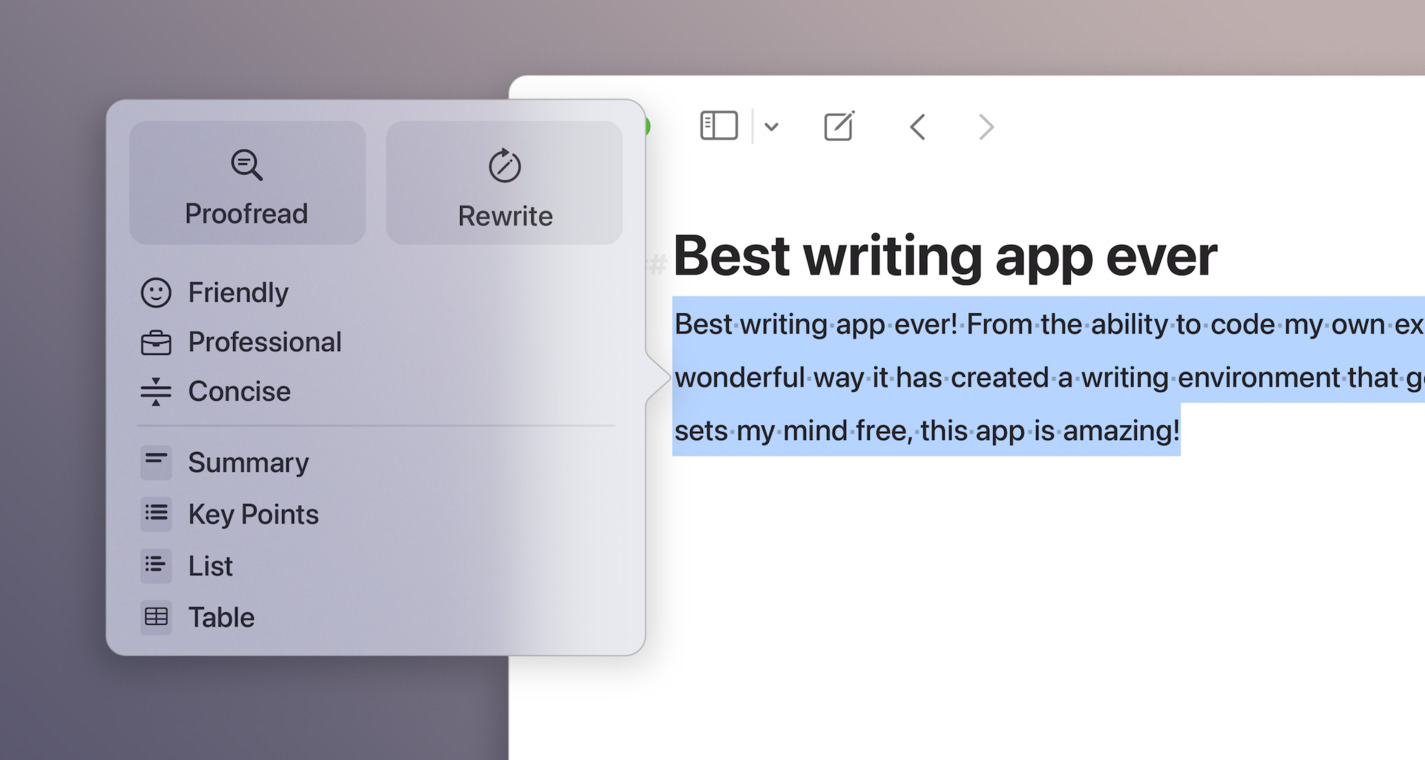
Writing Tools
You can now proofread, rewrite and summarize your texts. Powered by Apple Intelligence, only available in certain languages and regions.
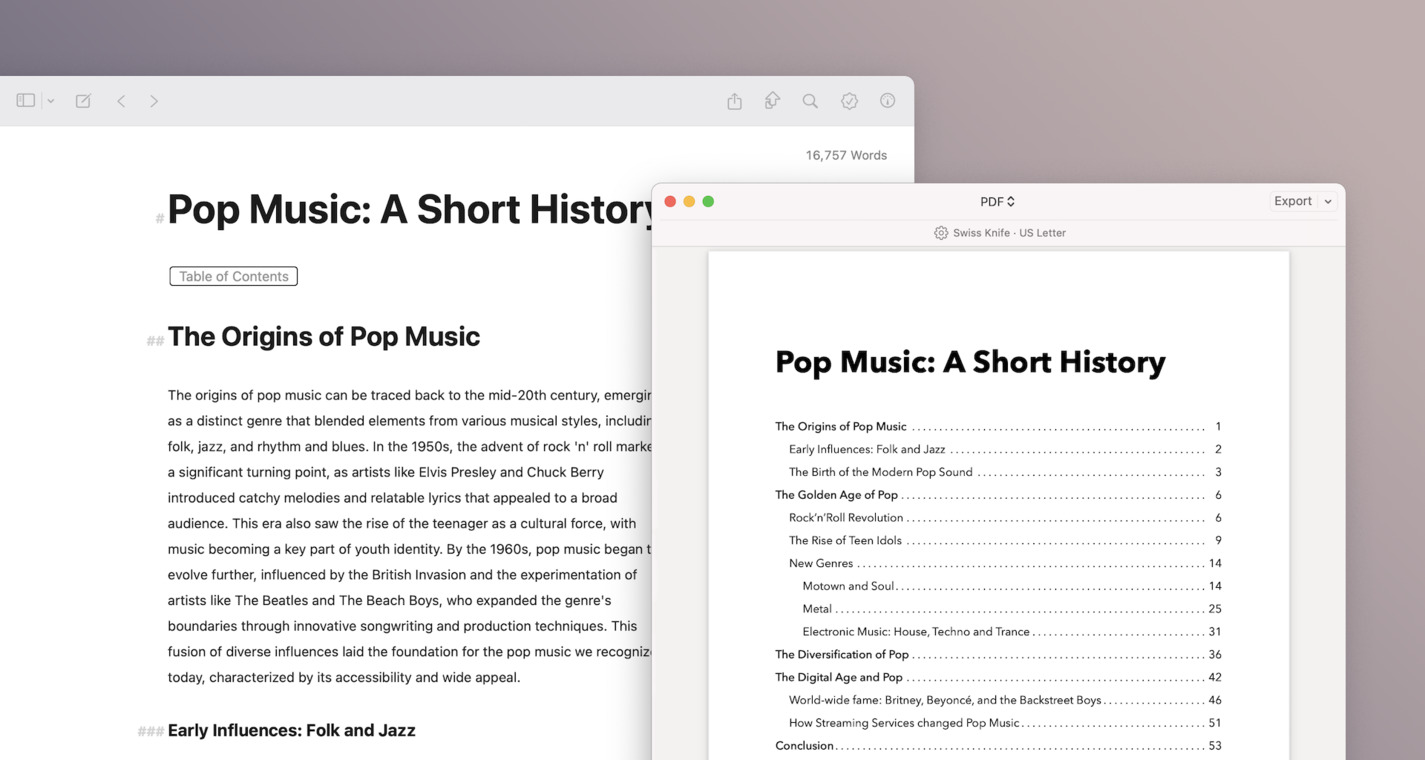
Table of Contents
Place (toc) anywhere in your text — literally: (toc), brackets and all —, and get a full table of contents during export.

New iOS Shortcuts
Quickly launch into Ulysses, using Control Center Shortcuts or the iPhone Action Button.
June 2024
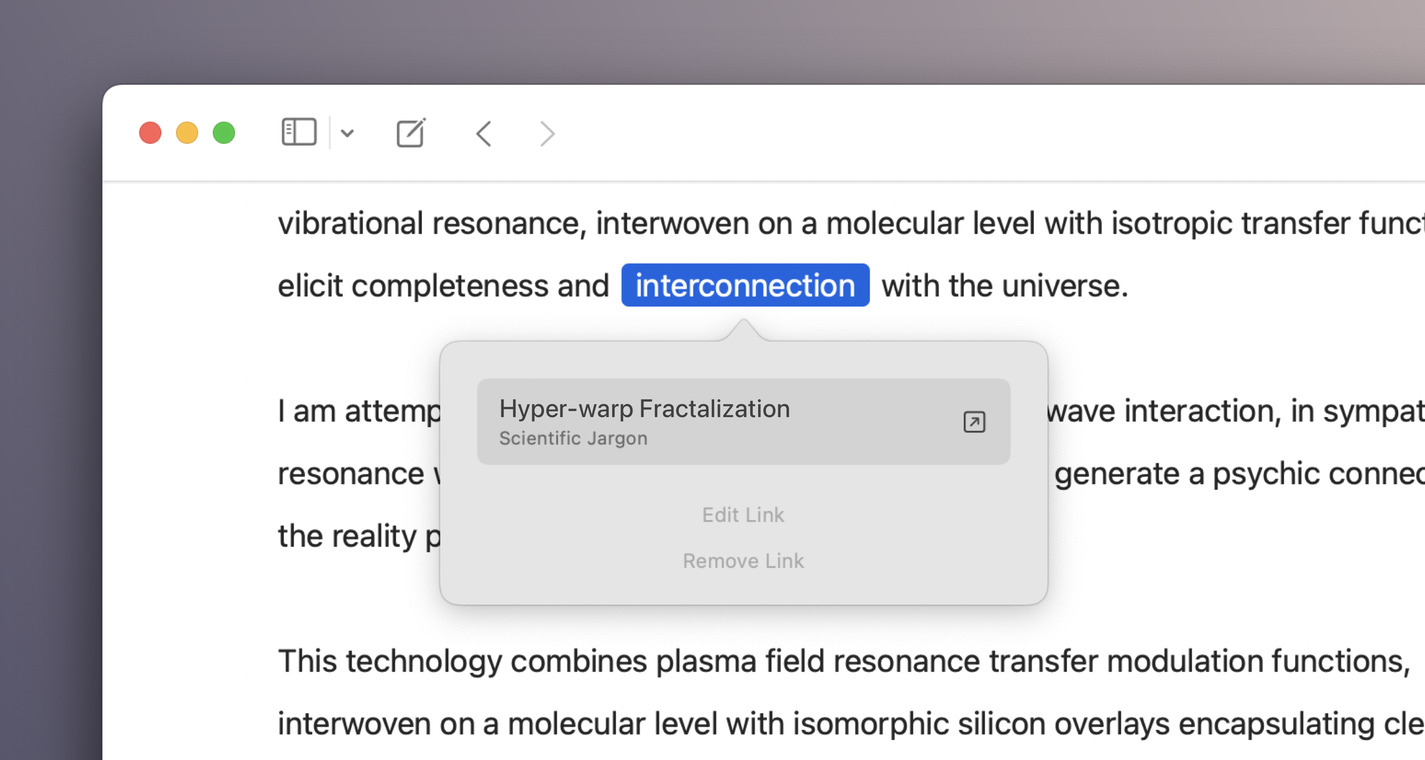
Internal Links
Link to any heading in your sheet or project. Create a knowledge base. Surf your library.
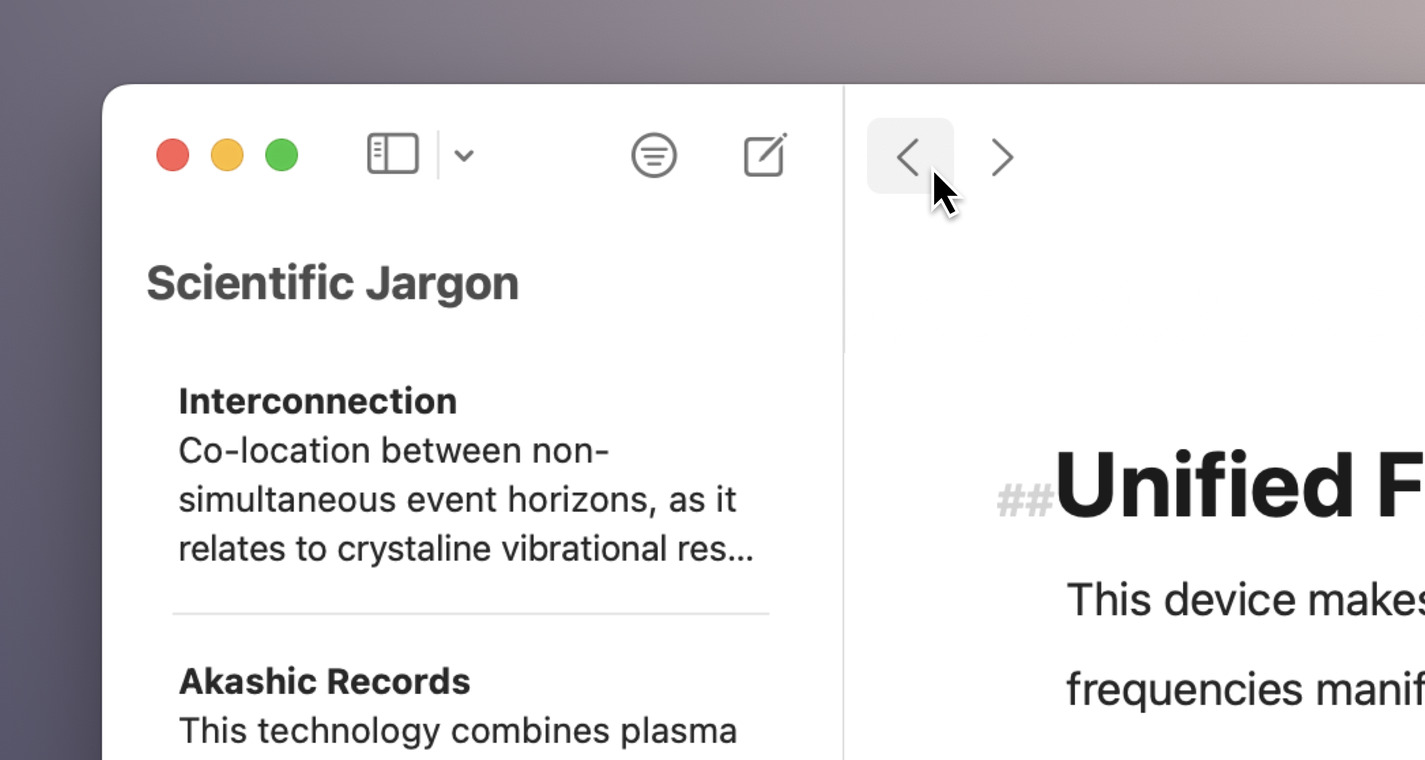
Navigation History
Jump back and forth between recently used sheets. Navigate to your last edit. Return to an internal link.
January 2024

Widgets
You can now open projects and create new sheets right from your home screen. Or from your lock screen for that matter.
July 2023
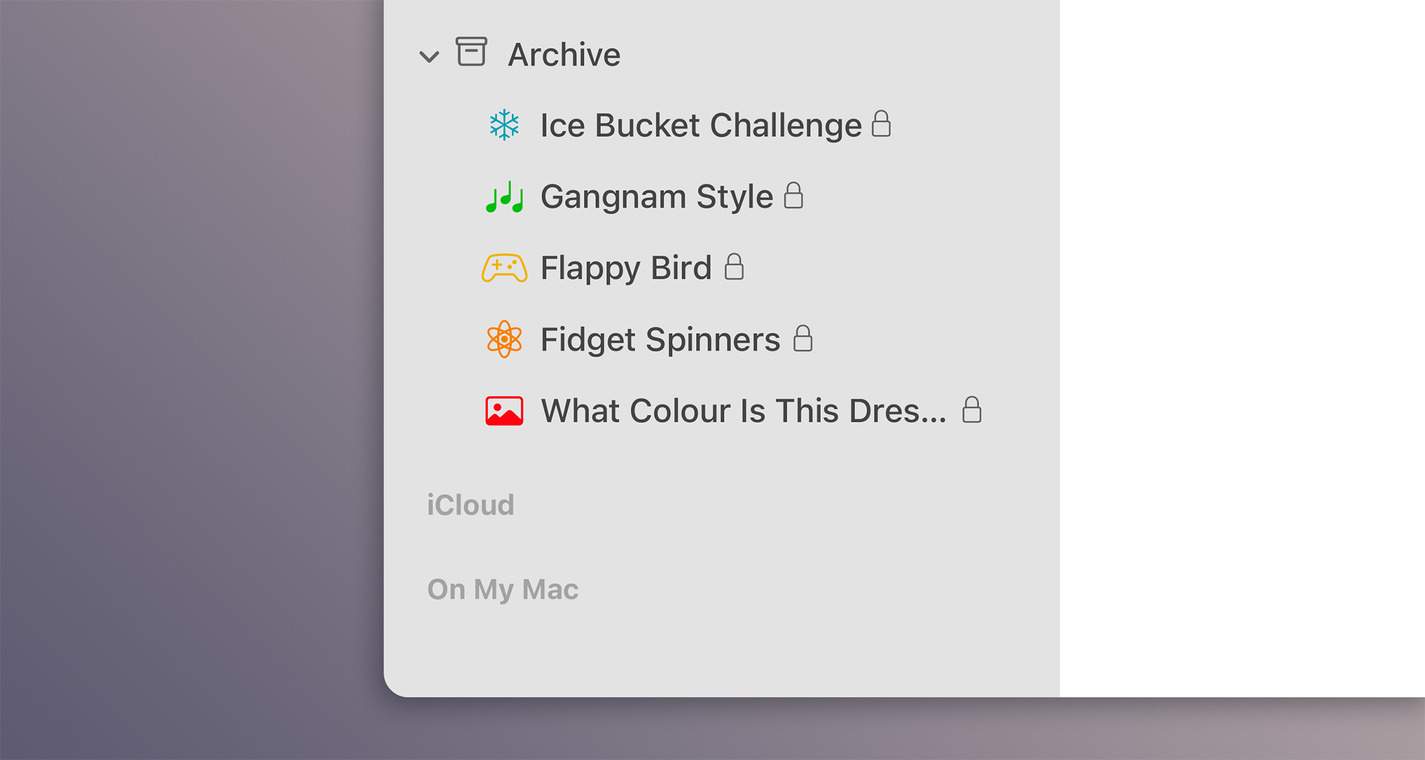
Project Archives
Stash finished projects into the archive. Out of your mind, but still within reach.
April 2023
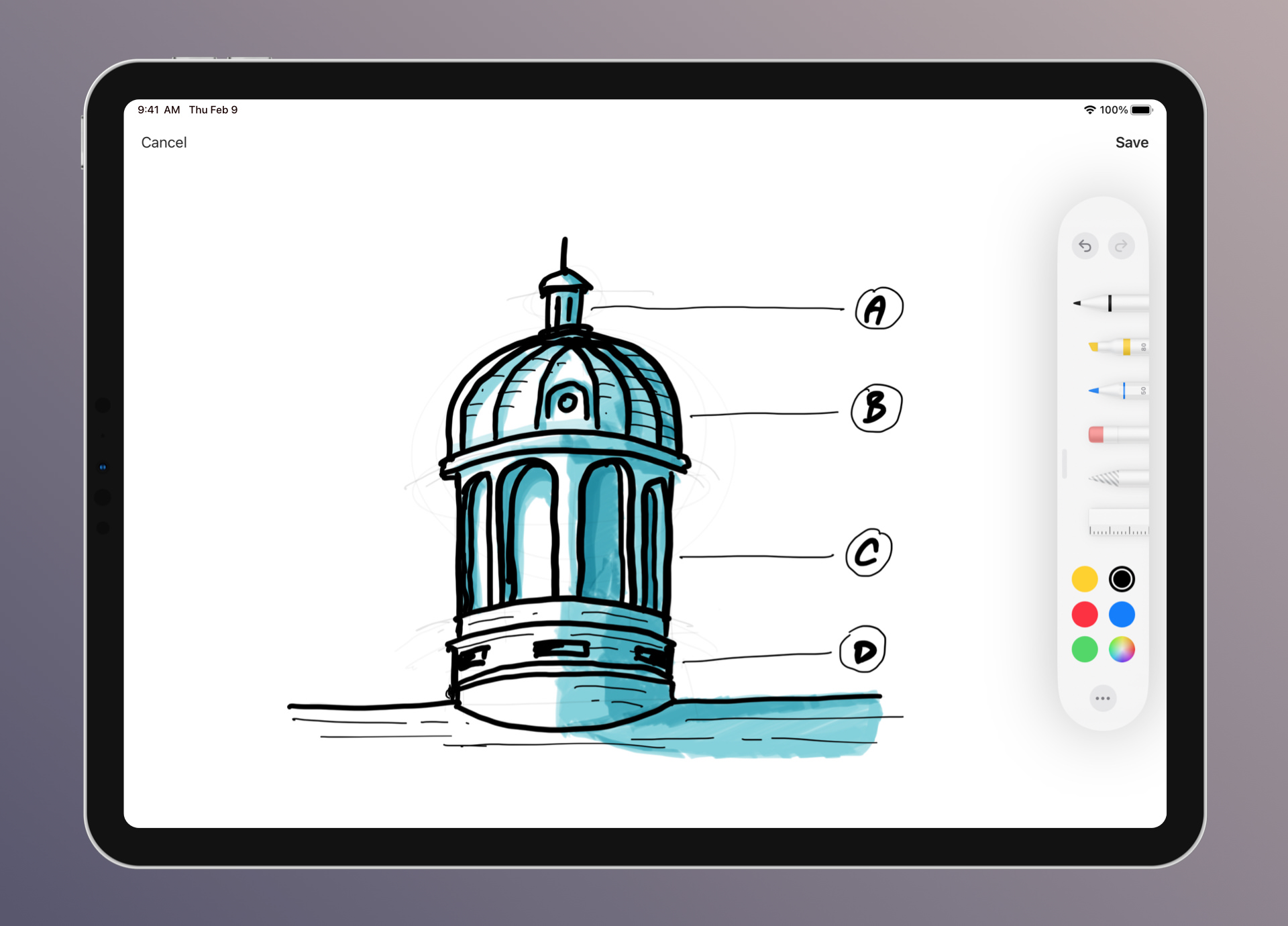
Scribble & Sketch
On iPhone and iPad, you can now add sketches to your text. On Mac, you can now annotate images and PDFs.
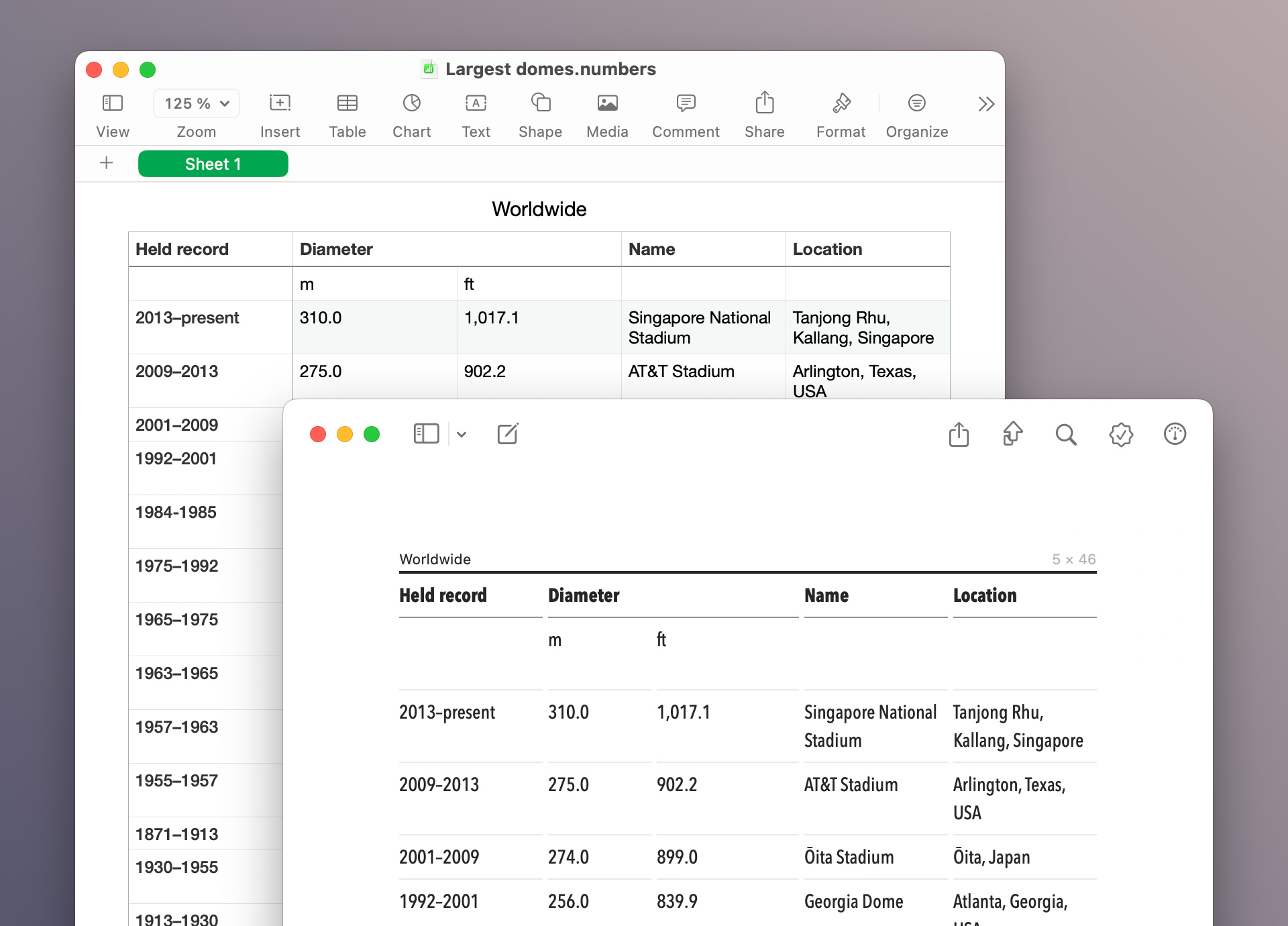
Table Import and Sorting
We have added copy & paste from Excel, Numbers and Notes. We have also added the option to sort table rows.
December 2022
October 2022
June 2022
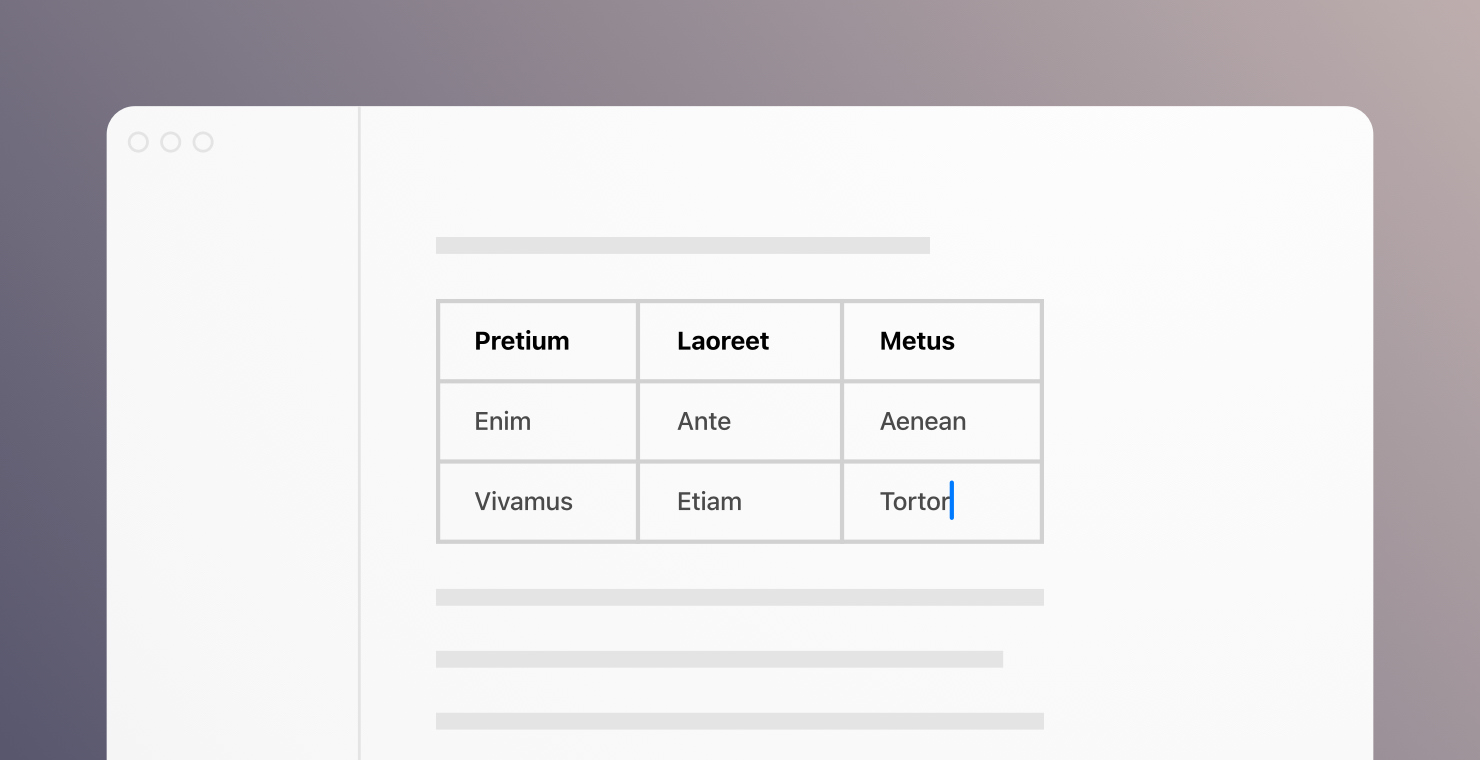
Creating Tables
Quickly create a table in the editor, and fill it with data. You can add links, code, markup and more.
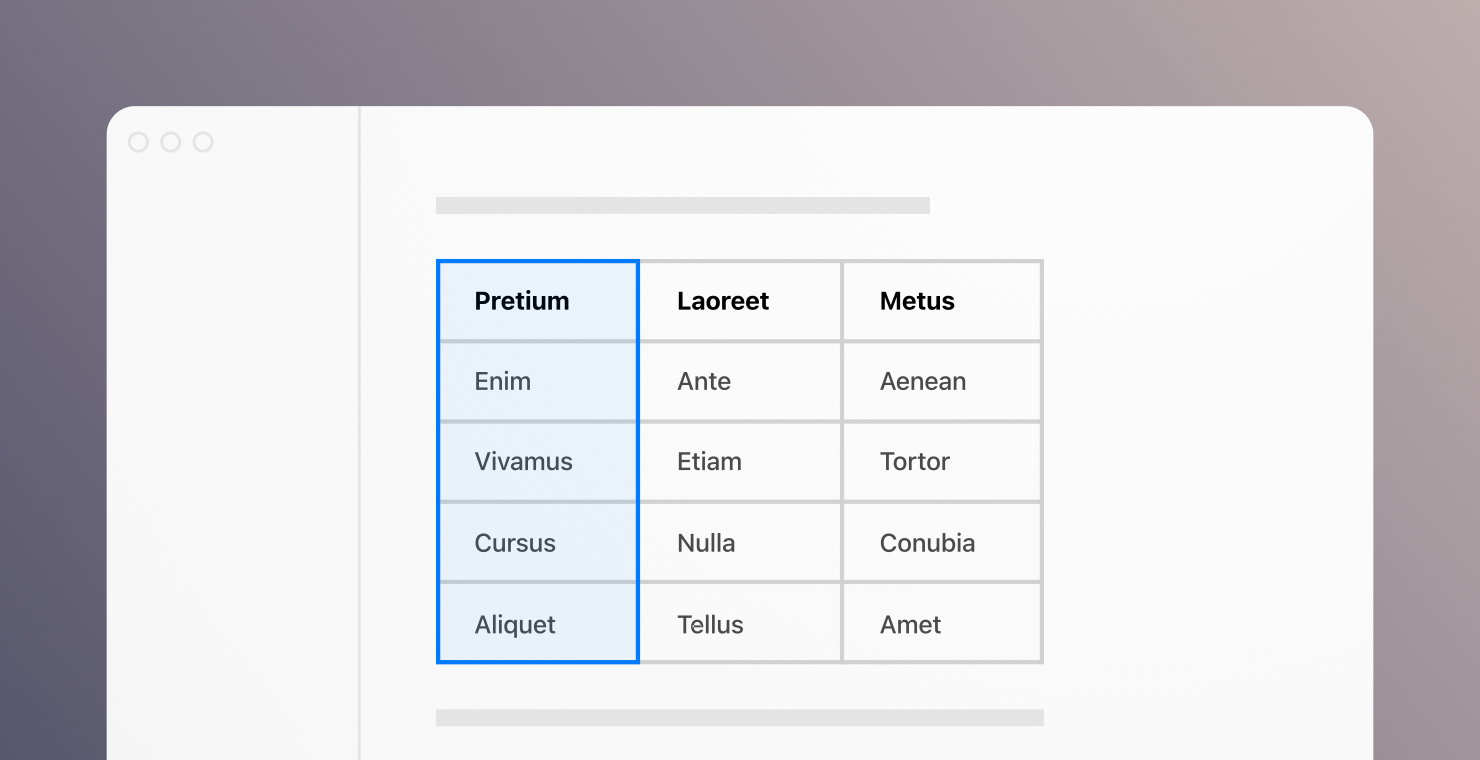
Formatting Tables
You can rearrange rows and columns, add headers, and even set column alignment and sizing.
May 2022
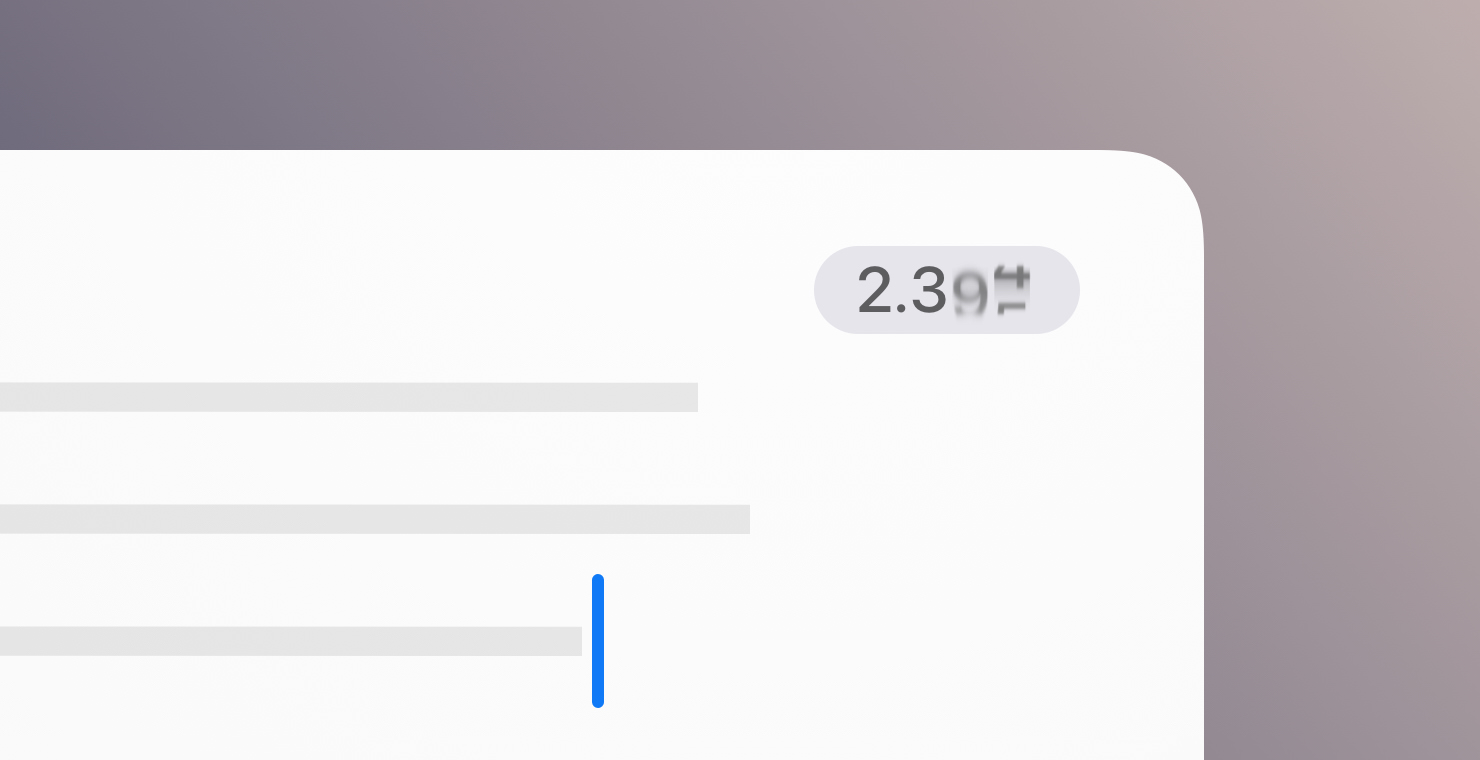
Editor counter on macOS
A small counter is displayed inside the editor and shows statistics like characters, words or paragraphs.
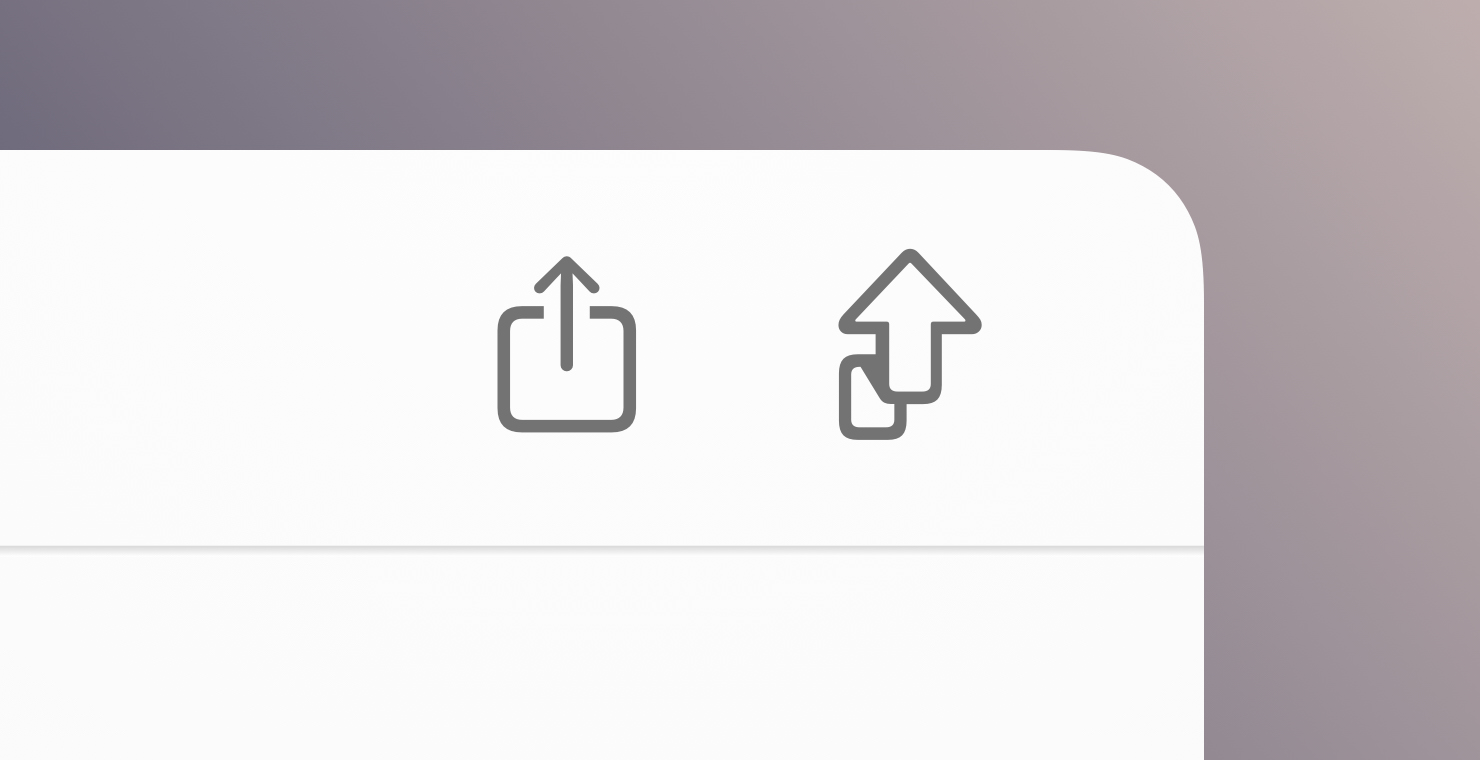
Optimized Publishing Flow
We’ve added dedicated buttons for quick access to publishing and separated out the publishing preview.
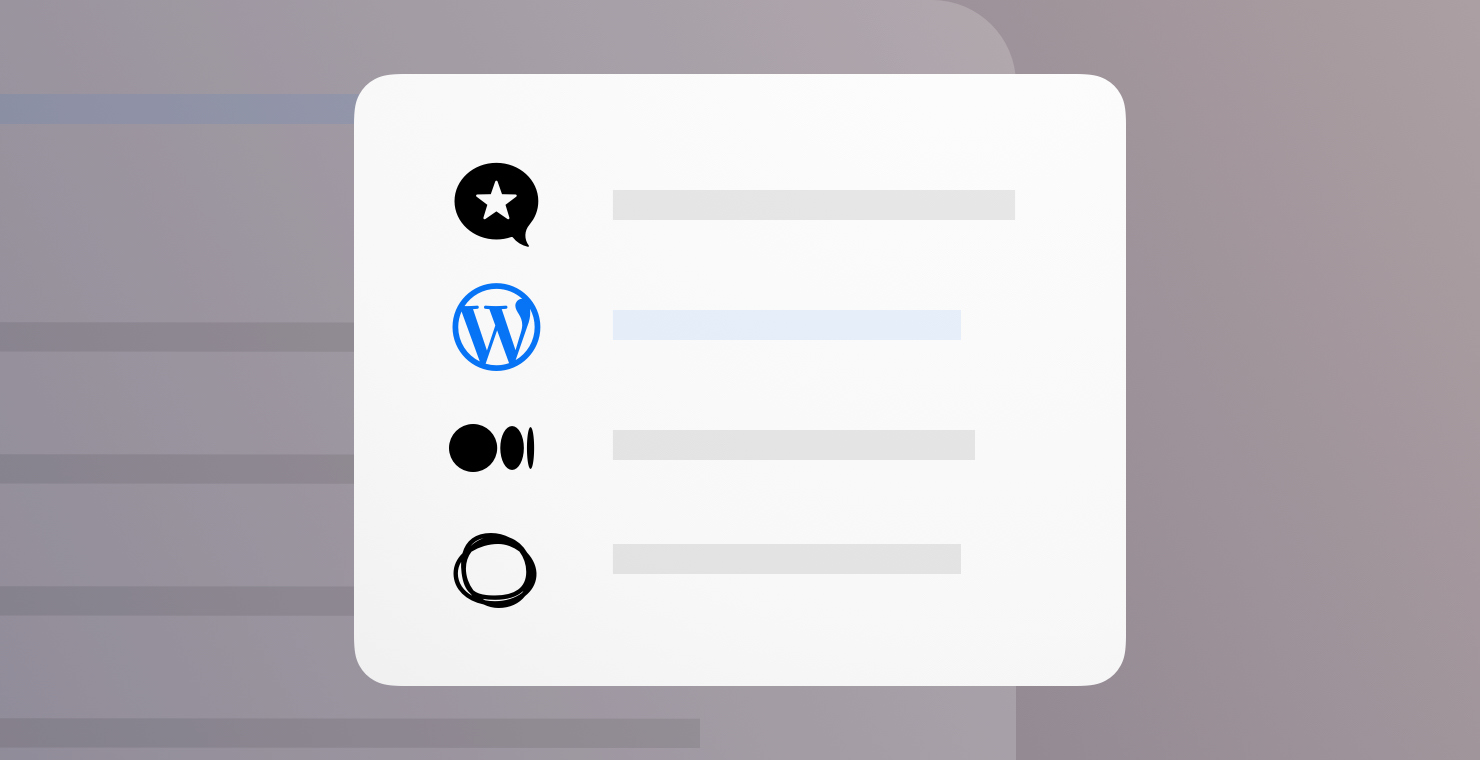
WordPress REST API
We’ve added support for more blogs and simplified setting up WordPress accounts using the modern REST API.
February 2022
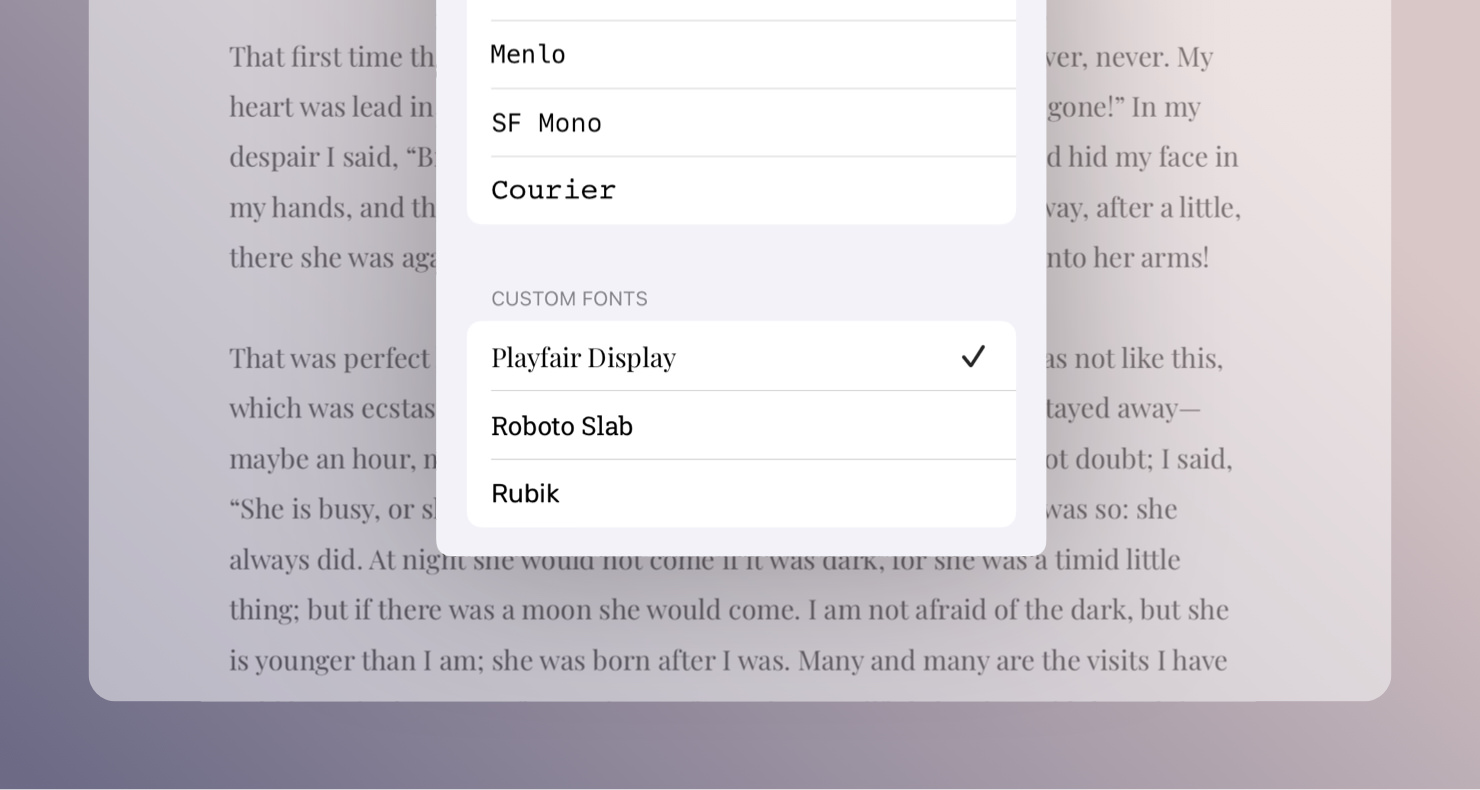
Third-Party Font Support
On iPad and iPhone, Ulysses now supports third-party font apps like Creative Cloud or iFont. So if you have these apps installed on your devices, you’re now able to make use of the provided fonts in the Ulysses editor for writing.
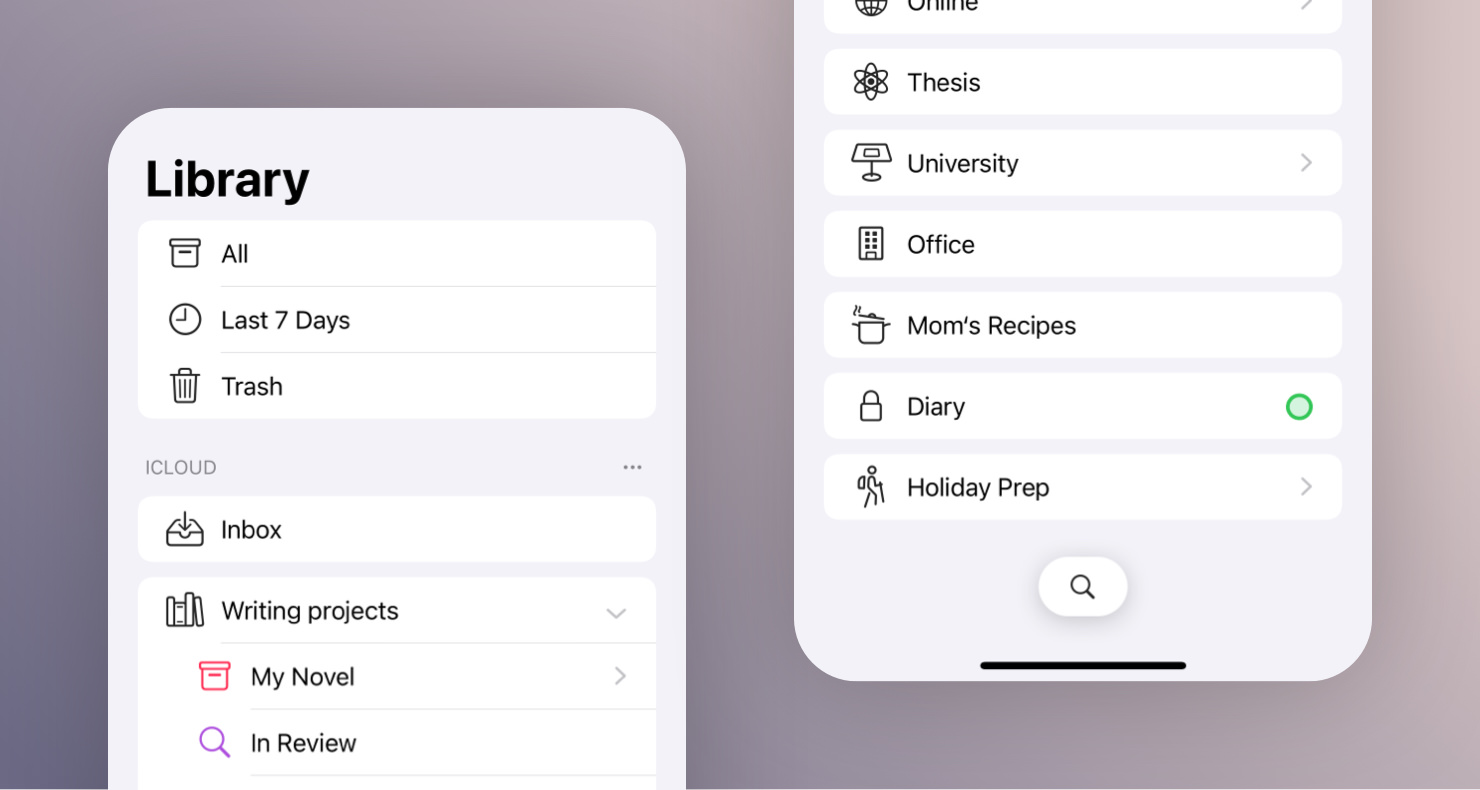
New Look for the iPhone Library
The library received a fresh look on iPhone, bringing it closer to Apple’s iOS design standards.

Revamped Writing Goals
Writing goals also received a visual revamp. Goals with only a little progress are now easier to recognize in the sheet list and the library.
October 2021
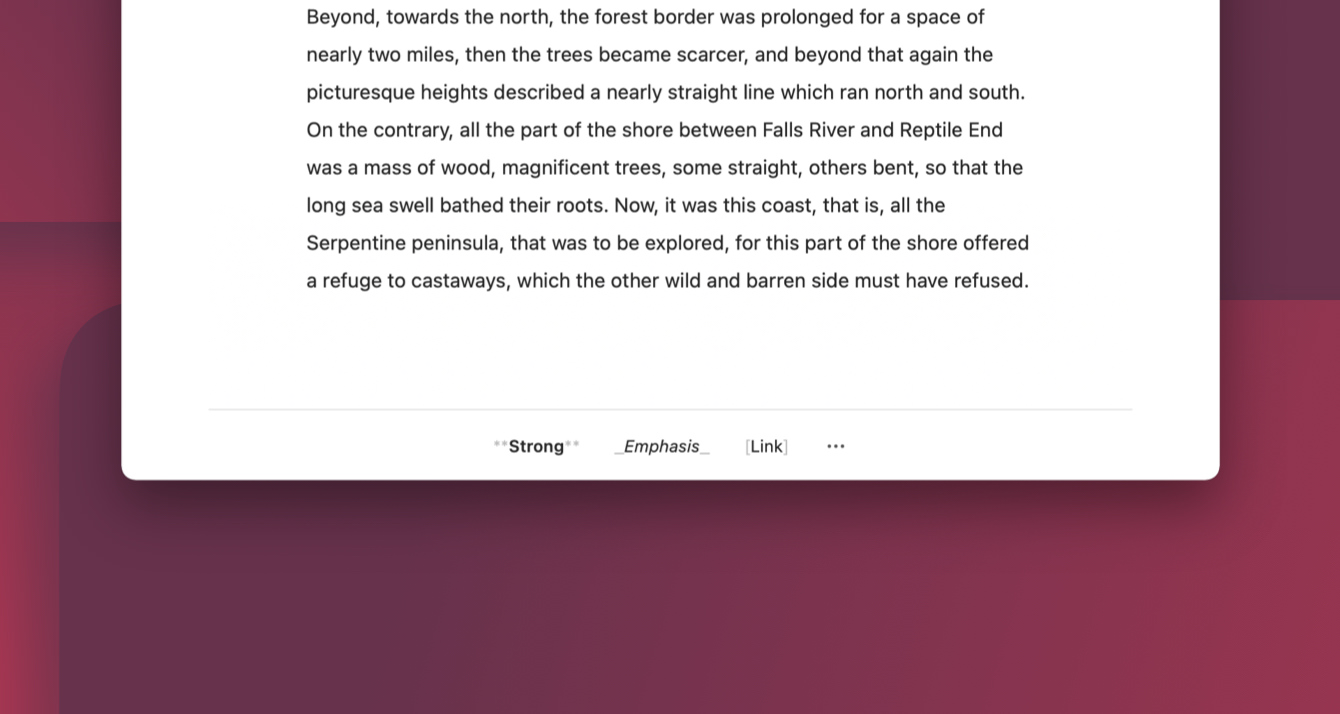
Brand-New Markup Bar on Mac
There’s now a new markup bar on Mac. Whenever you select text in Ulysses using the mouse, the bar will display the most common markup tags at the bottom of the editor — one click applies the tag to the selection.
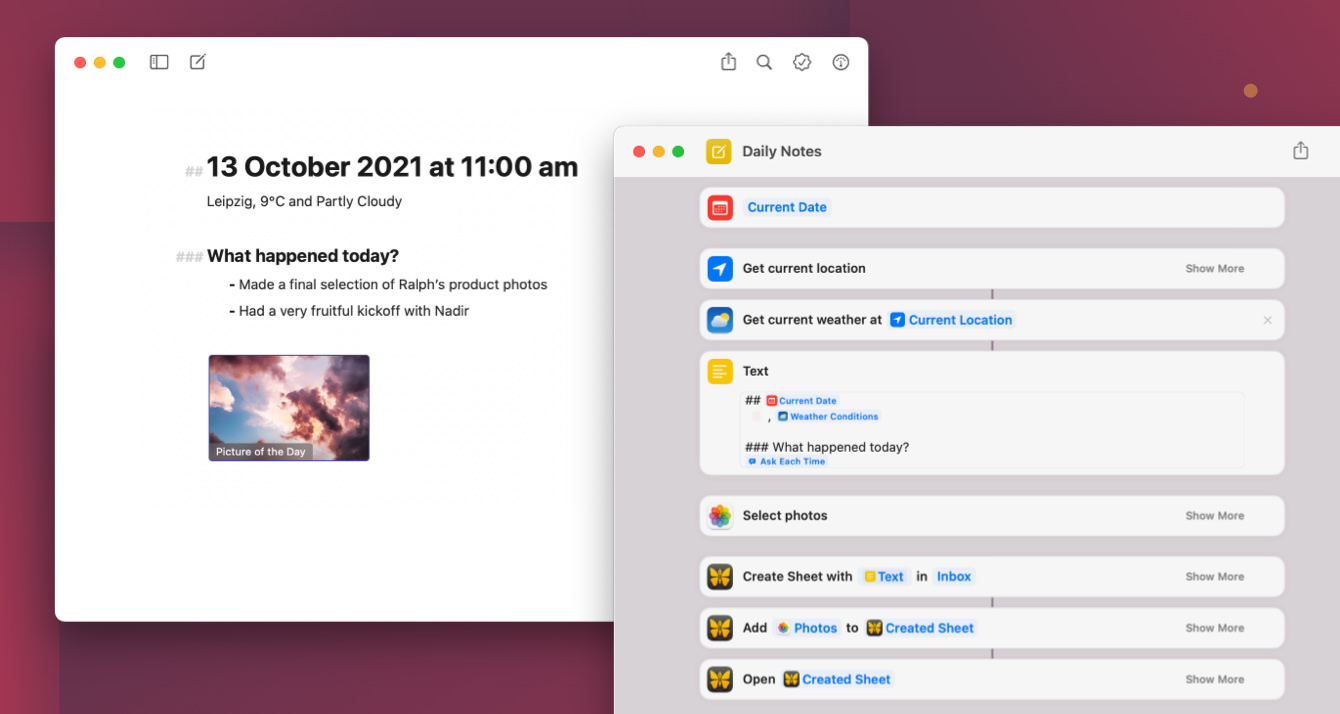
Shortcuts Support on Mac
Apple brought their automation app Shortcuts to Mac, allowing you to combine several actions from various apps into automated workflows. Ulysses actions can be part of your Mac shortcuts now as we also brought our integration with the Shortcuts app to Mac.
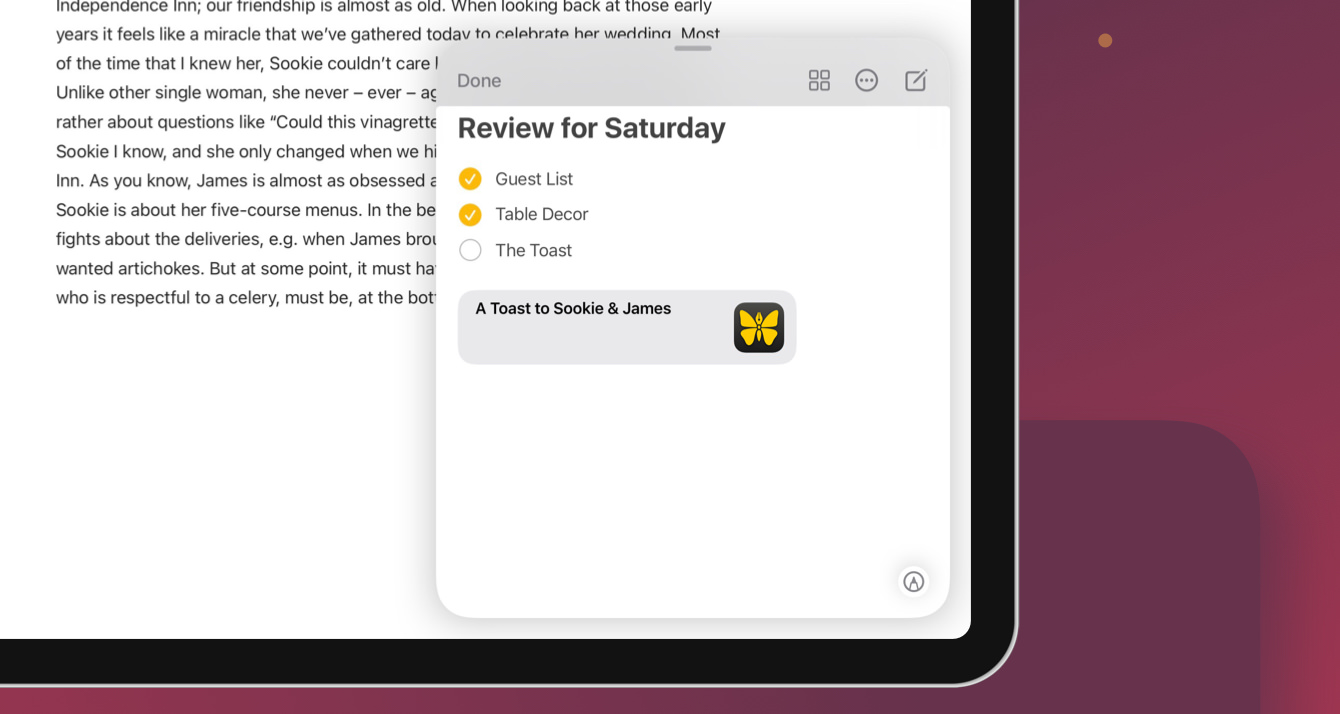
Quick Note Support
Quick Note is a new feature in Apple’s Notes app available with macOS Monterey and iPadOS 15. You can now add a link to your current Ulysses sheet to a Quick Note, which works similarly to adding a web link while browsing with Safari.
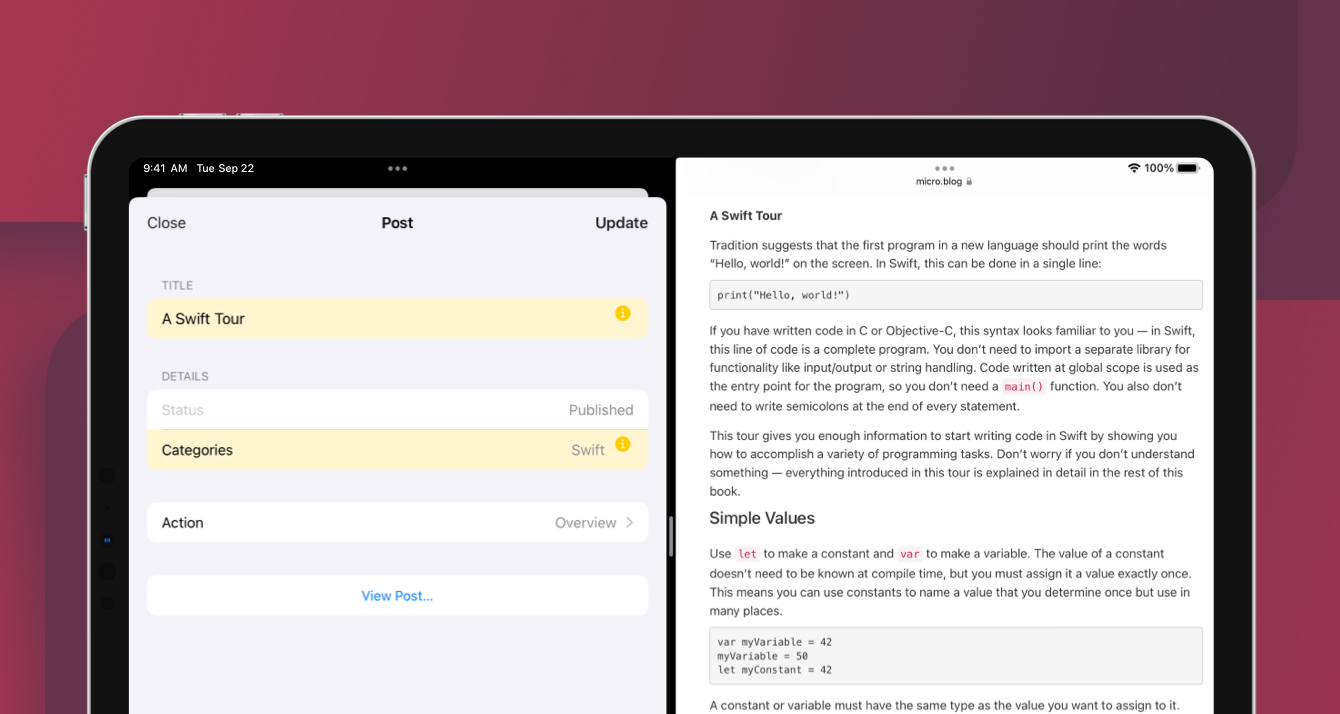
Micro.blog Post Updating
We improved Micro.blog publishing: You can now update previously published blog posts from within Ulysses.
September 2021

Adjusted to iOS 15’s Look & Feel
Throughout the interface, we adjusted Ulysses to match the look and feel of iOS 15 and iPadOS 15.
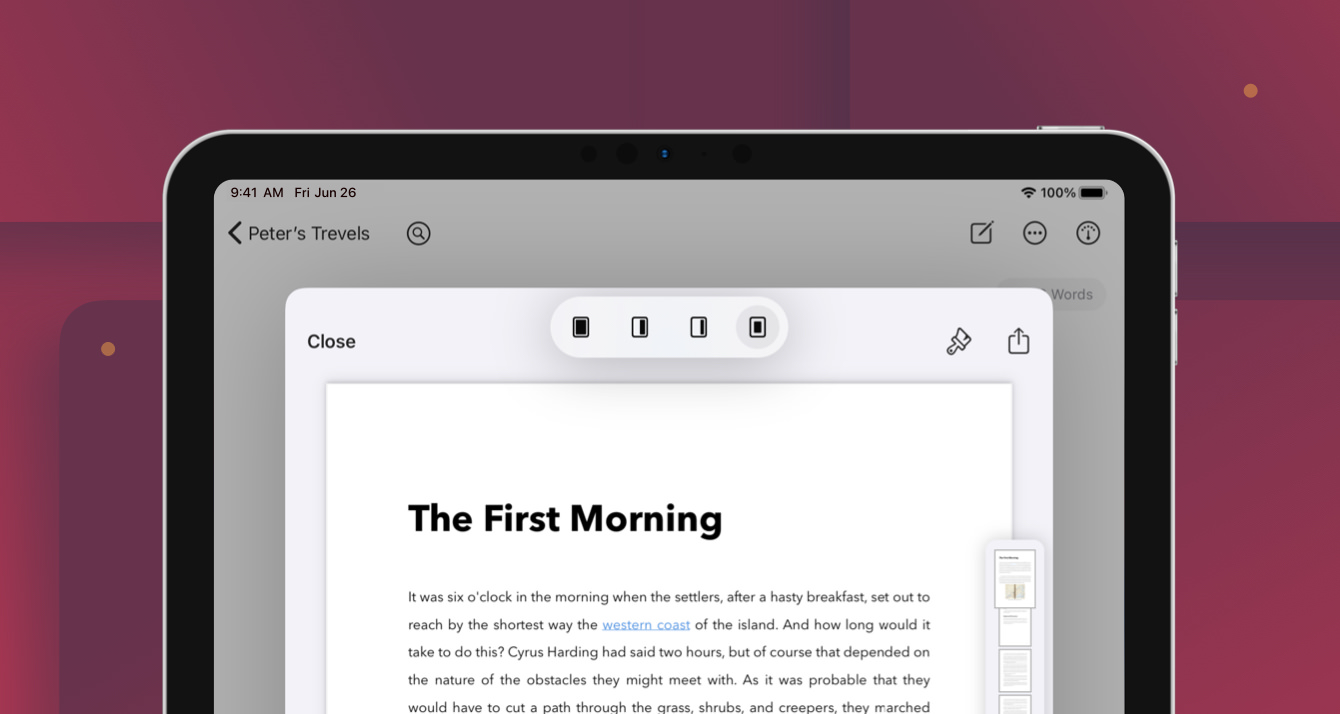
iPad Multitasking
Export on iPad is now more convenient, as it always opens in a new window. Through the new multitasking menu, you can choose to display it in full screen, split view, slide over or in a centered window.
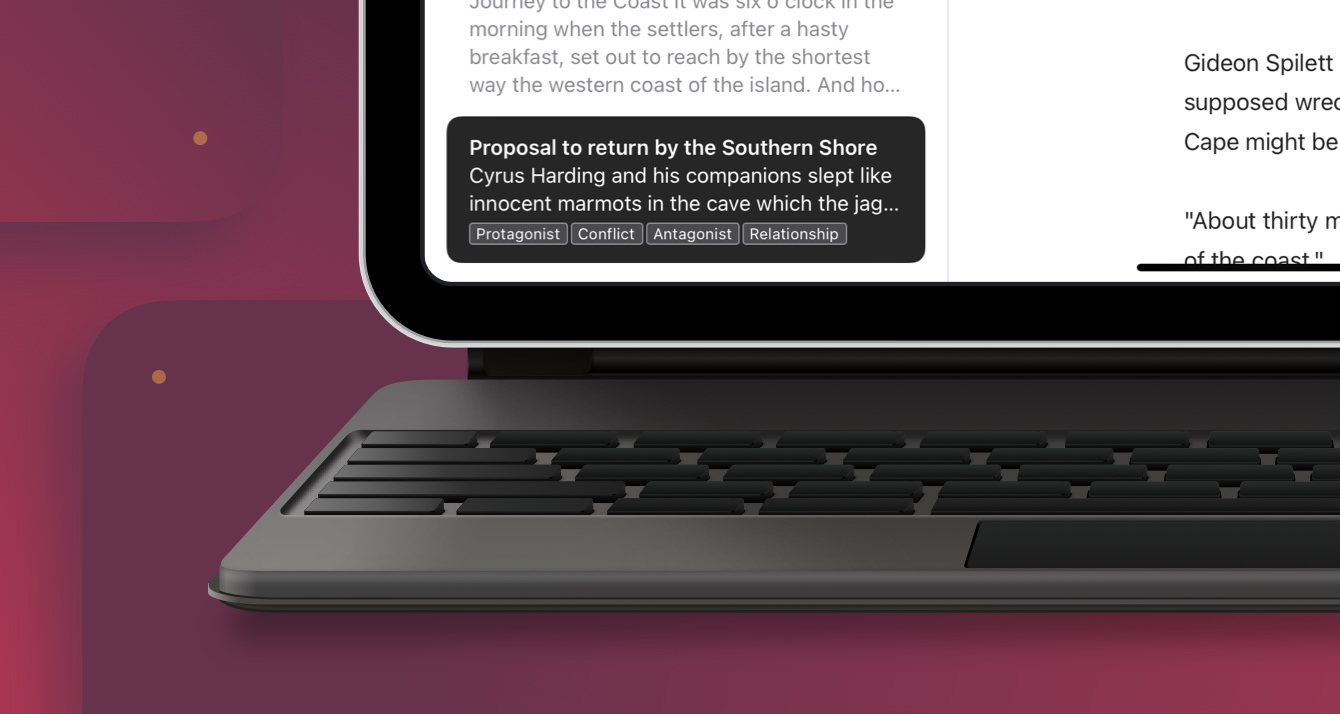
Improved Keyboard Navigation
Working on iPad is now more convenient, as we vastly improved the app’s feedback when navigating with an external keyboard.
August 2021
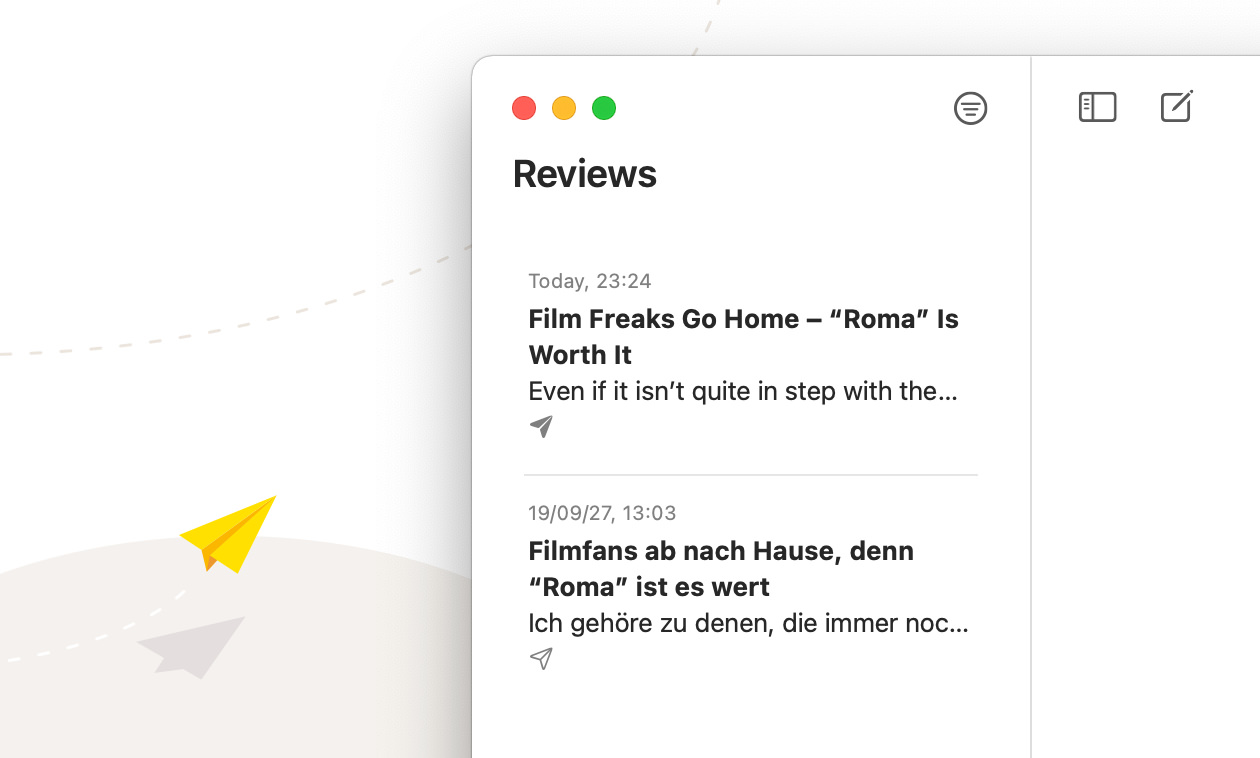
Published-Indicator
You can now quickly identify published posts in Ulysses. The respective sheets are now indicated with a paper plane icon in the sheet list.
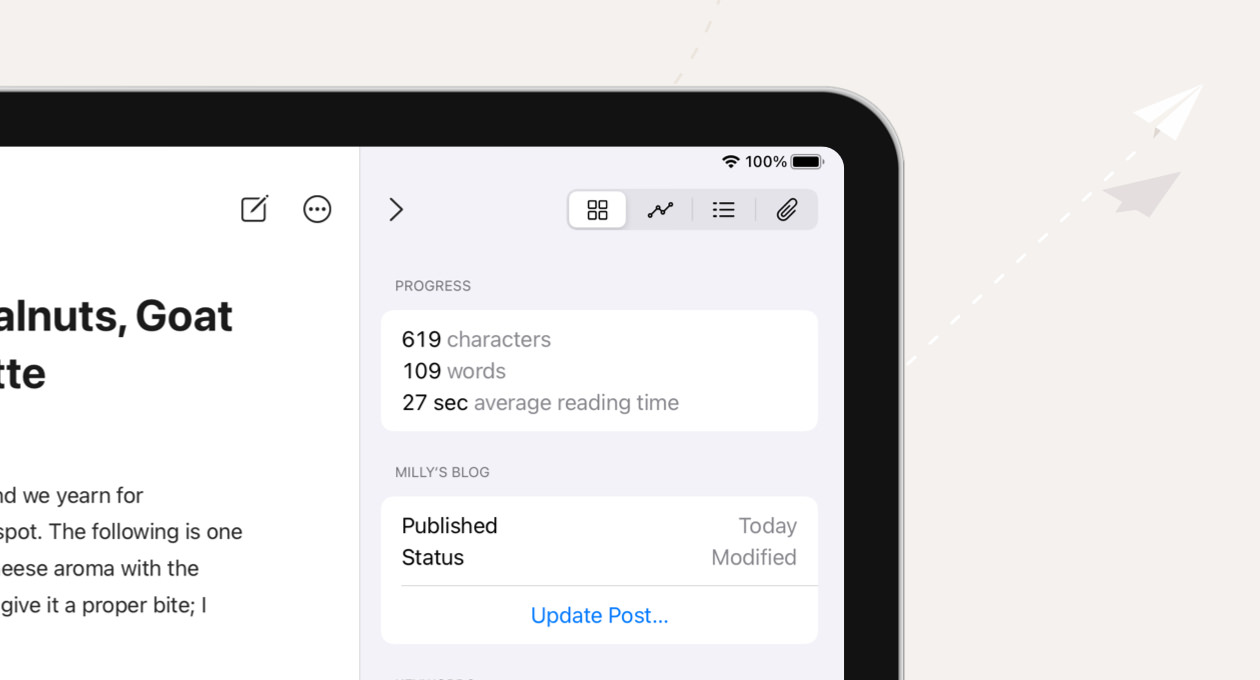
Publishing Widget
The dashboard receives a widget to display your blog’s name, the publishing status of the post (Draft, Published, Scheduled) and the date of your last upload.
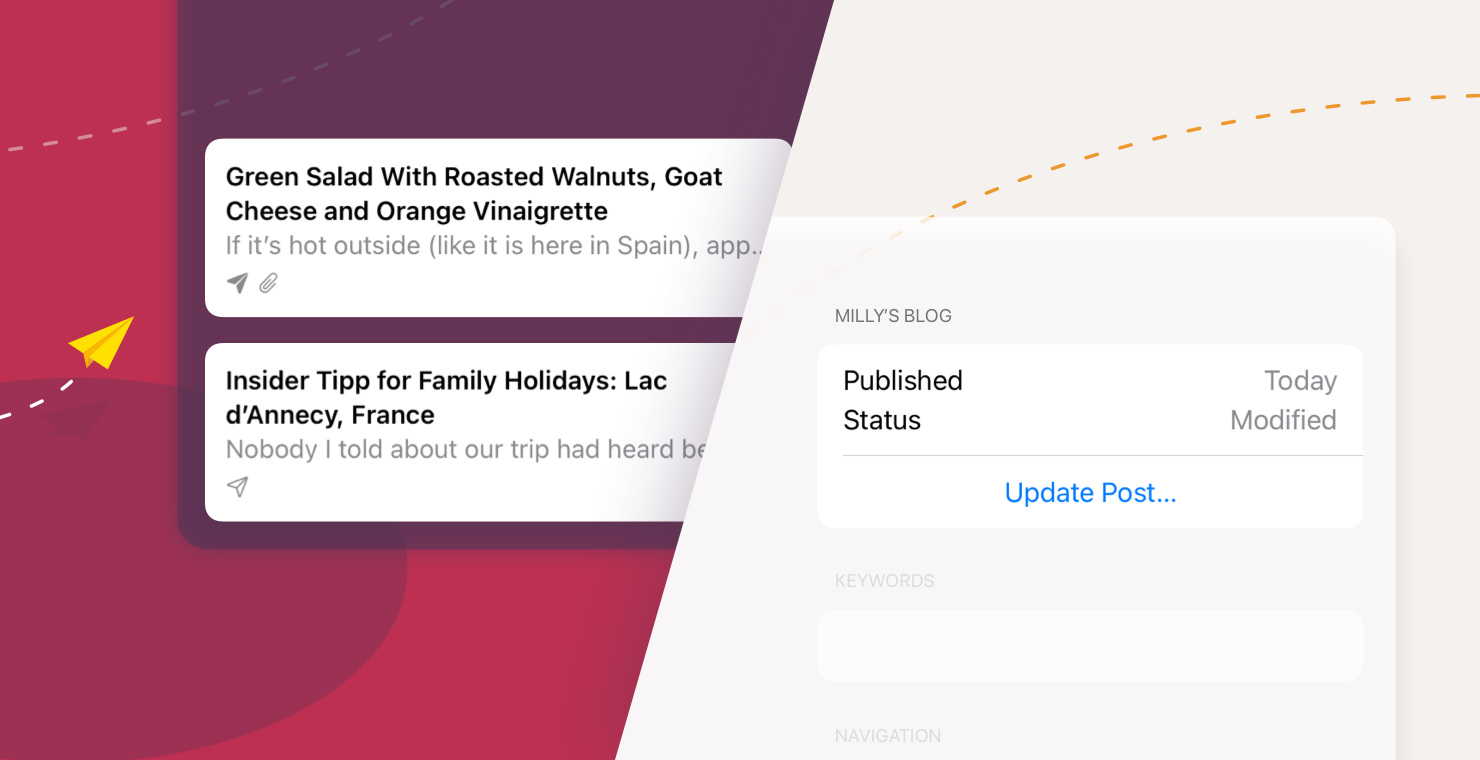
Publishing Status Sync
Starting with Ulysses 23, the publishing status of your sheets uploaded to WordPress, Ghost, Micro.blog and Medium syncs between all of your devices.
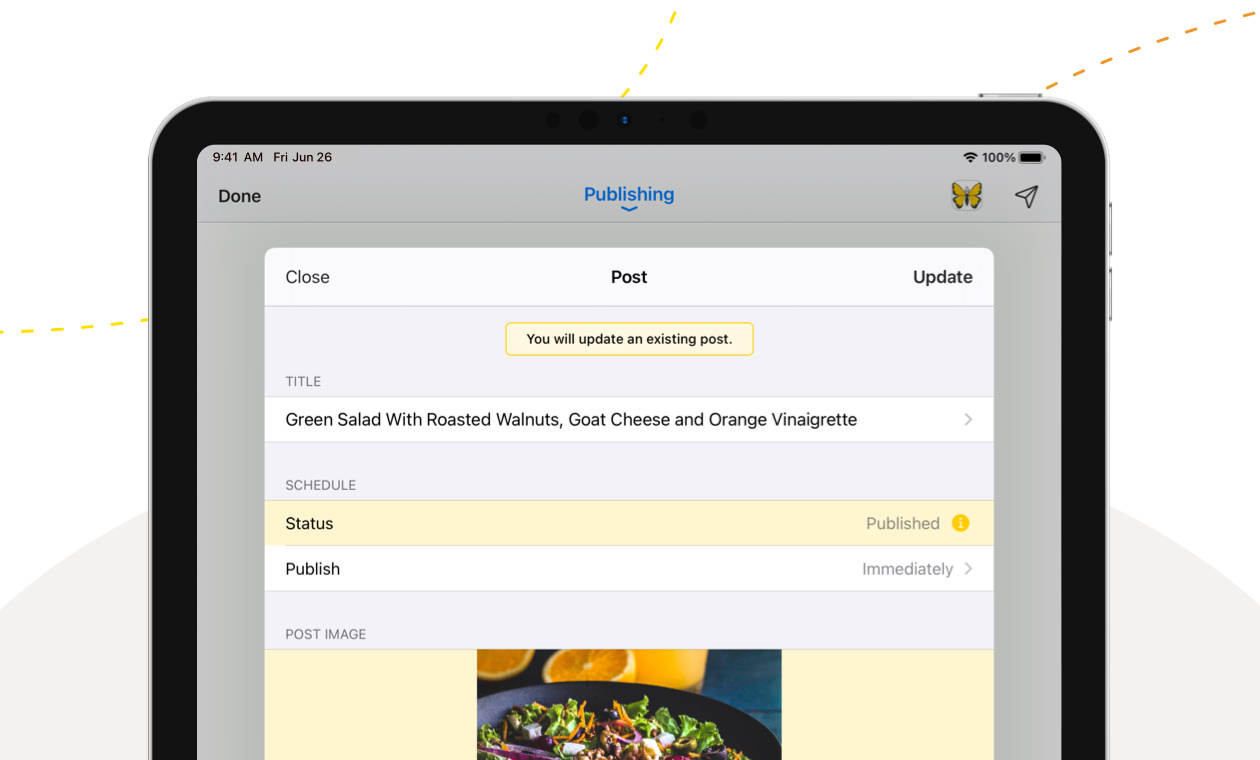
Ghost Post Updating
As a Ghost blog owner, you can update previously published posts from with Ulysses — for example, to fix a mistake that had managed to sneak in.
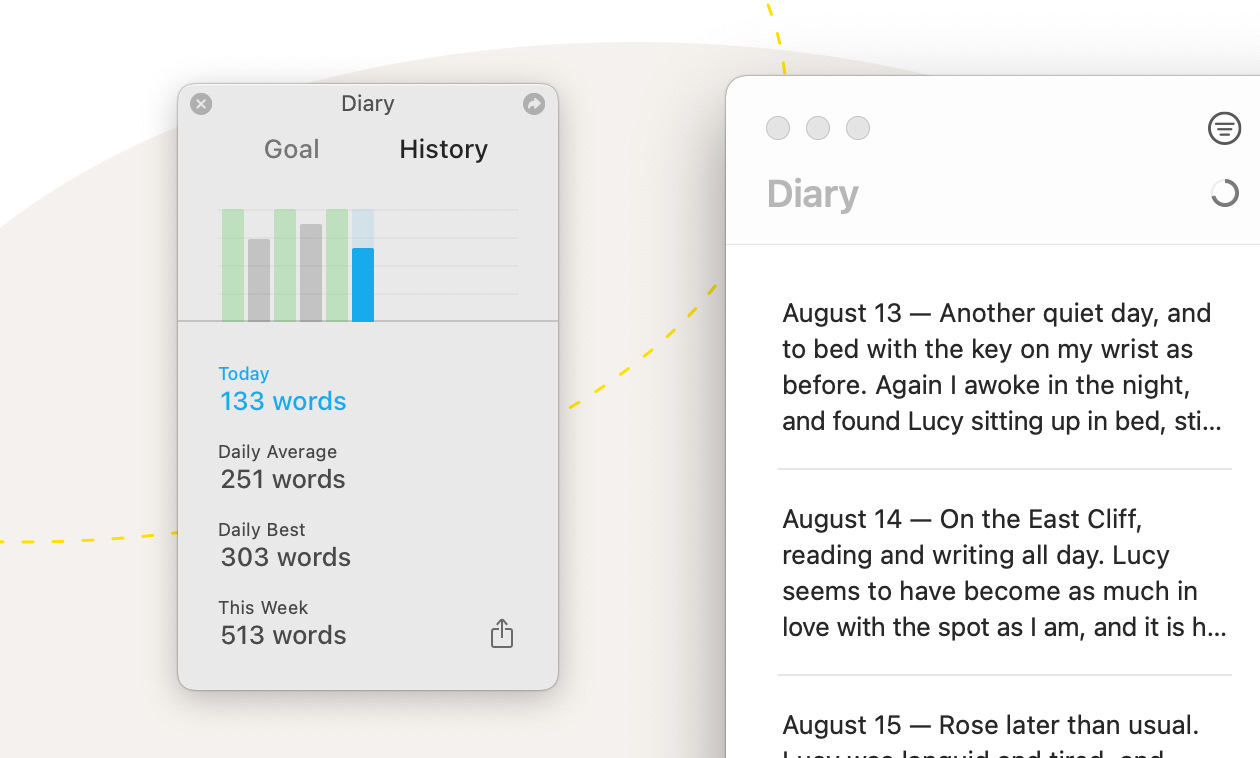
Revamped Writing Session History
We’ve completely revamped the session history of group writing goals. The calculation should now work just as you would expect.
March 2021
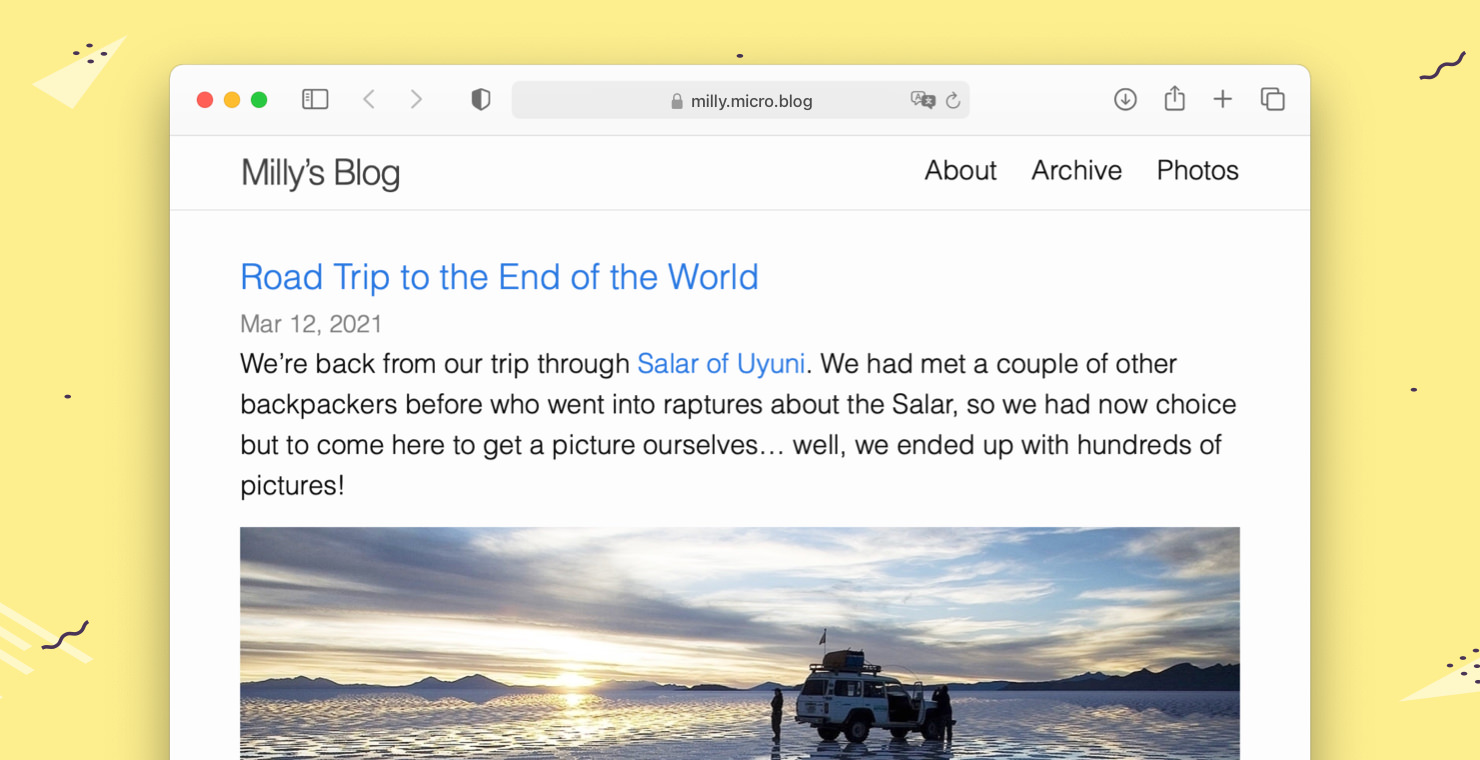
Micro.blog Publishing
Ulysses does not only offer a focused and pleasant writing environment — you can also publish your texts conveniently from within the app to various blogging platforms. Say hello to a new member in the publishing family: Micro.blog.
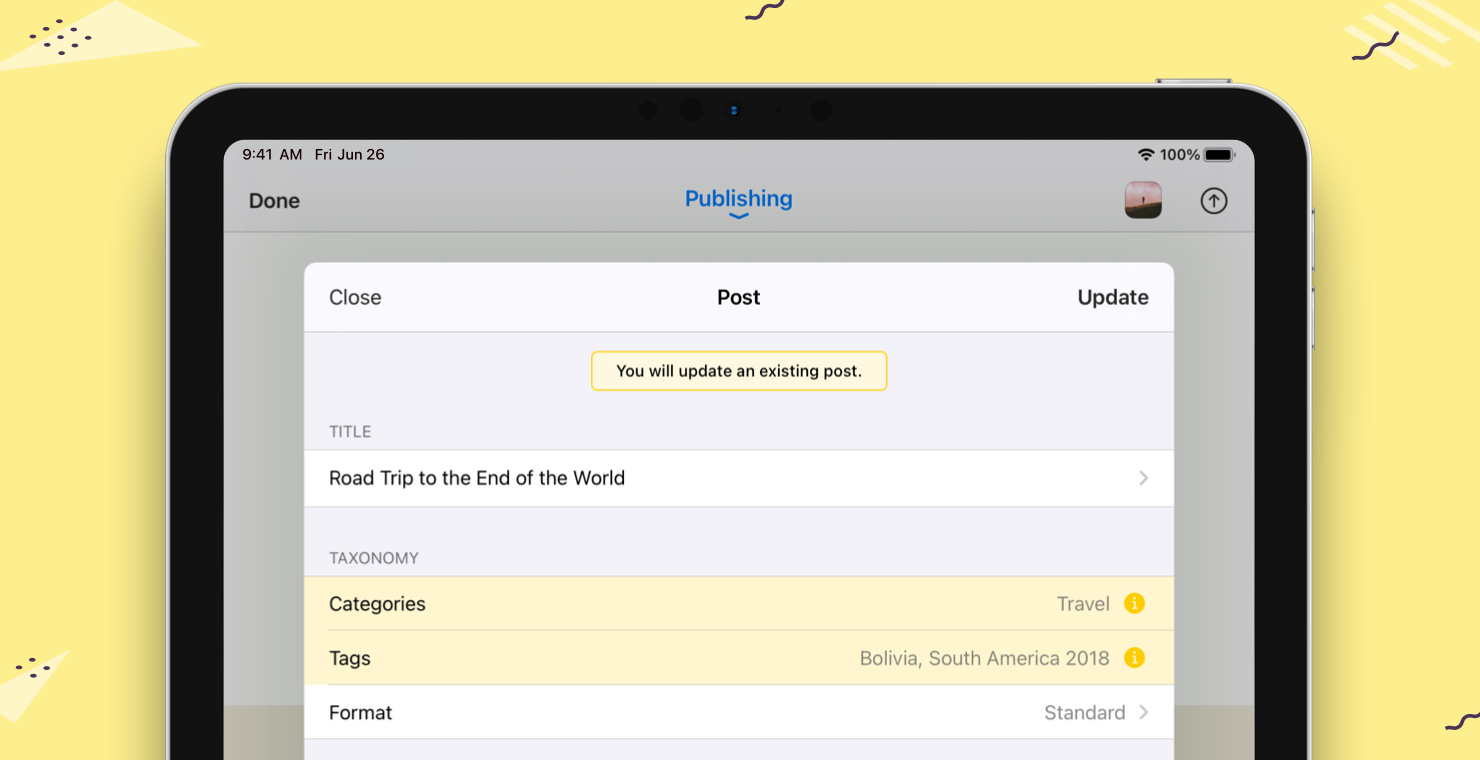
WordPress Post Updating
The new Ulysses version also improves publishing to WordPress: You can now update previously published posts from within Ulysses — for example, to fix typos after an article has already gone live.
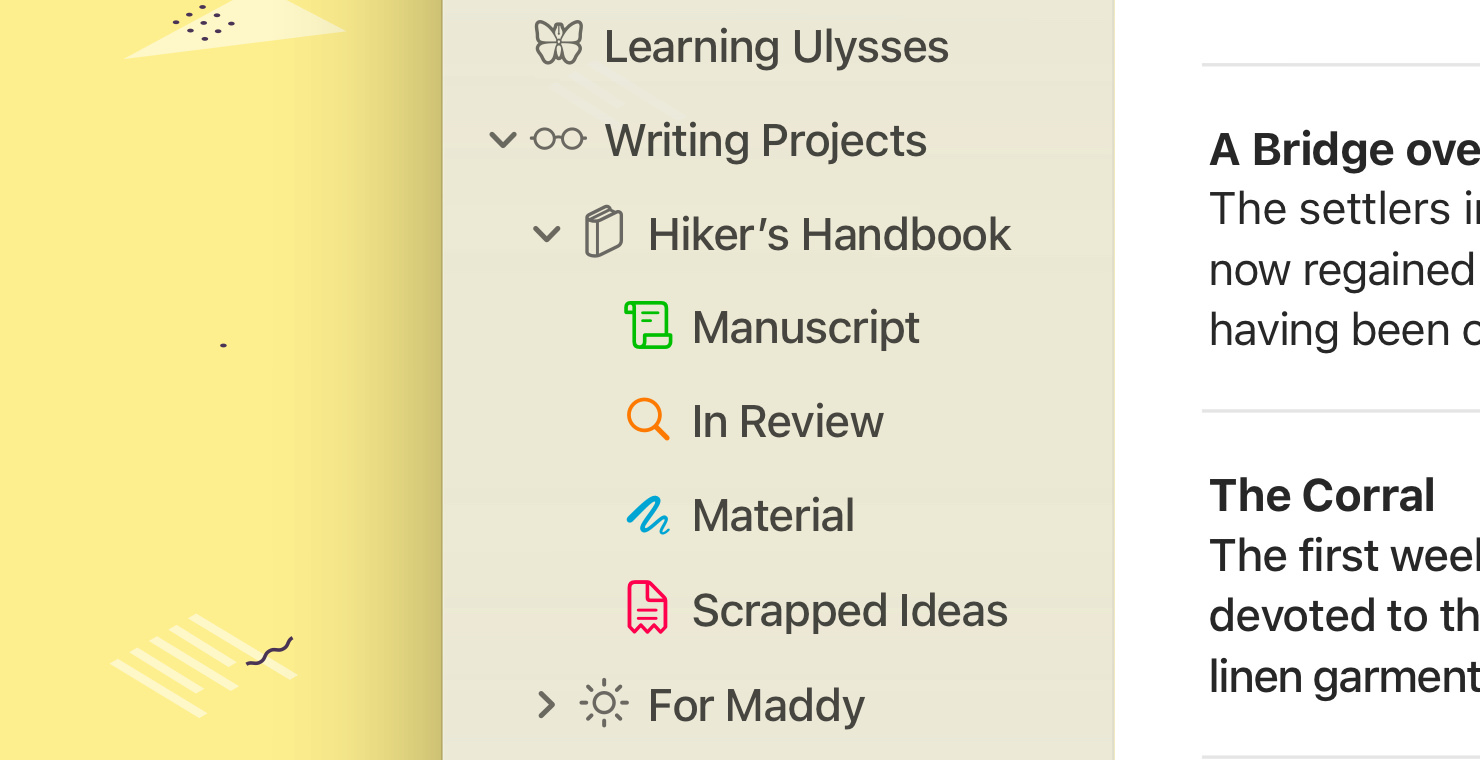
Color-Customizable Group Icons
Ulysses lets you determine what you want your writing environment to look like. The new version gives you even more freedom: You now have the option to choose colors for your group icons.
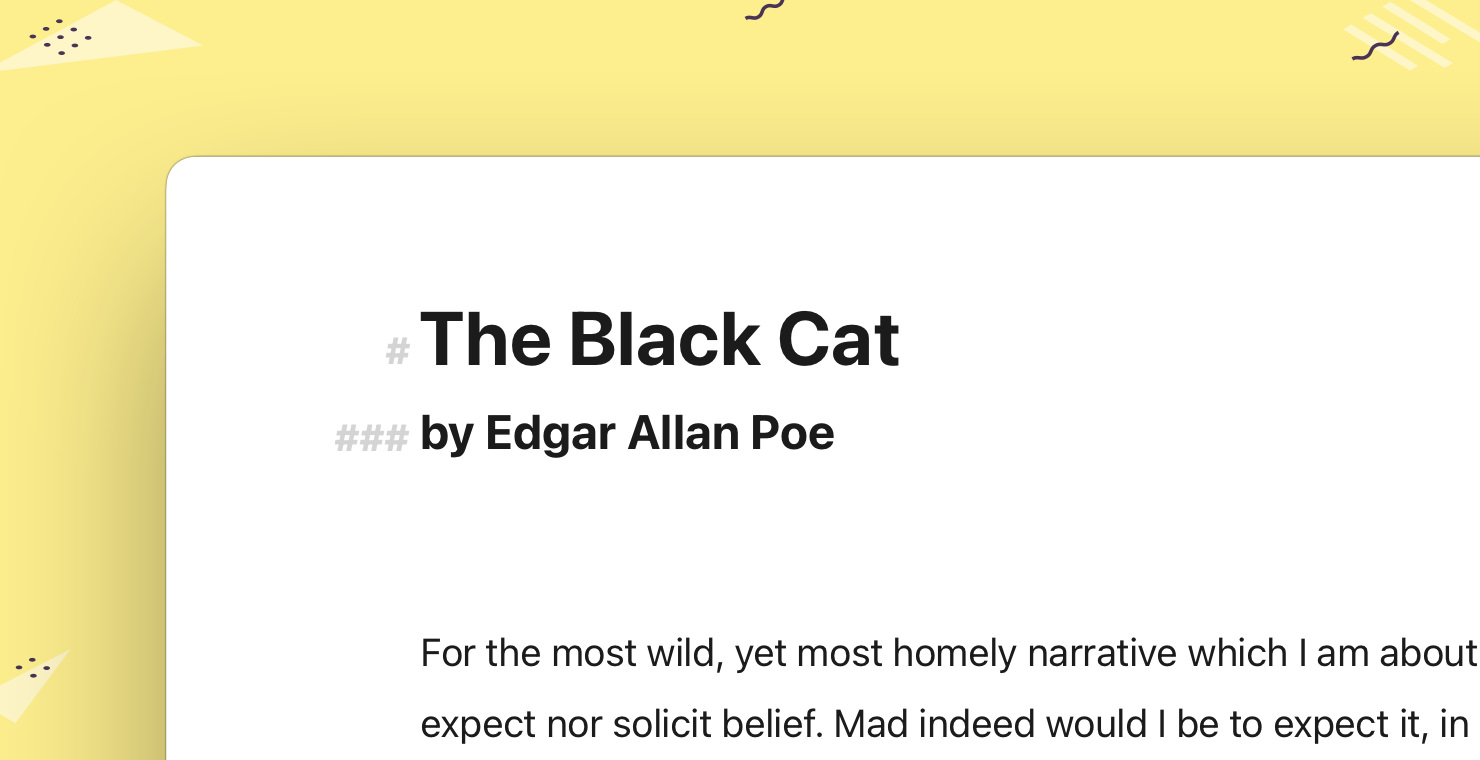
Larger Headings
You can now display headings in a larger size in the editor to make them easier to distinguish from the rest of the text. This is now a setting of the editor theme, where the heading size can be fine-tuned.
October 2020
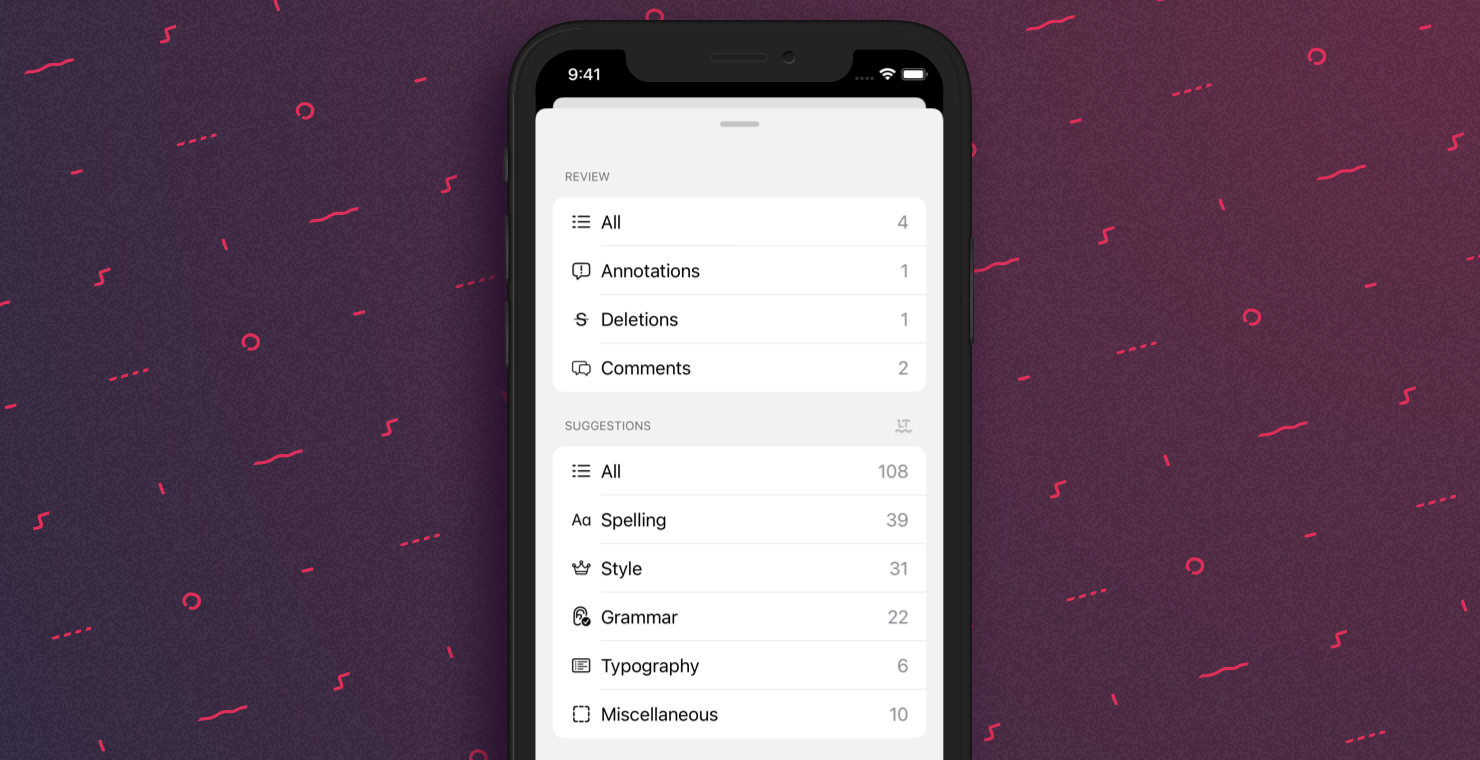
Revision Mode (iOS)
Revision mode was conceived for focused text review and gathers the user’s own annotations and comments as well as Ulysses’ grammar and style suggestions in one spot. It also hides unnecessary features, dims the editor theme, and highlights annotations and suggestions.
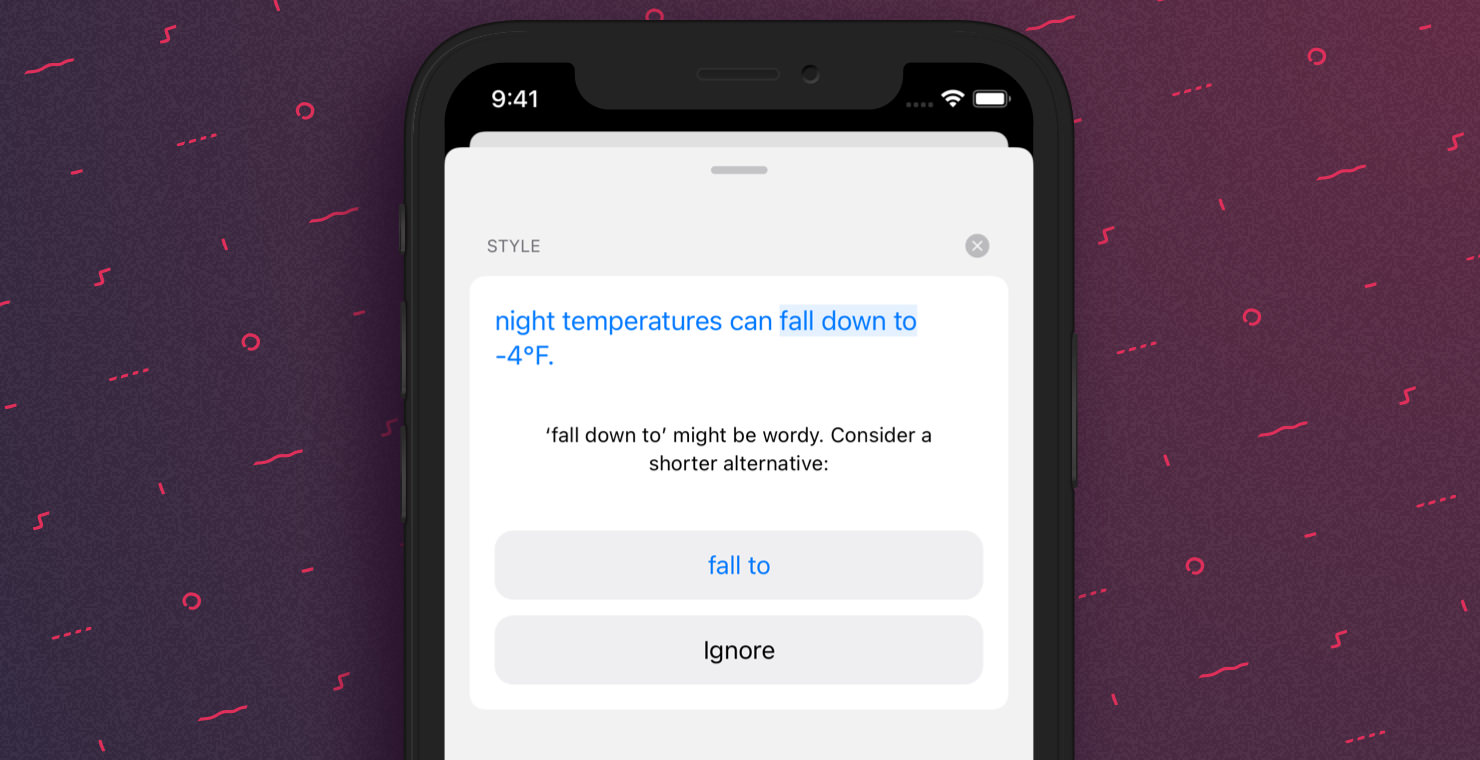
Grammar & Style Check (iOS)
Ulysses’ advanced grammar and style check is now available on iPad and iPhone. It offers informed suggestions in categories such as capitalization, punctuation, semantics, redundancy, typography, and style, and is available in over 20 languages.
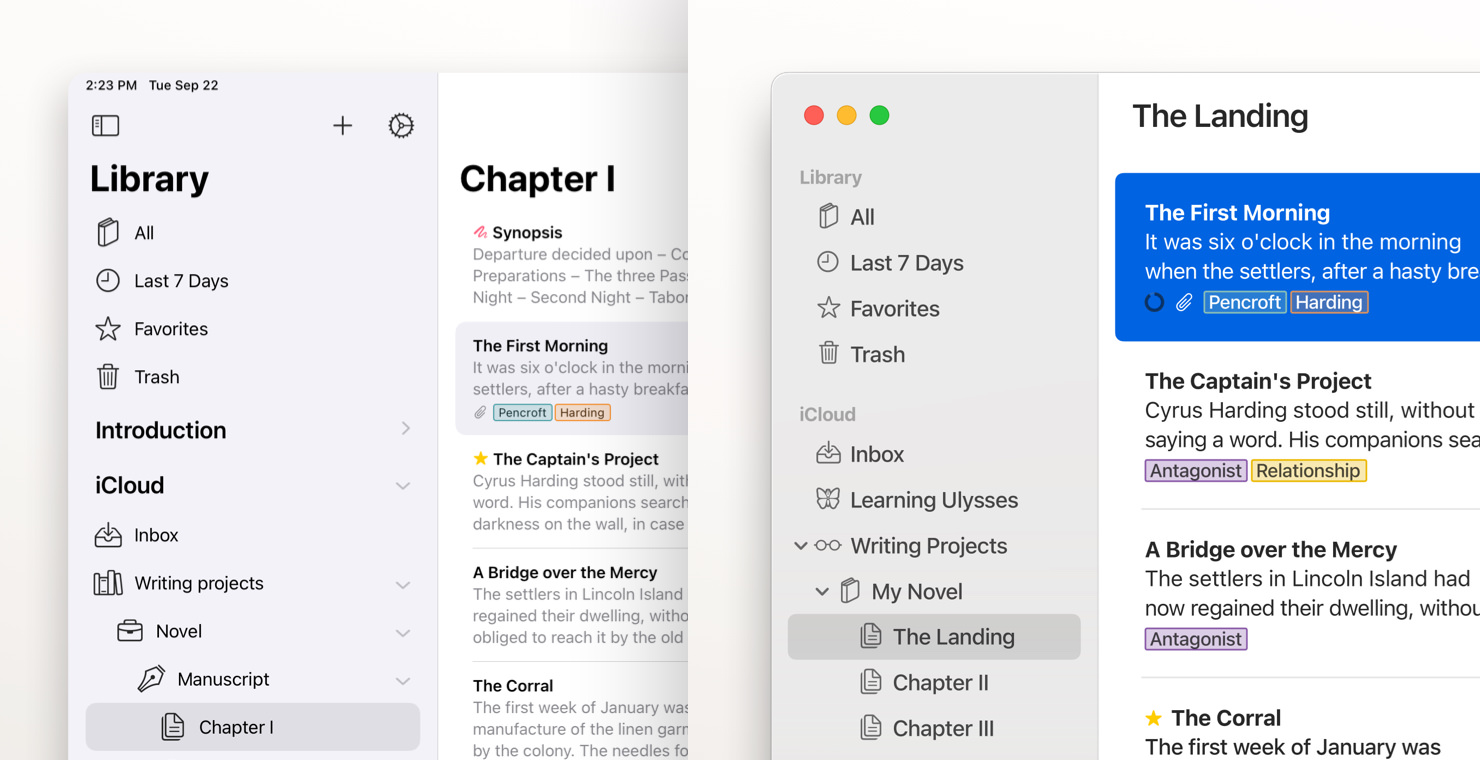
Ready for iOS 14 and macOS Big Sur
The app interface has been refreshed across the board to leverage the look-and-feel of Apple’s new operating systems iOS 14 and macOS Big Sur.
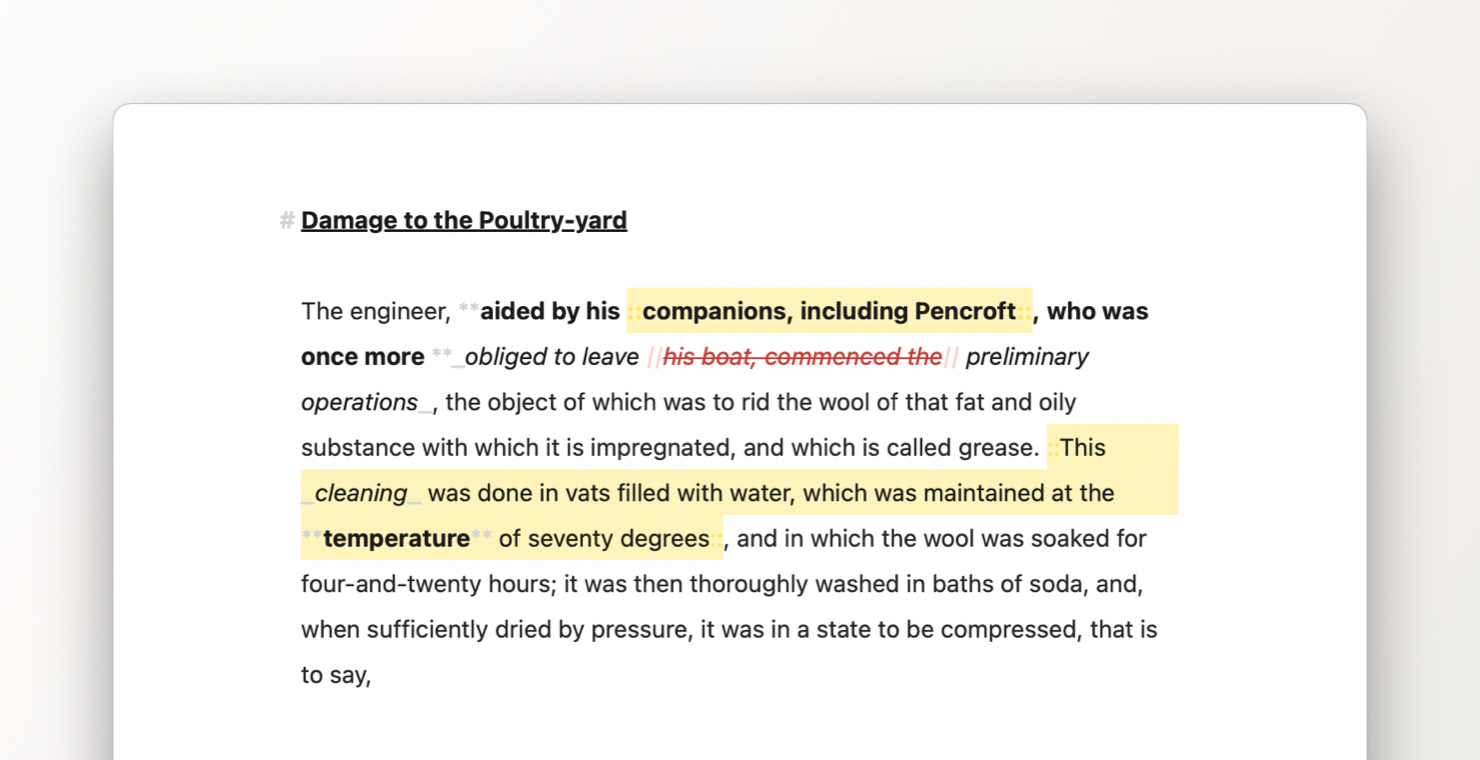
New Default Editor Theme: D21
D21 is a clean, simple, classic theme with a monochrome basis. Highlight, deletions etc. apply common colors for such tasks, like yellow and red, based on the operating system’s palette.

New App Icon
The Ulysses icon received a makeover to account for the new design standards under macOS Big Sur and reflect the idea of Ulysses as one unified writing tool.
July 2020
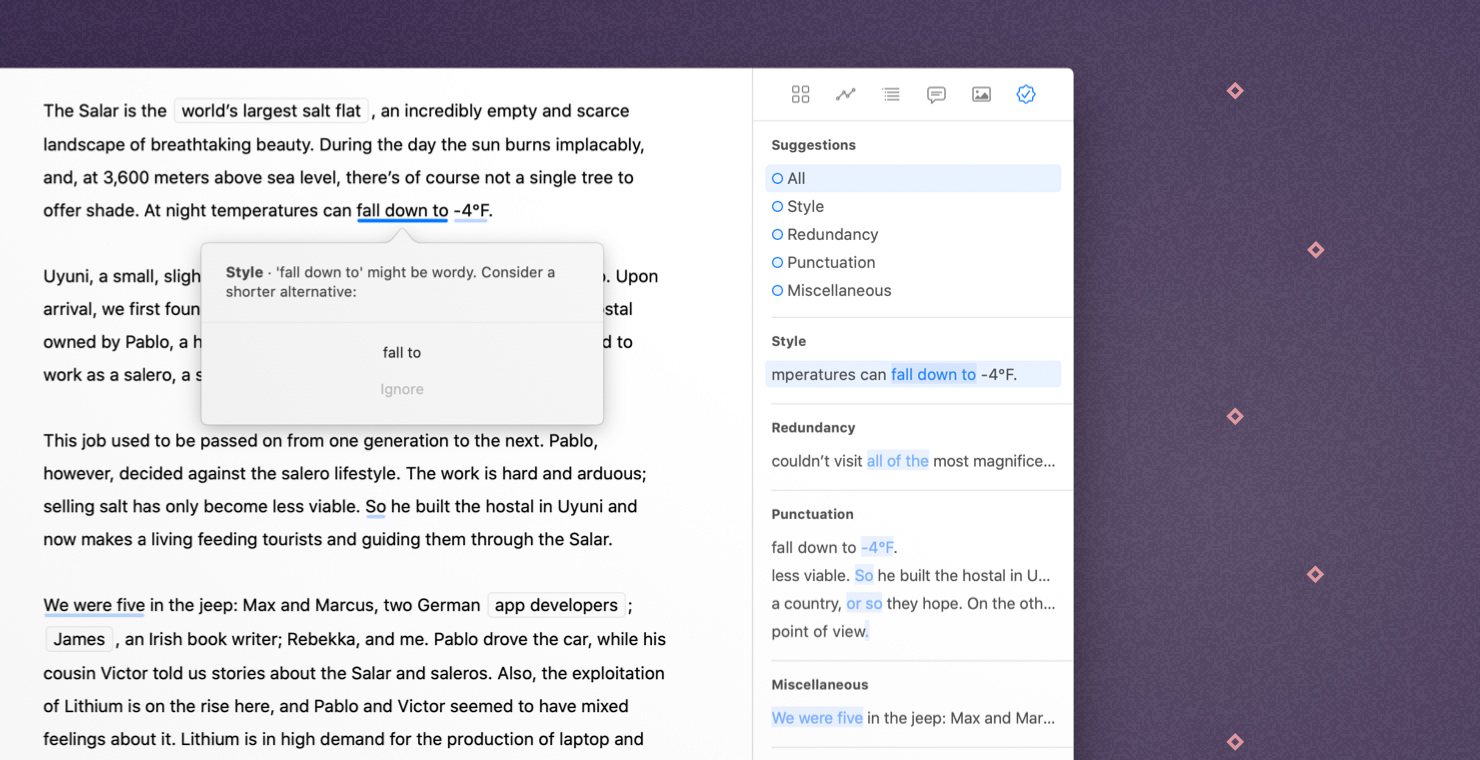
Grammar and Style Check (Mac)
Ulysses' comprehensive grammar- and style check is available in over 20 languages and provides informed suggestions in categories such as capitalization, punctuation, semantics, redundancy, typography, and style.
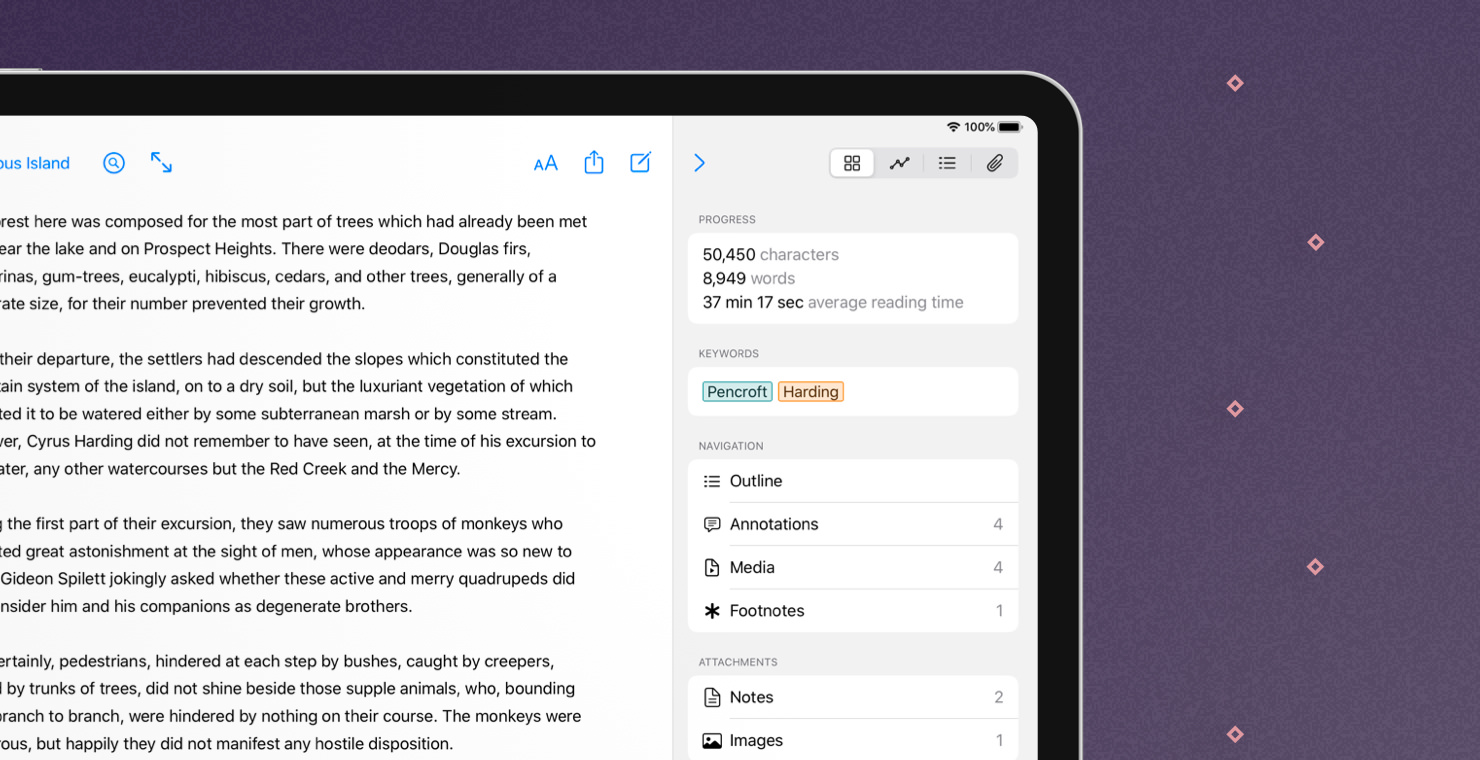
Dashboard
The new dashboard offers convenient access to all information relevant to the text. You can attach keywords, writing goals and notes, review your text's structure, get an overview of footnotes and embedded images, and much more.
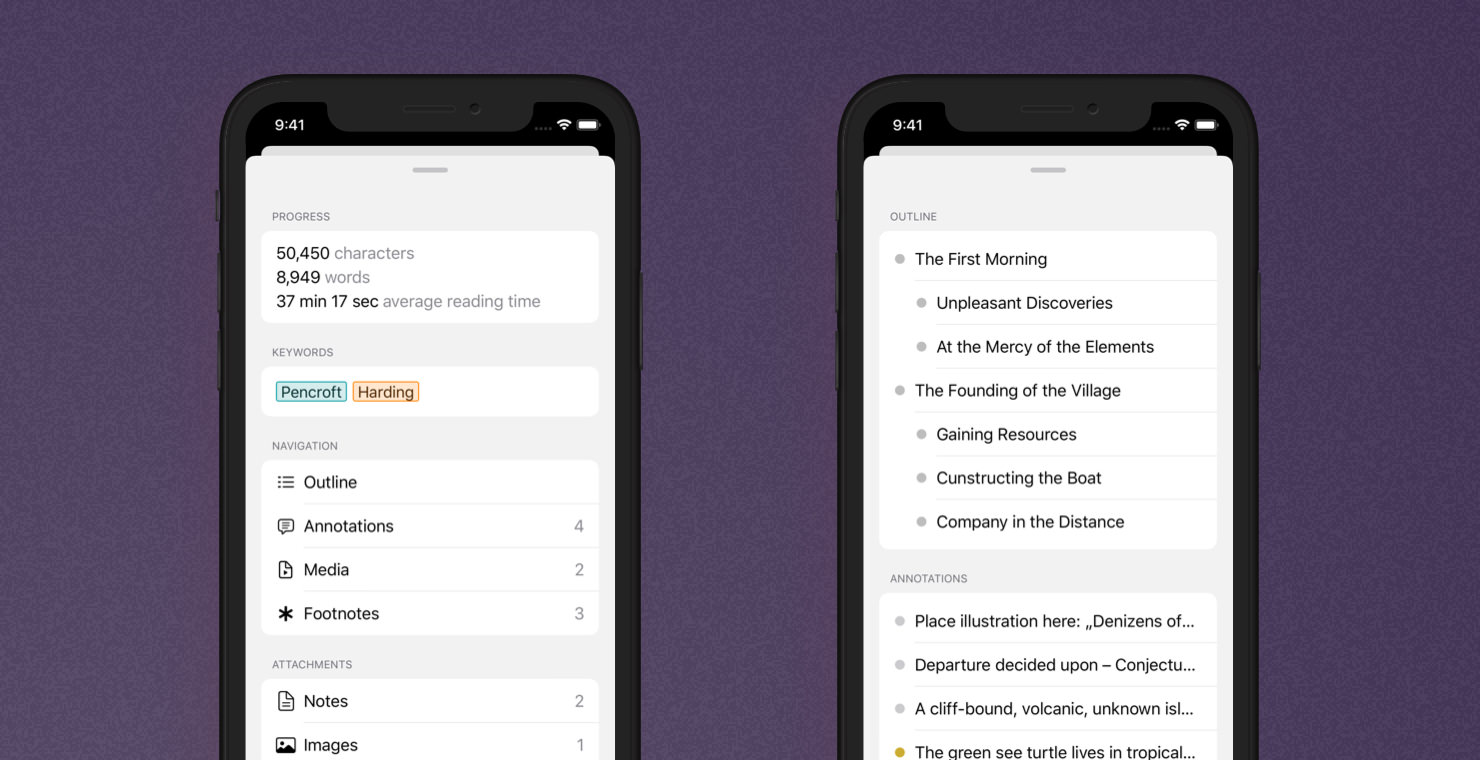
Outline Navigator
Part of the new dashboard is an improved outline navigator, which allows users to examine their text's structure and navigate directly to elements like headings, links, annotations etc. On iPad and iPhone, outline navigation is entirely new.

Revision Mode (Mac)
There's a dedicated revision mode within the dashboard that combines in-text annotations, the system's spell check, and the advanced grammar and style check.
April 2020
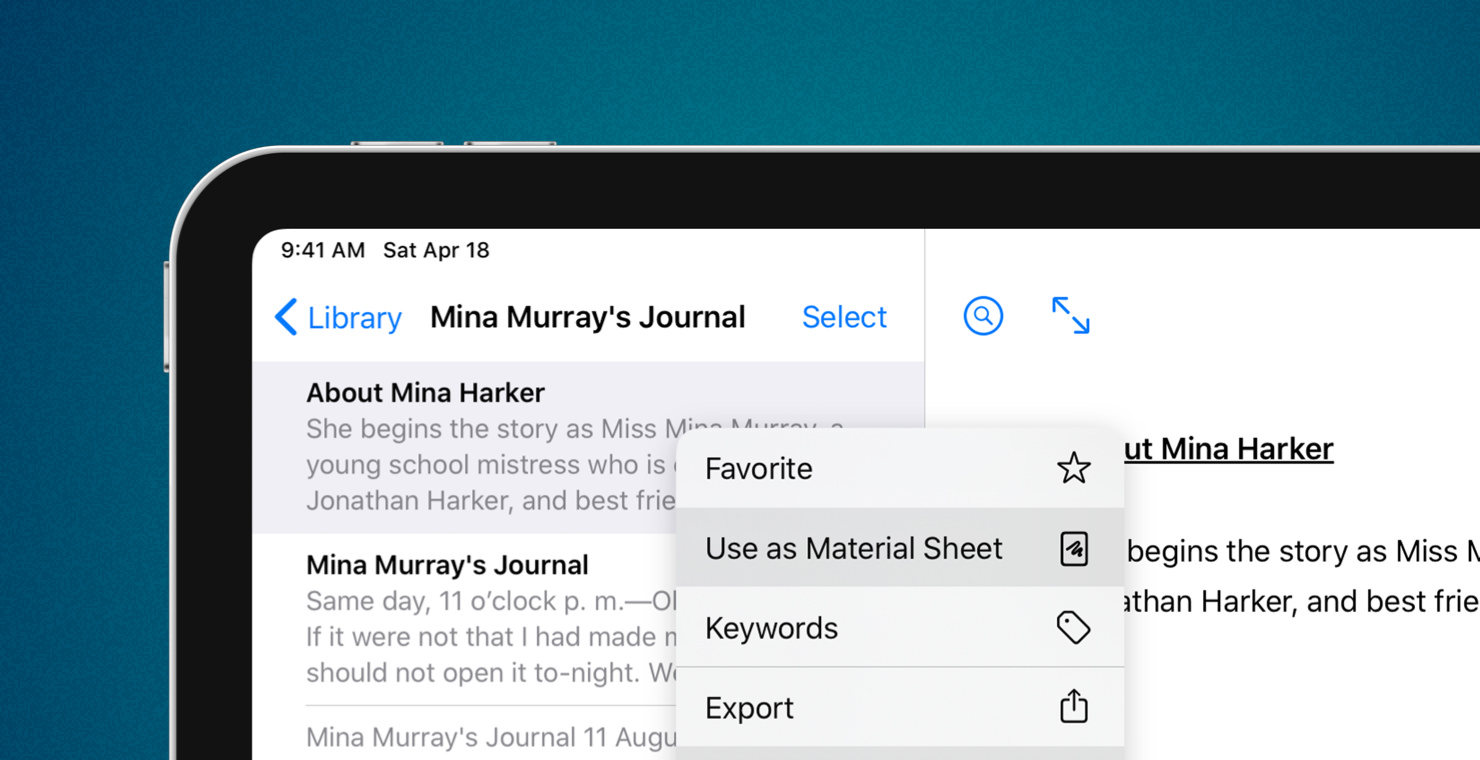
Material Sheets
You're now able to indicate selected texts or notes as material. By default, material is excluded from export and statistics, and won't be considered when calculating the progress of a writing goal.
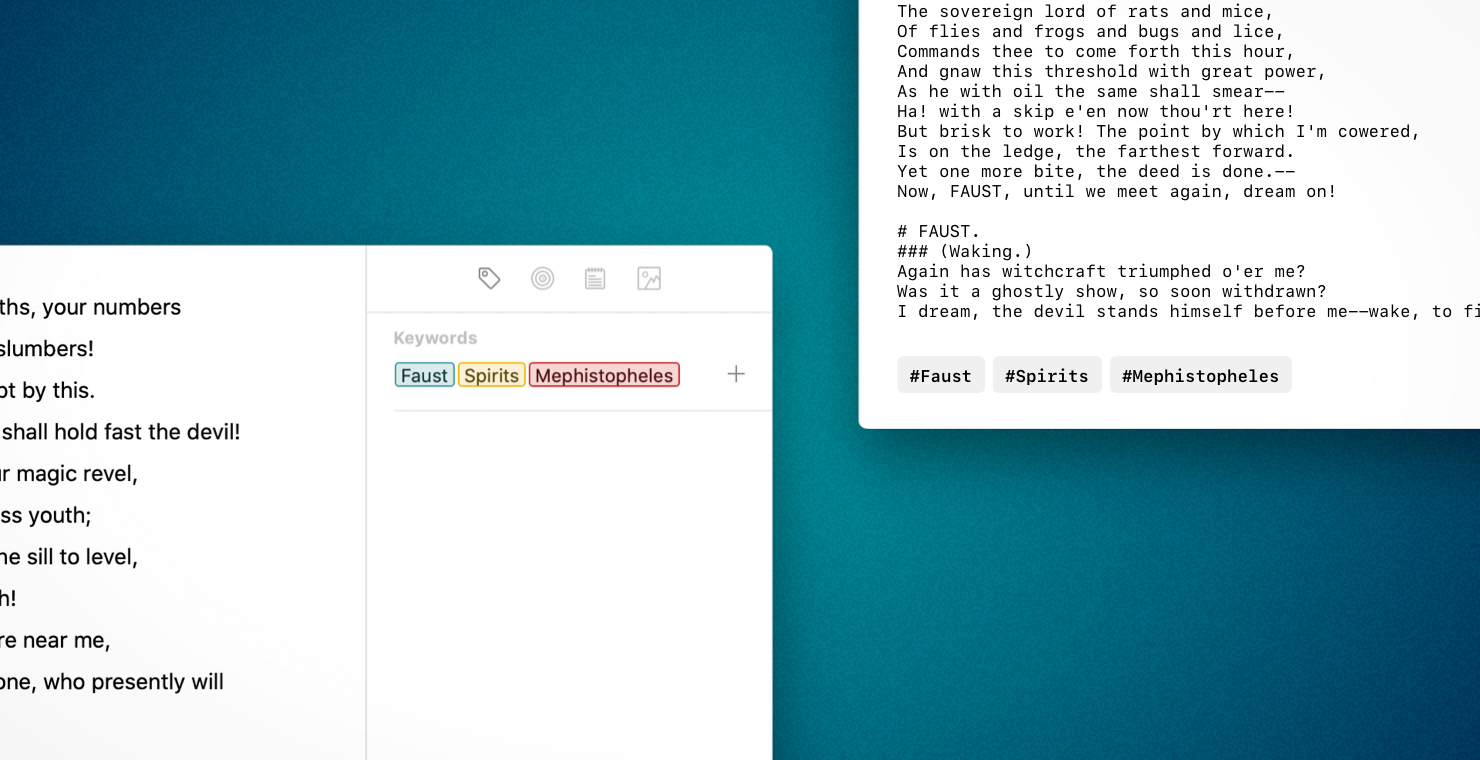
Keywords in Markdown Files
You can now use keywords in Markdown files. They're compatible with many third party editors, and you can sync them between Ulysses for Mac and Ulysses for iOS.
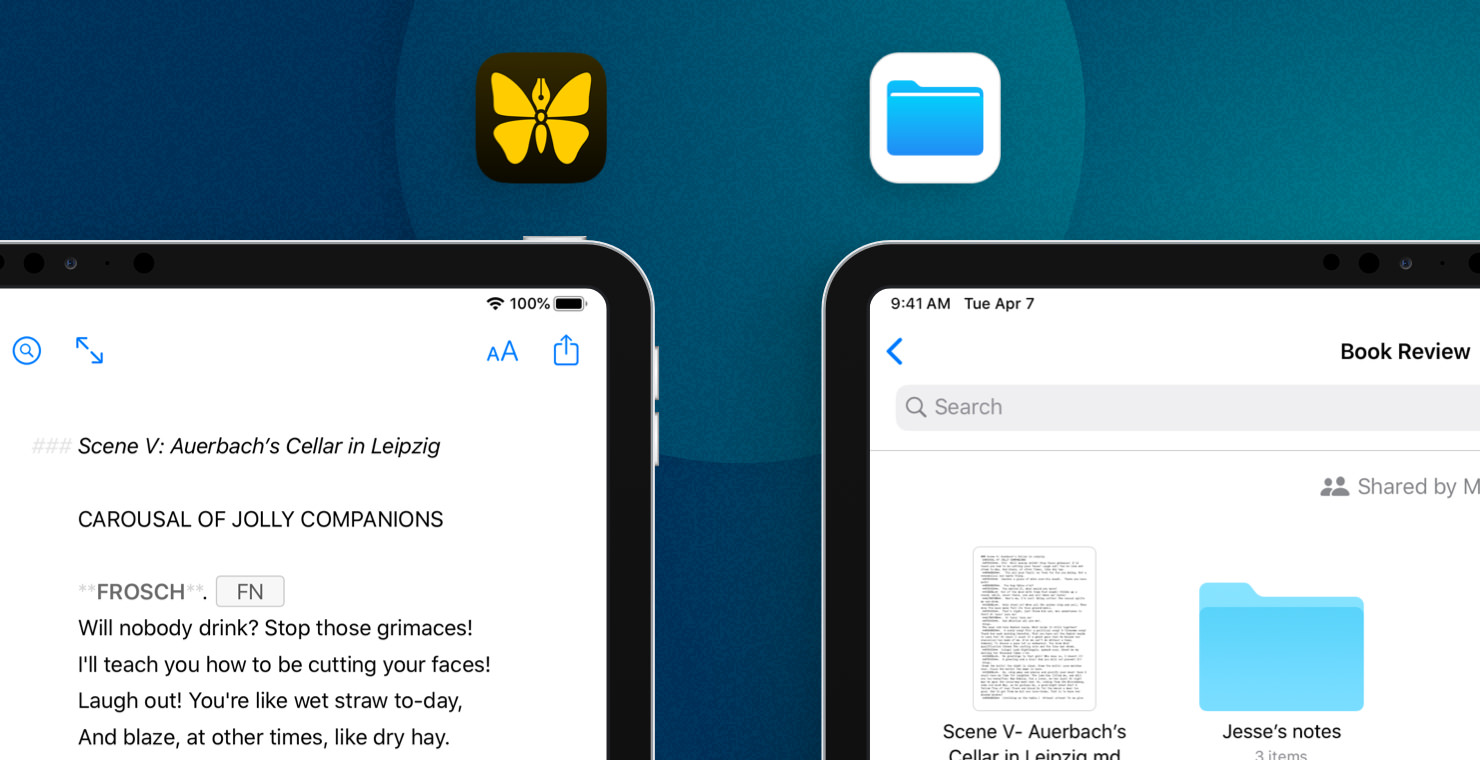
External Folders (iOS)
On iPad and iPhone, you're now able to embed external folders from locations in the Files app, such as cloud storage providers or Git clients, and edit the contained files with Ulysses.
September 2019
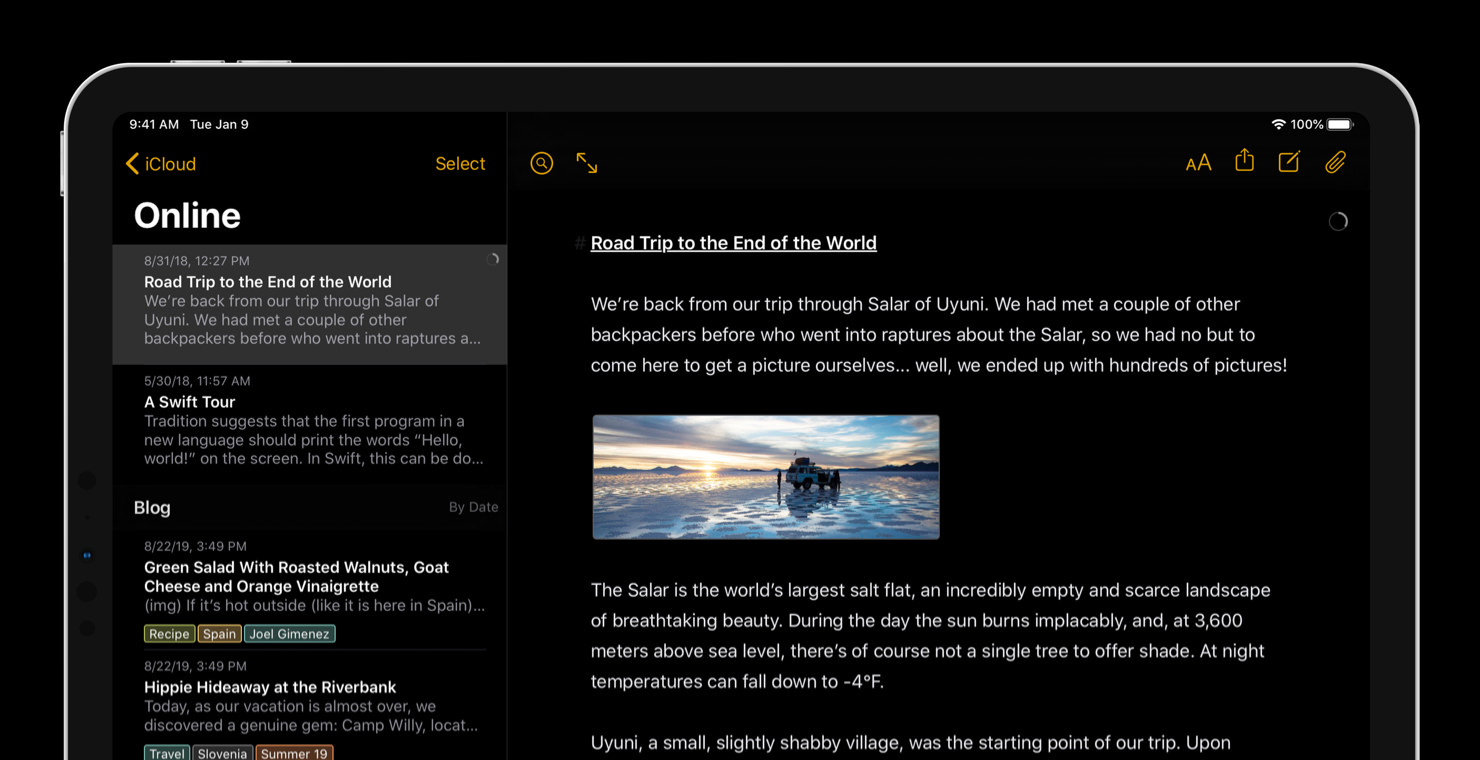
System Dark Mode (iOS)
Ulysses supports the new iOS 13 Dark Mode. You don't need to activate Dark Mode from inside the app anymore – instead, Ulysses will honor your global preference and also react to the new scheduled appearance switch (e.g. Light until sunset).
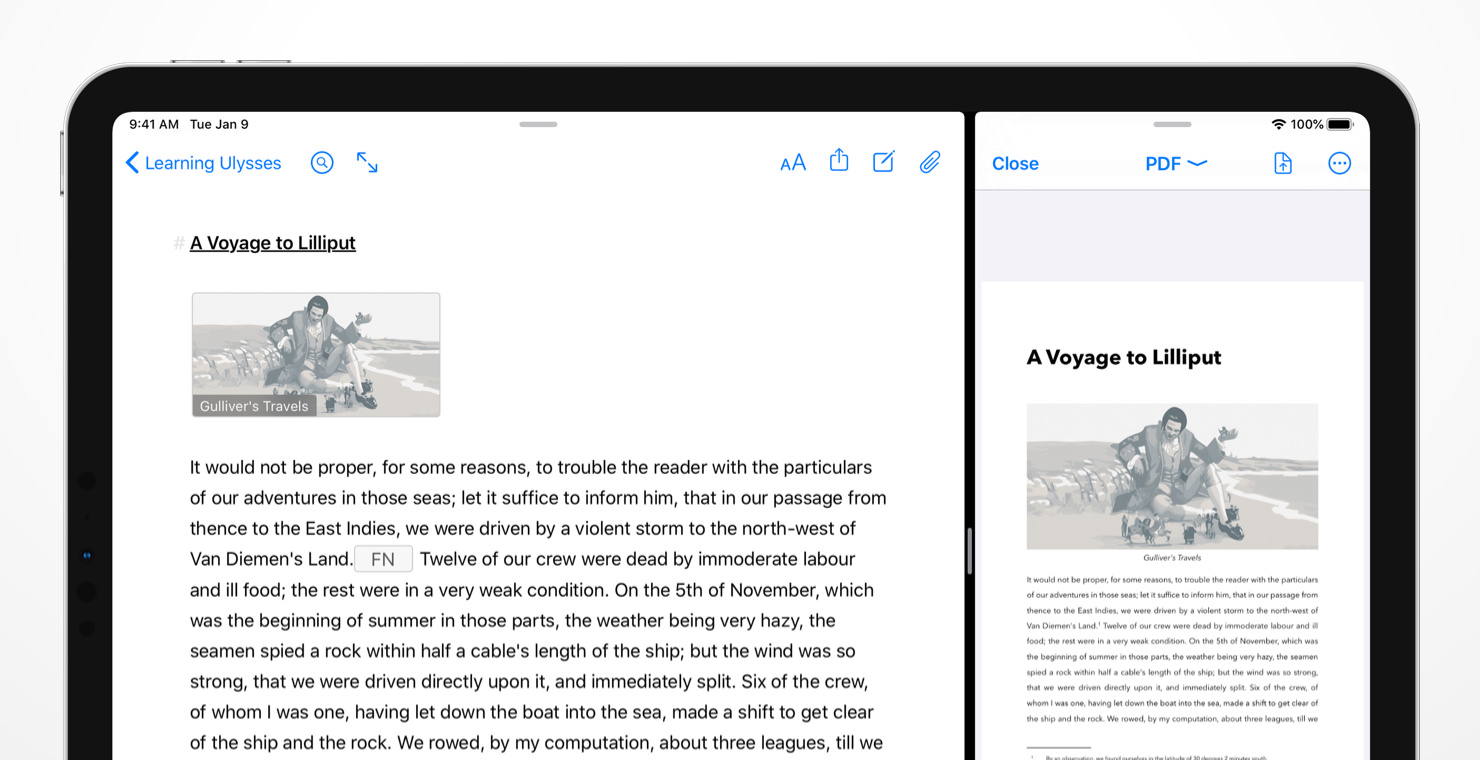
iPadOS Multitasking (iOS)
You can now work with multiple instances of Ulysses in Fullscreen, Split View and Slide Over.
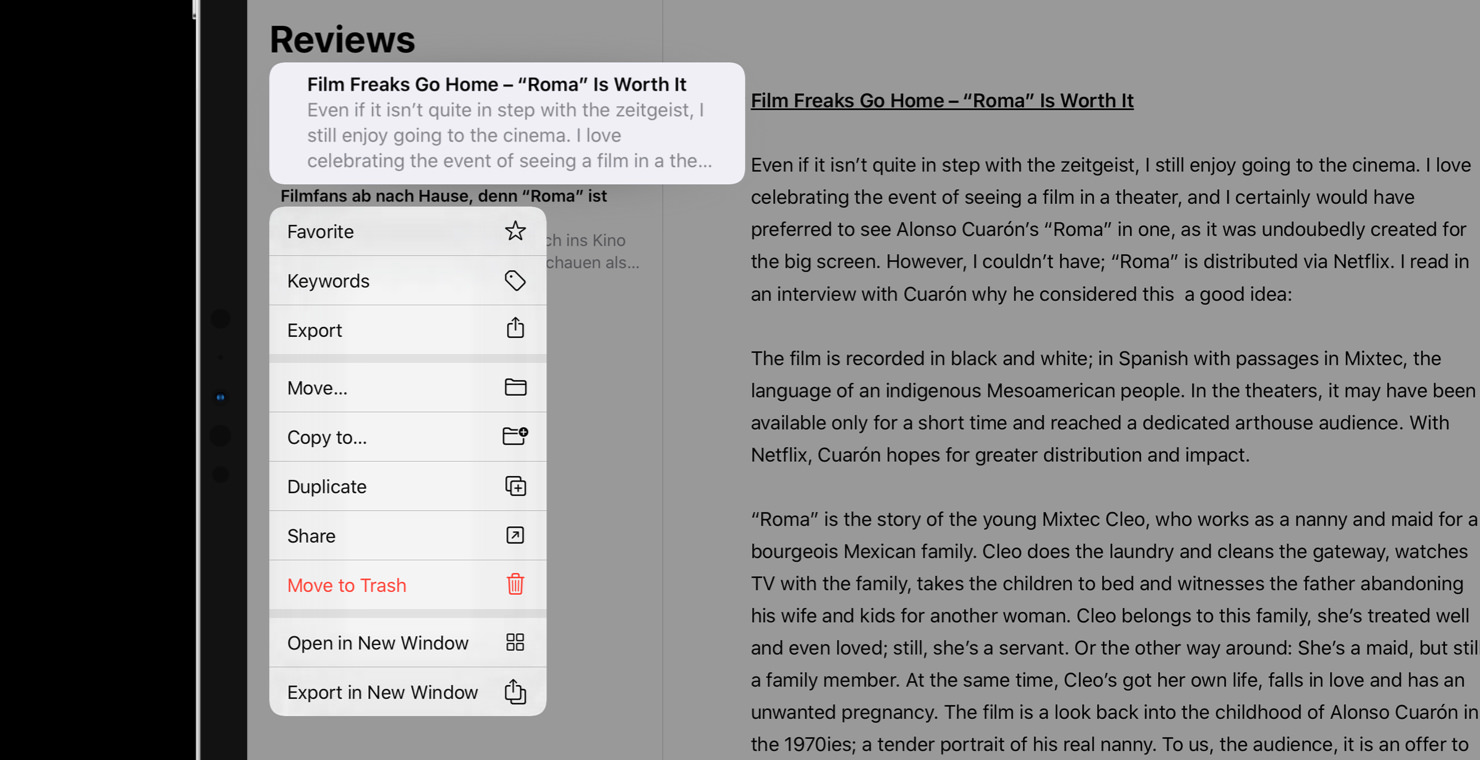
iOS 13 and iPadOS Finetuning (iOS)
We added context menus to the library and the sheet table as well as full integration with the new Shortcuts app. On iPad, there’s now a quick edit mode in the sheet table: hold command or shift while tapping a sheet. Last but not least, we added iOS 13 styled icons throughout the interface.
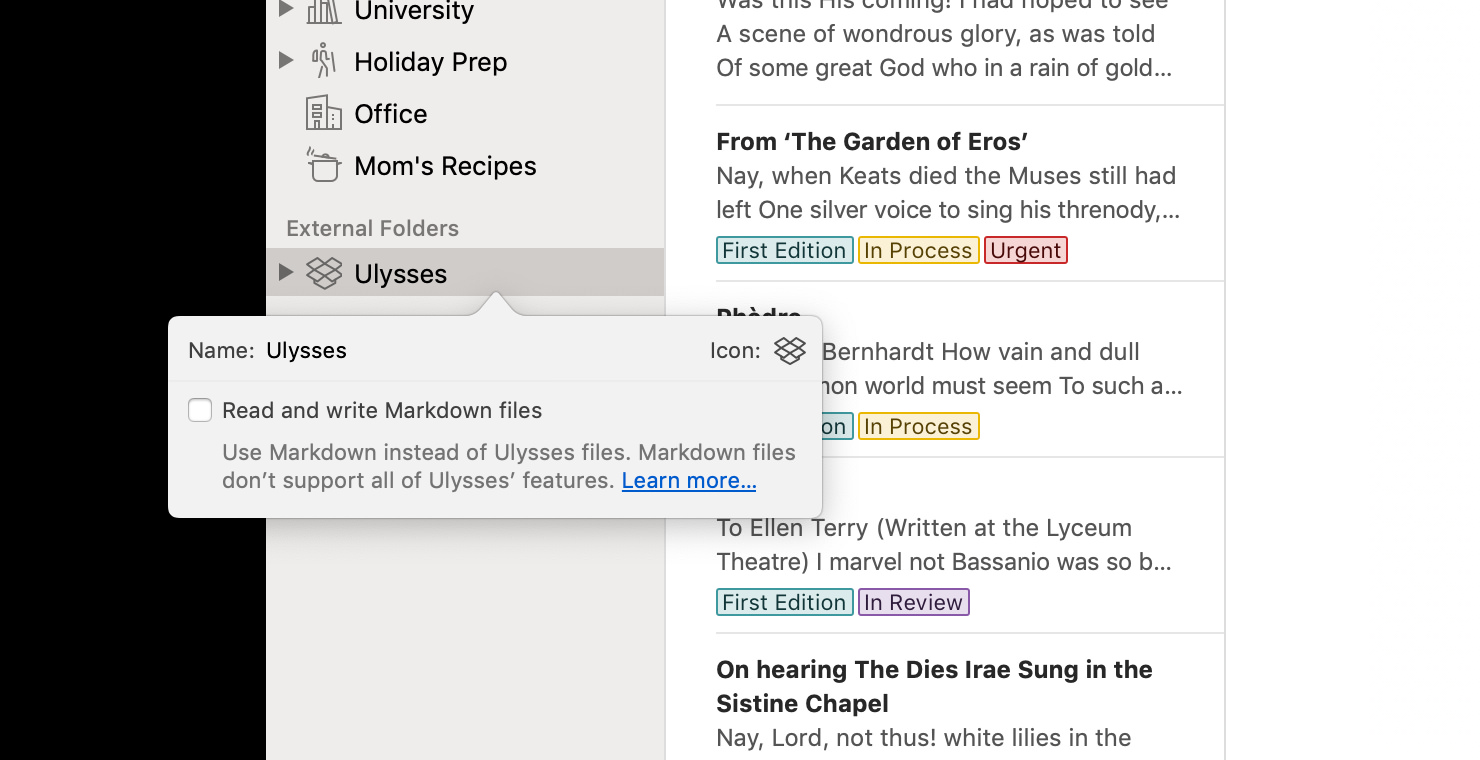
Ulysses Files in External Folders
We now let you save Ulysses files in external folders (though on iOS only in Dropbox).No more compromising in functionality: Make use of Markdown XL, attachments, writing goals etc. as you see fit. And you can sync your Ulysses sheets through Dropbox!
August 2019
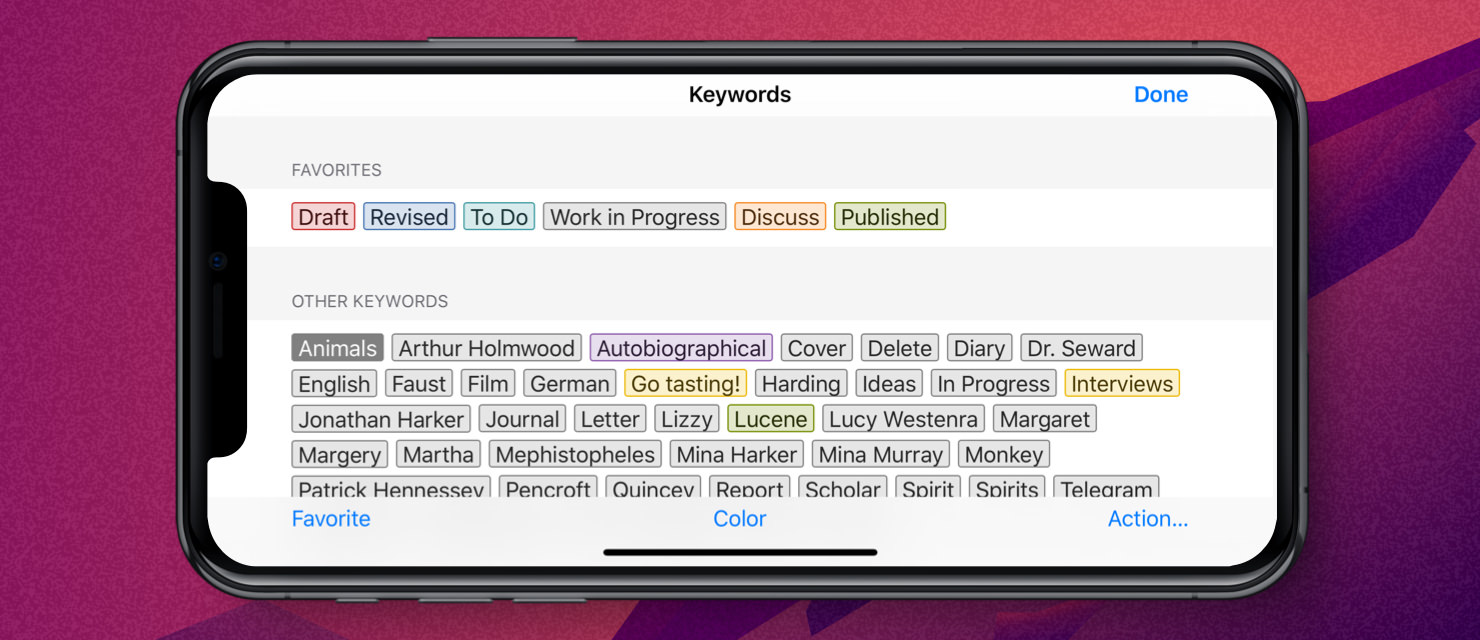
Keyword Management (iOS)
Keyword management comes to iOS! There's now a panel that lets you display and organize all your keywords. You can edit or delete keywords, customize their colors, and merge several keywords into one.
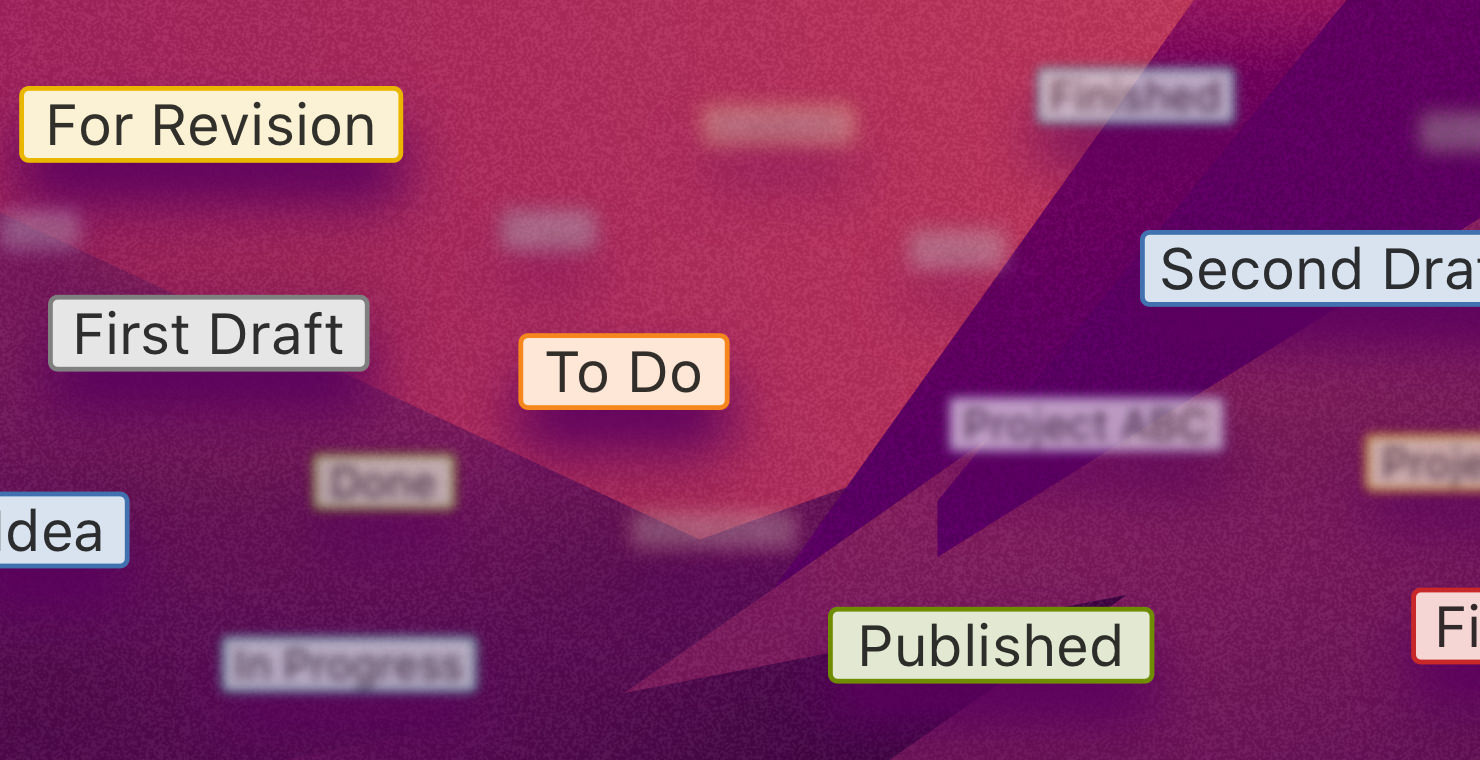
Keyword Favorites
You can now mark your most-used keywords as favorites and enjoy easy access to them throughout Ulysses, both on Mac and iOS.
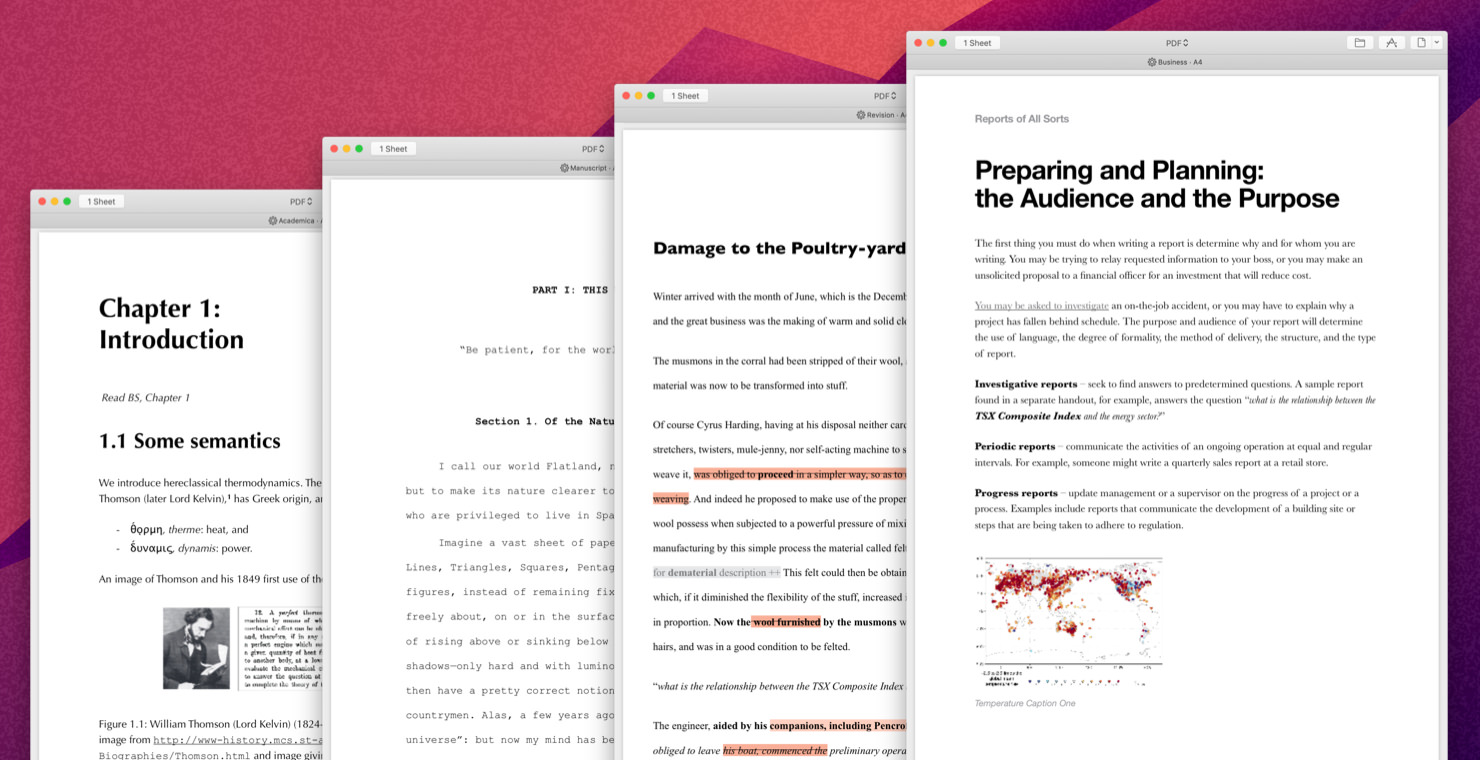
New Export Styles
We've added four new export styles to let you make your PDF/DOCX output look good.
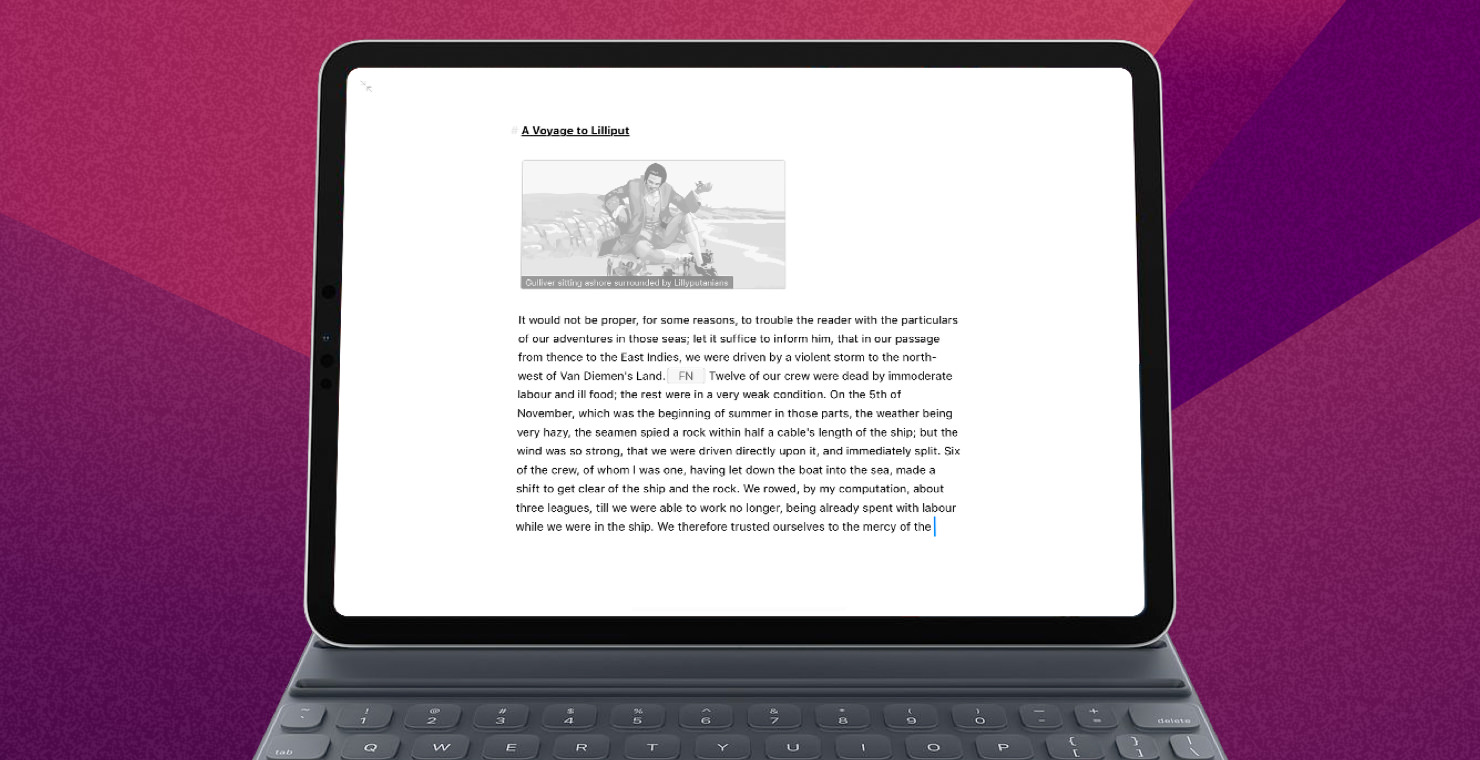
Revamped iPad Fullscreen Mode (iOS)
On iPad, you can now hide all unnecessary distractions. With an external keyboard attached, you can open and close fullscreen mode with the shortcut ⌃⌘F (command-control-F).
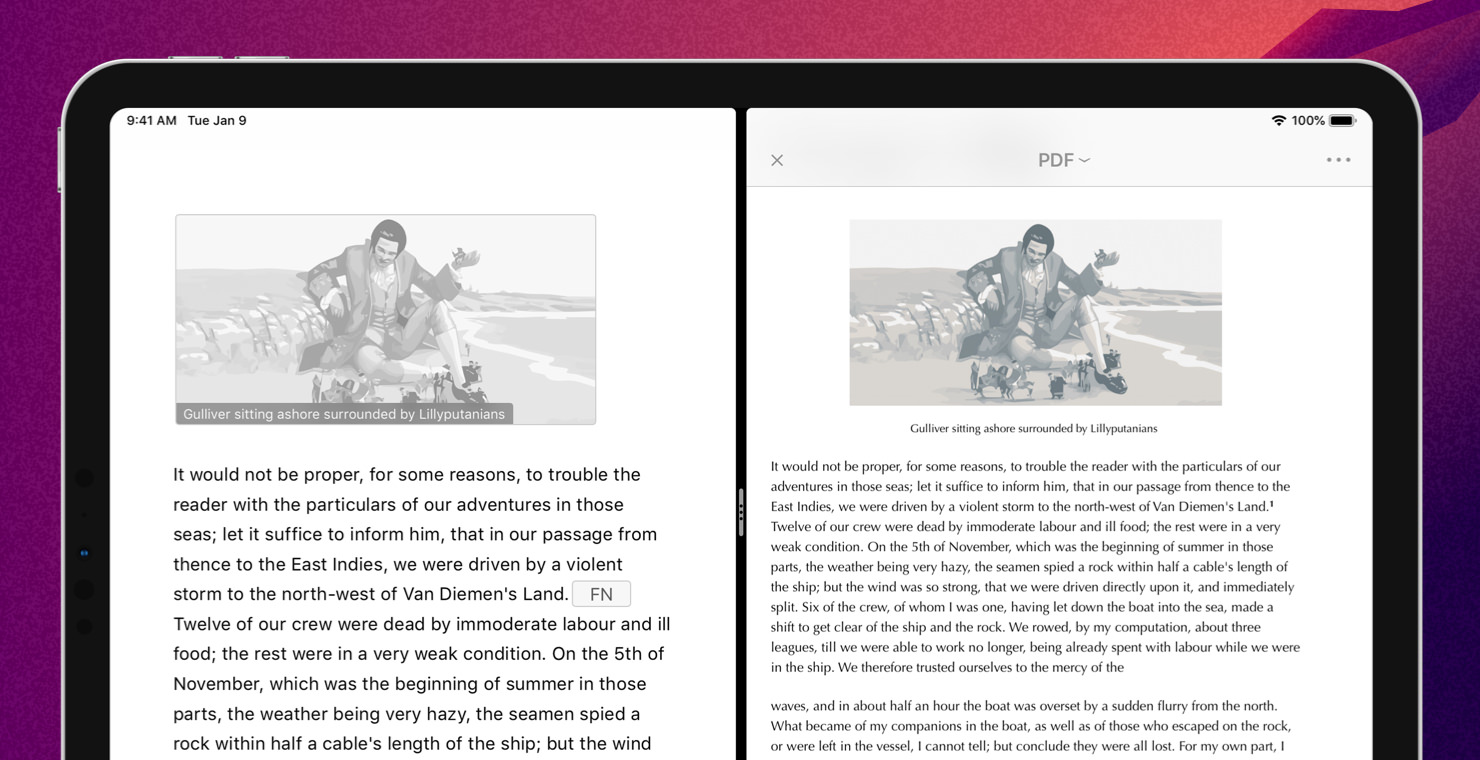
Image Captions in the Editor and PDF/DOCX Export
Captions are now shown on image previews in the editor, and export to PDF/DOCX.
May 2019
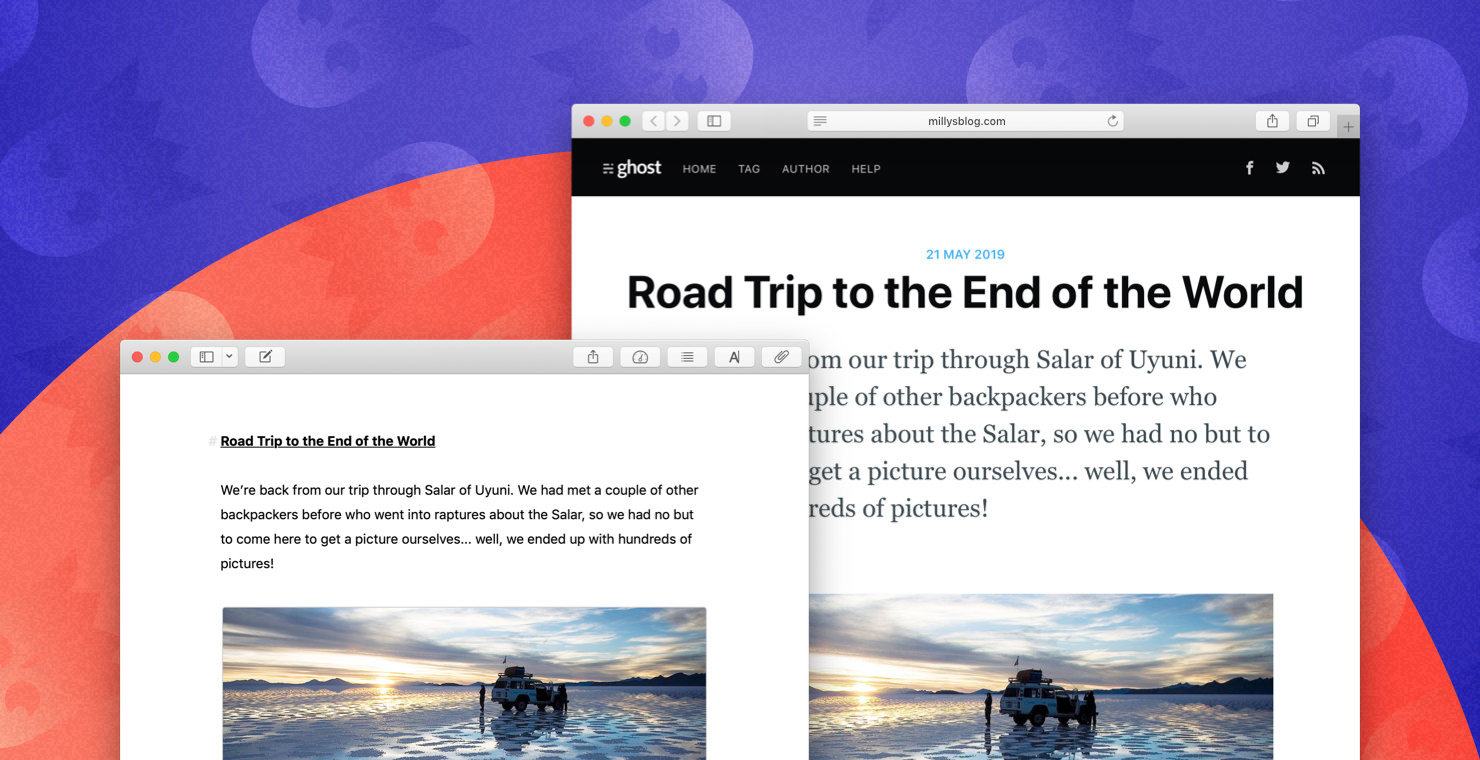
Ghost Publishing
You can now upload your texts to the Ghost publishing platform, conveniently from within Ulysses, and include metadata such a featured image, keywords, excerpt and post URL.
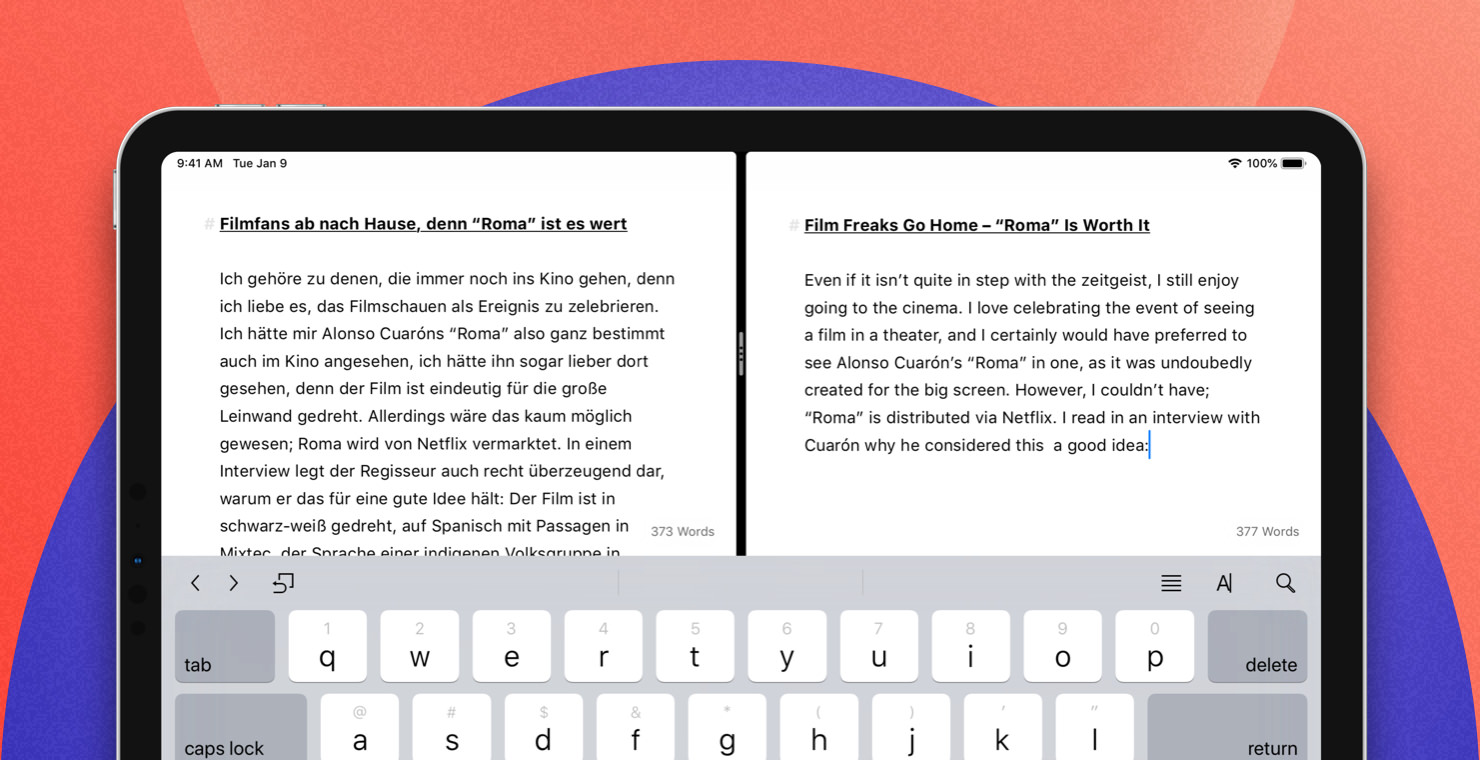
Split View (iPad)
You're now able to keep two editors open at the same time in landscape orientation. Also, use this feature to see an export preview while editing.
March 2019
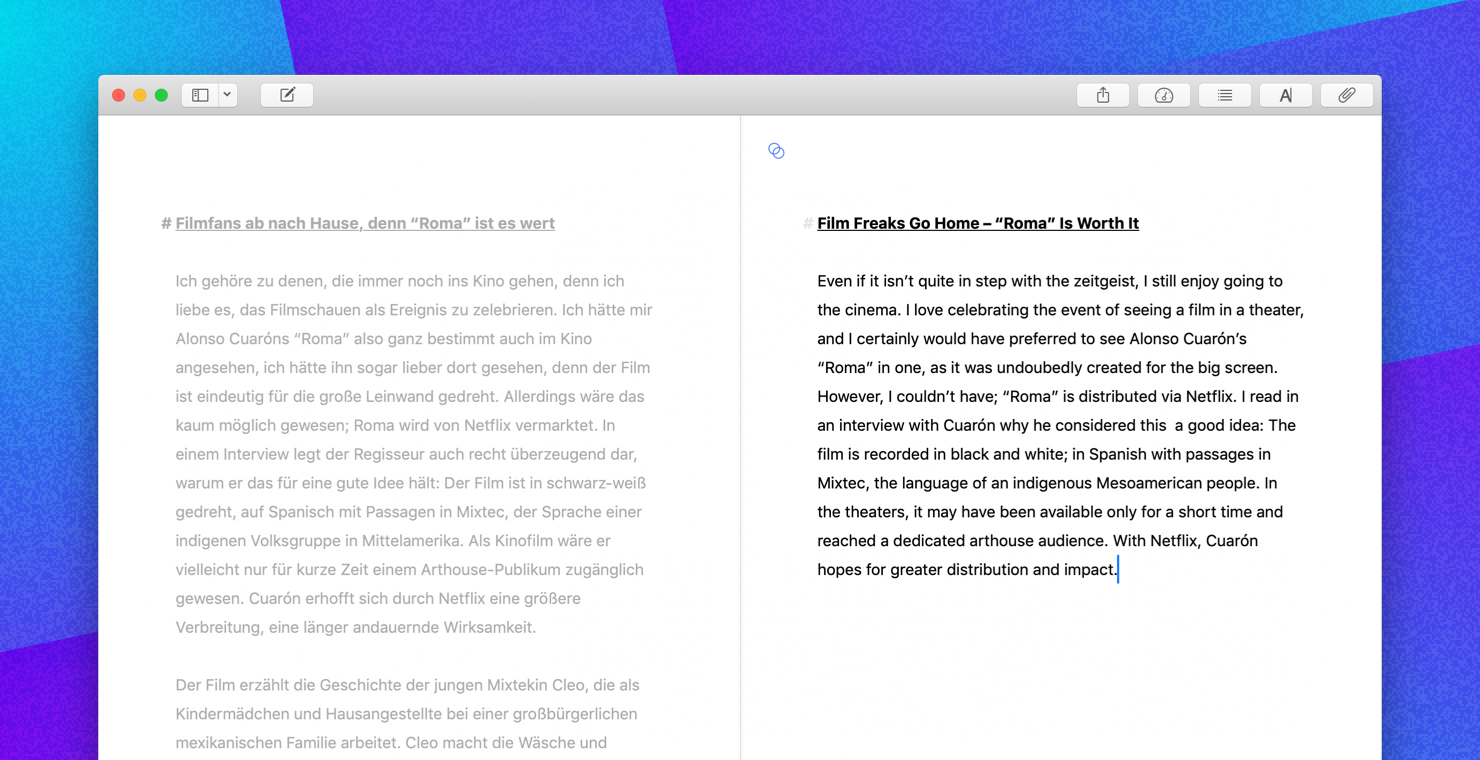
Editor Split View (Mac)
On Mac, you now have the option to split the editor vertically or horizontally to display two texts at once. Shortcuts allow for fast switching between and simultaneous scrolling of the two editors. Thanks to a highlight, the currently active editor is easy to recognize.
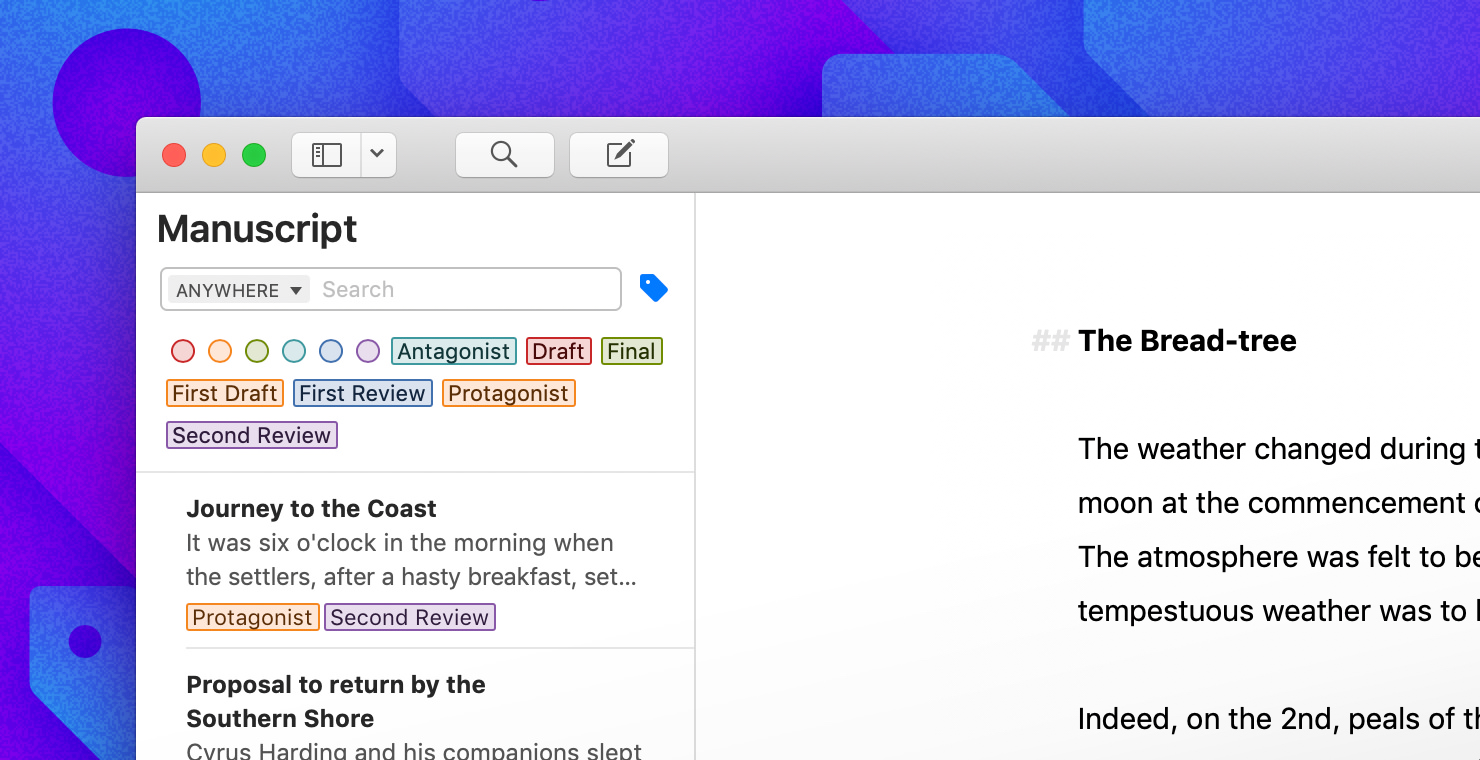
New Keyword Search (Mac)
In group search, you can now display all keywords in use in a group. With only a click on a keyword, you can confine the search results to the sheets that are tagged with it; and you can search for keyword colors.
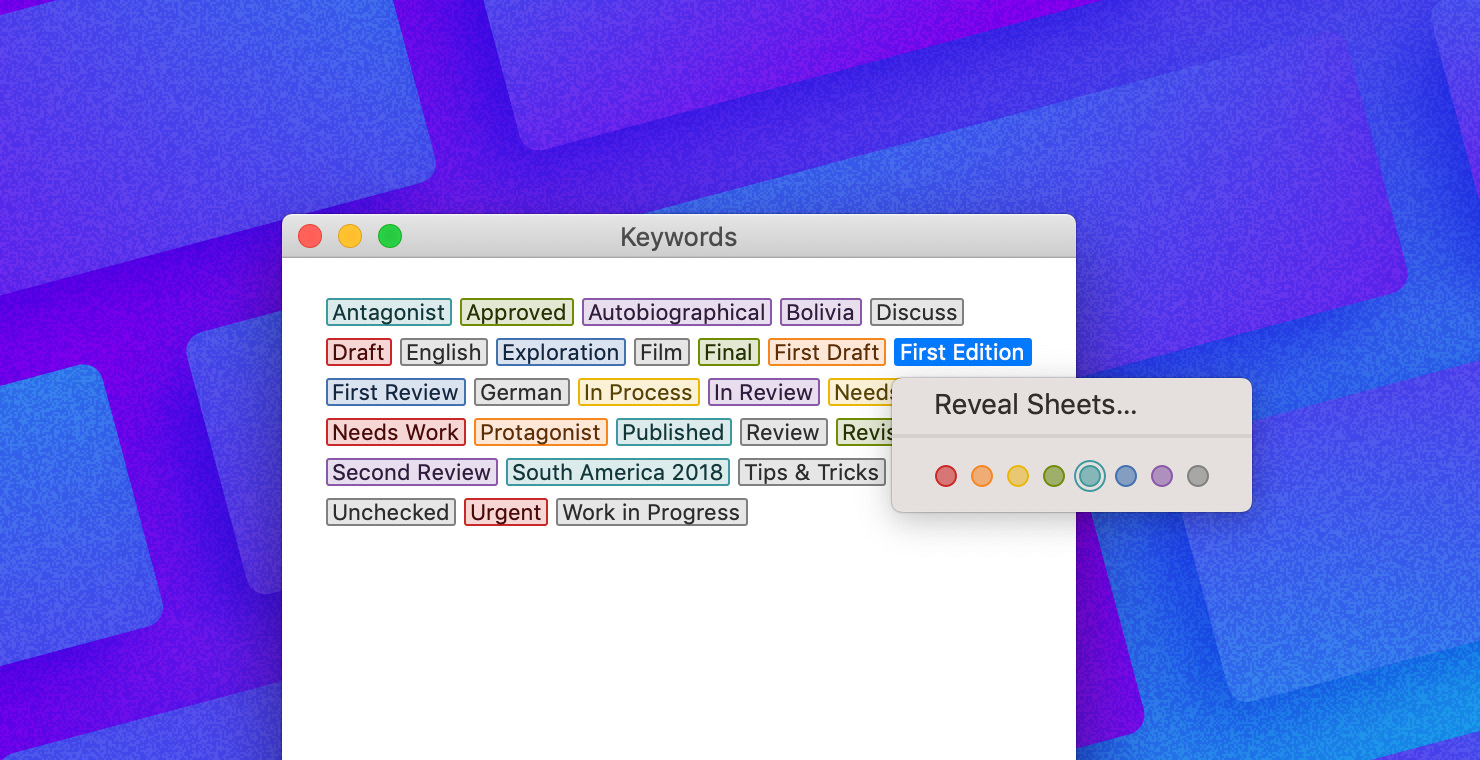
Keyword Manager (Mac)
There's a new panel that lets you display and organize all your keywords. You can rename keywords, change their colors, merge two or more of them into one, or delete them.

Resizing Images for Export
You're now able to set the size of an image in an exported document, from within the editor! Manual resizing is finally a thing of the past.
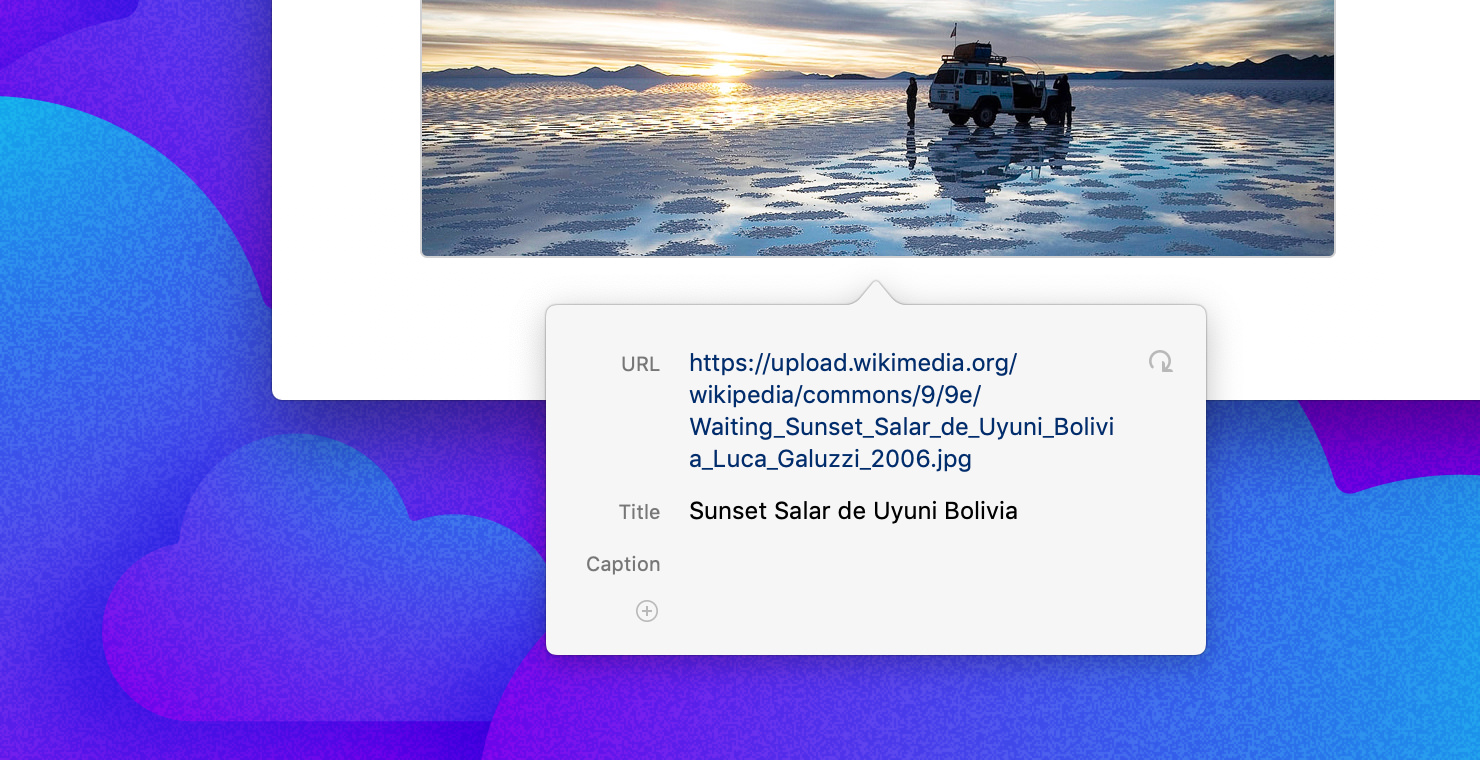
Web Images Preview
Ulysses now displays previews of web images inside the editor, i.e., images that are referenced with a URL. Web images are now also supported when exporting to PDF, DOCX, or ePub.
September 2018
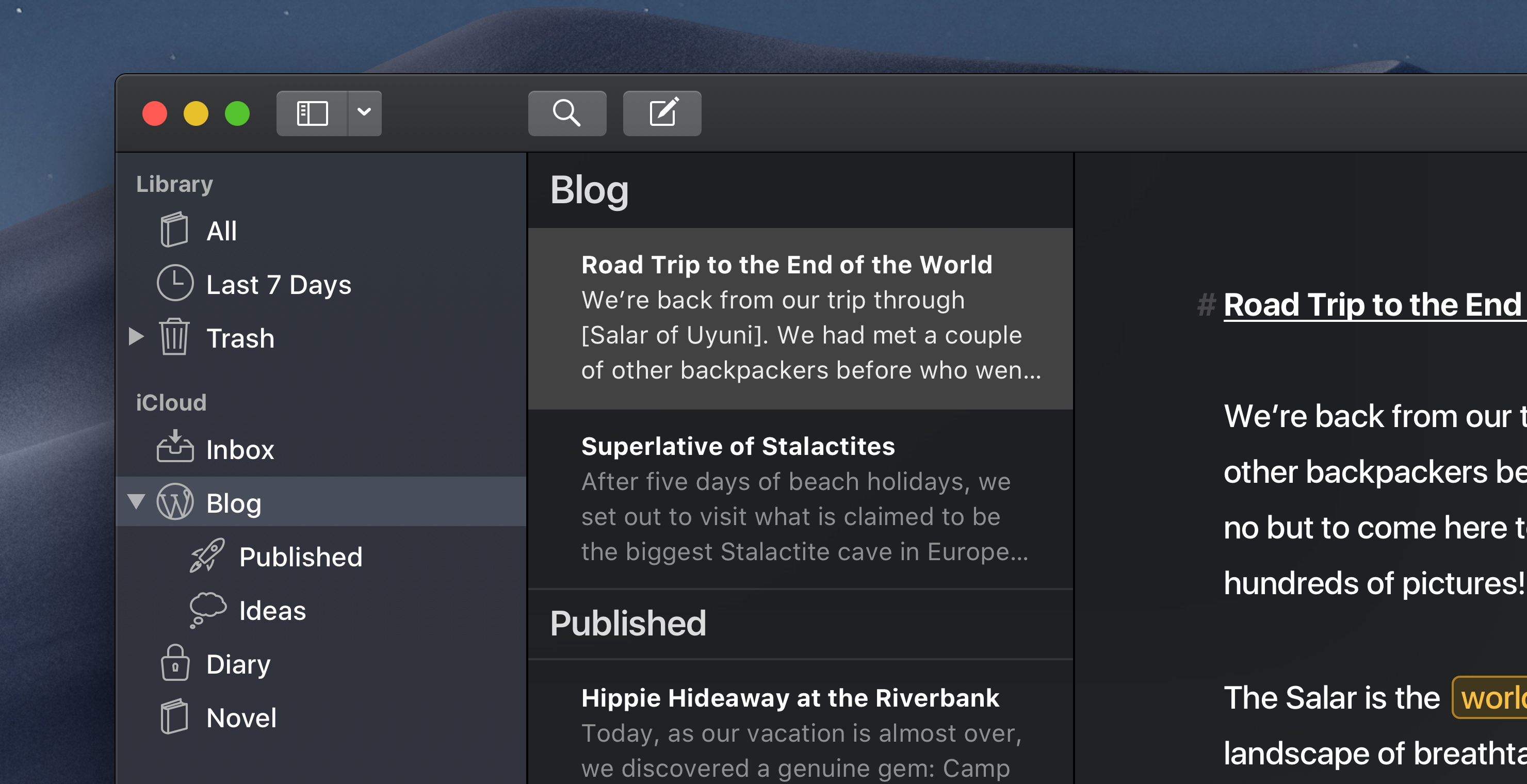
Revamped Dark Mode
Ulysses' dark mode has been reworked and fine-tuned for macOS Mojave. On Mac, you can now opt to match light or dark mode to your system preferences, or continue to switch manually between the two. A new editor theme – D14 – specifically optimized for the new dark mode is also included.
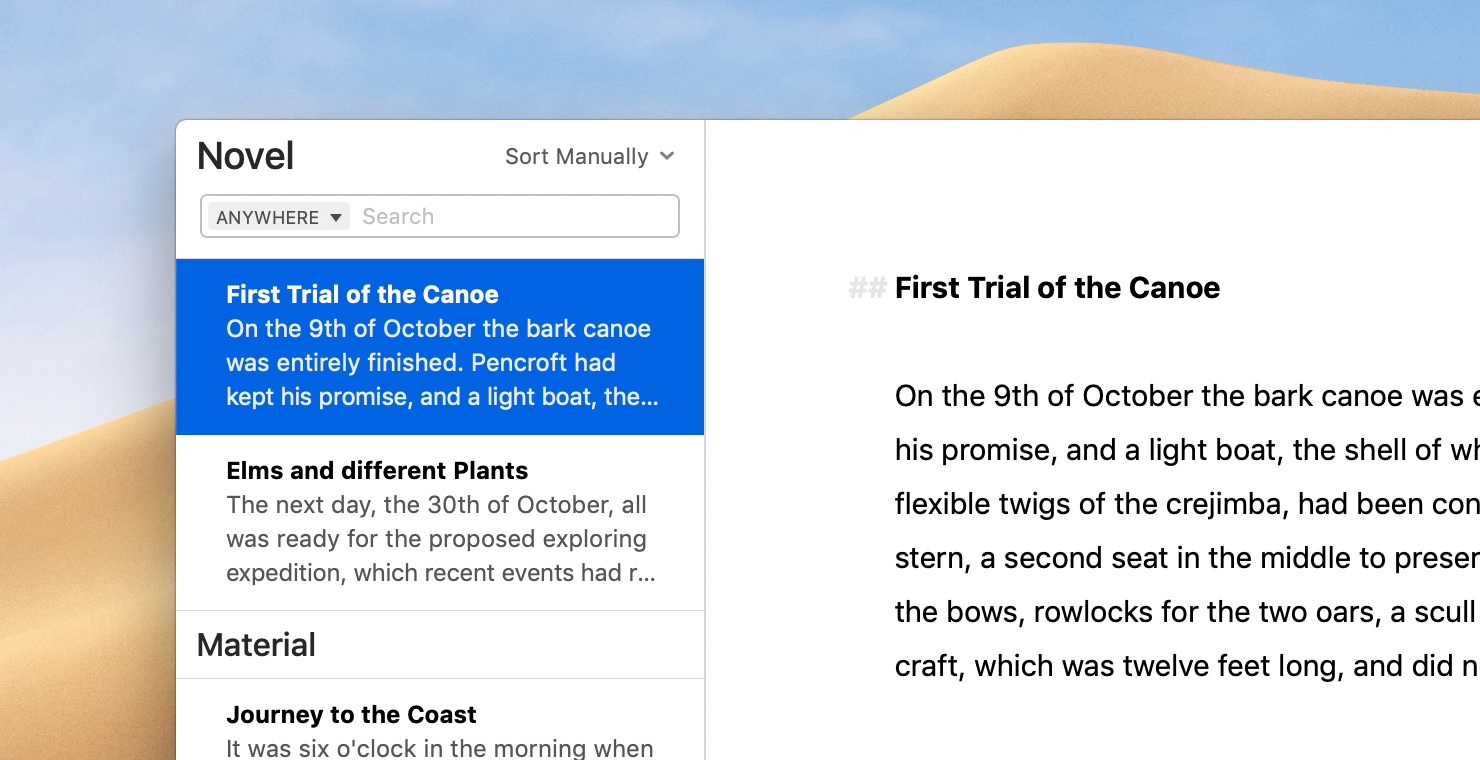
Face-Lifted Sheet List
On Mac, the sheet list gained bigger titles and a lighter appearance, improving its clarity and legibility, and bringing its design closer to Ulysses' iOS version.
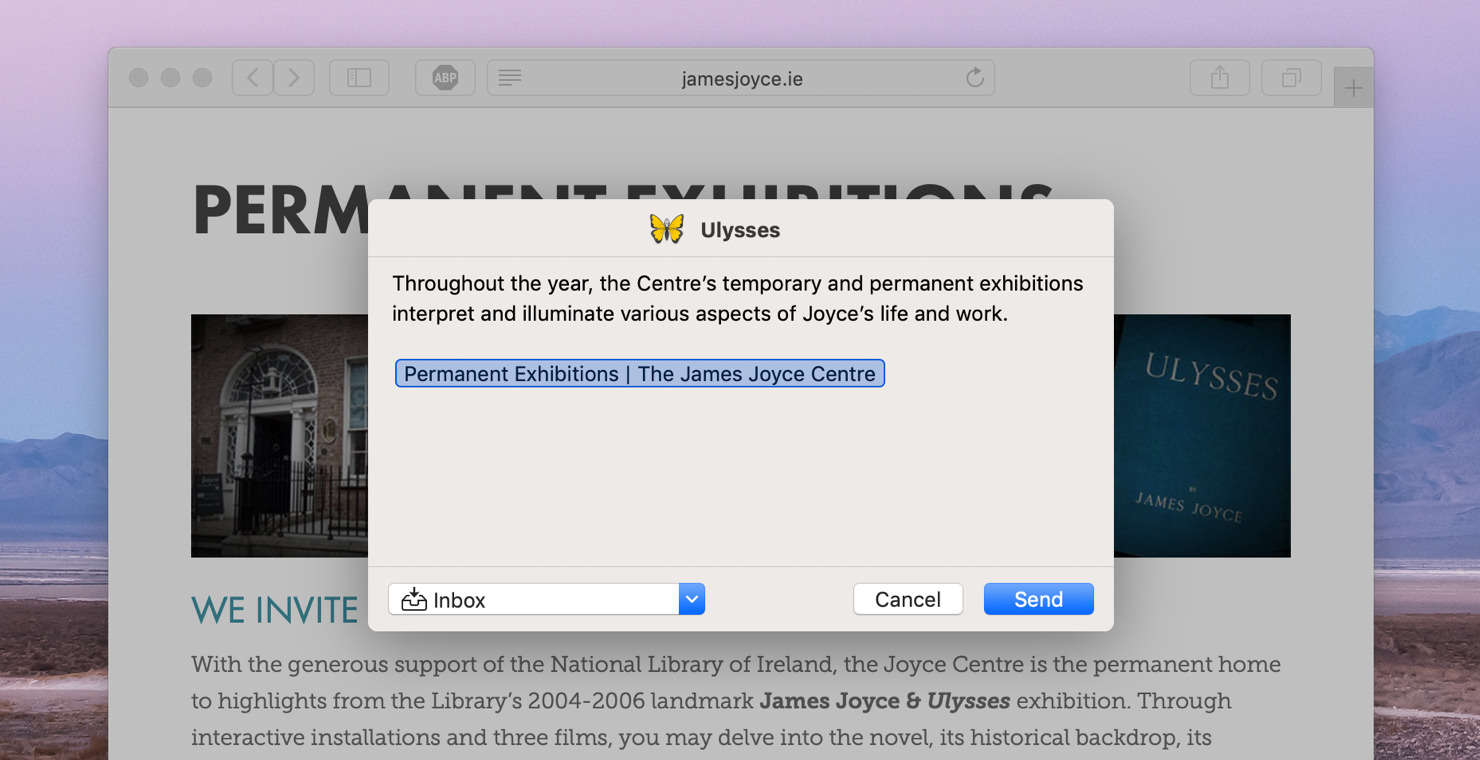
Mac Share Extension
A share extension has long been part of Ulysses for iOS and is now available on macOS as well. Use it to send links, texts, and images from Safari and many other apps directly to Ulysses.
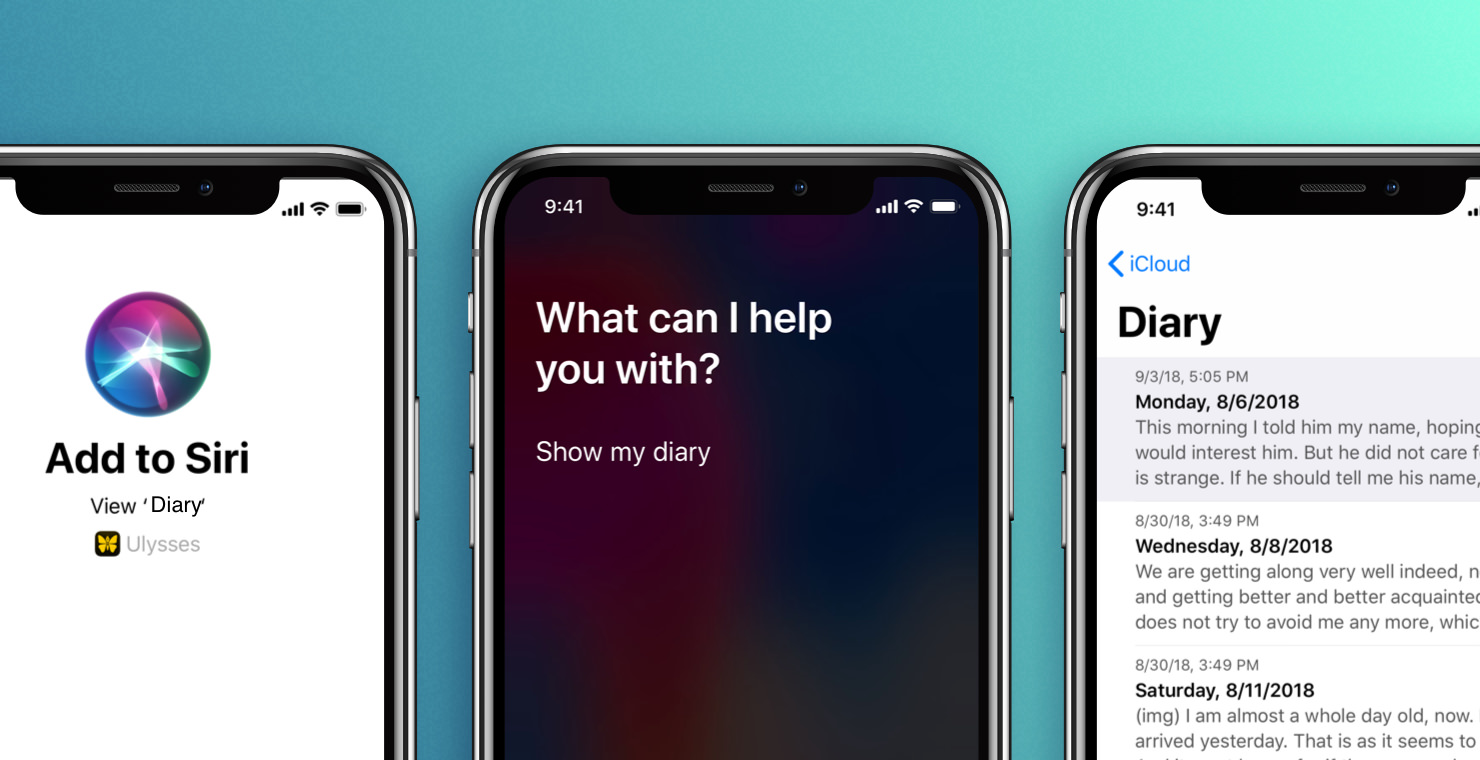
Siri Shortcuts
Ulysses now supports the new Siri Shortcuts in iOS 12, letting you assign voice commands to a number of Ulysses actions. You can, for example, teach Siri to create a new sheet in your *Diary* group. Also, Siri will make recommendations based on your most used actions.
May 2018
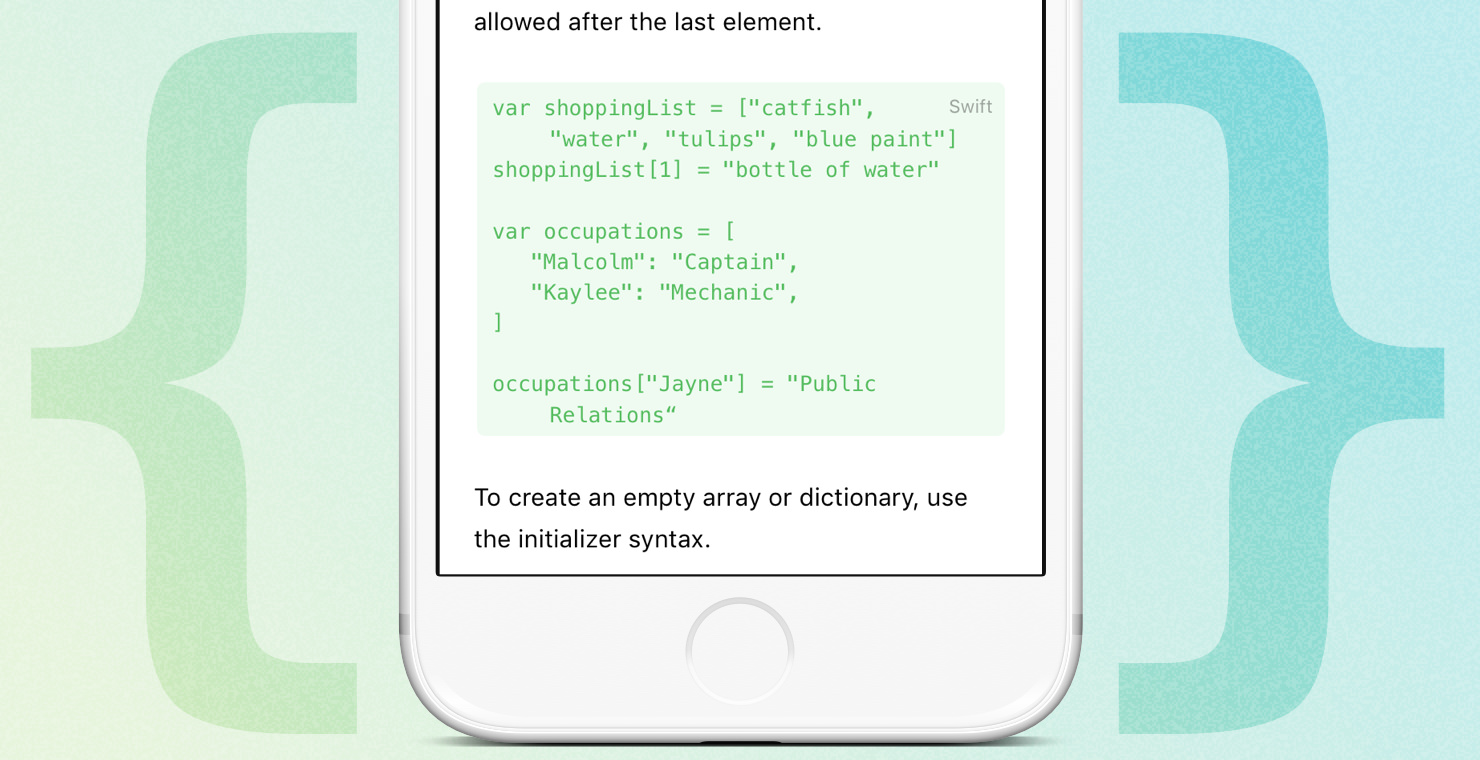
Improved Code Blocks
Code blocks can now span as many paragraphs as needed, and they're always set in a monospace font in the editor and during export. What's more, they import from and export to GitHub-style fenced code blocks, and can be used in external folders as well.
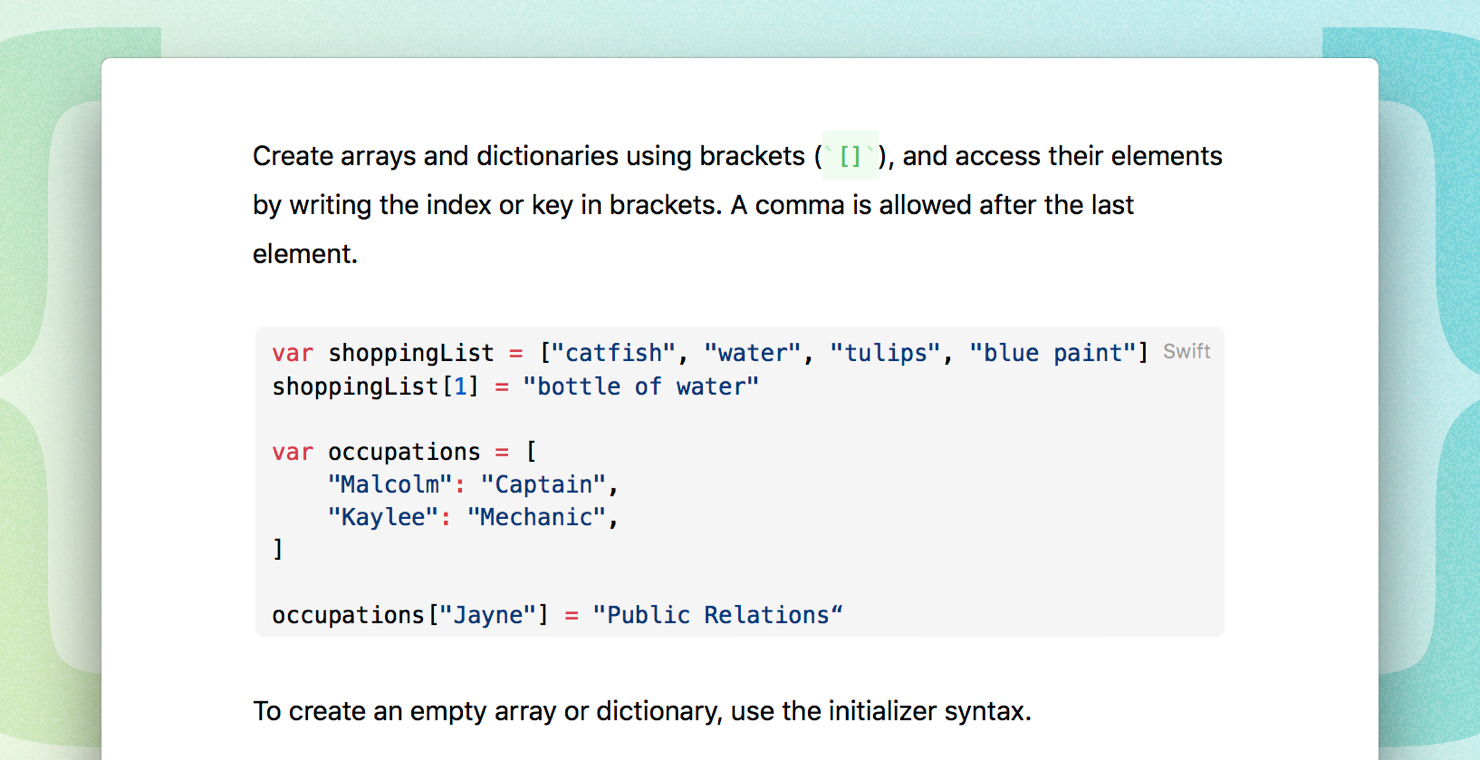
Syntax Highlighting
The new code blocks can recognize over 40 different programming languages and color their syntax, both in the editor and during export. The color palette is available in two versions for light and dark editor themes.
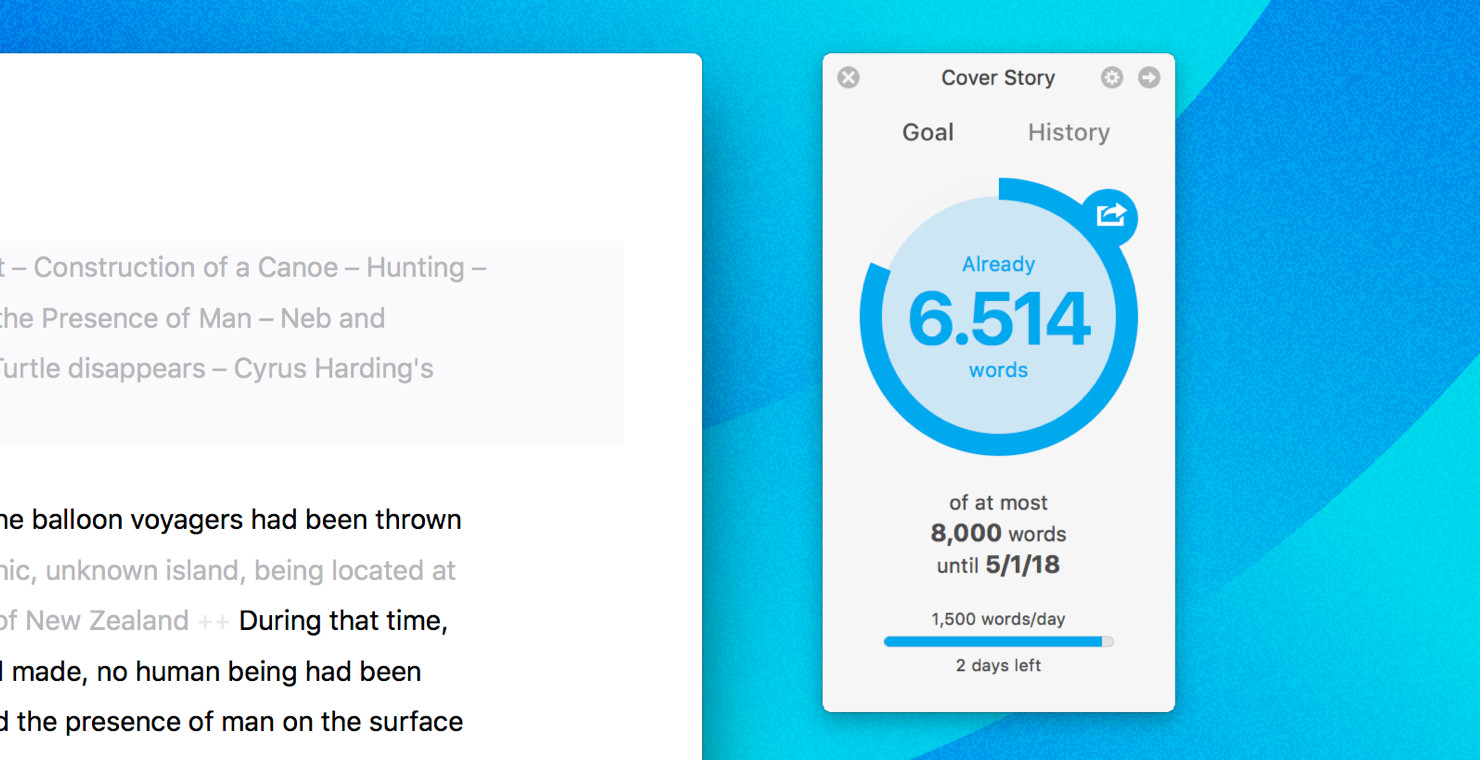
Deadlines
Writing goals can now have deadlines. What's more, a goal with deadline will calculate the amount of text that needs to be written every day to finish in time.

Daily Goals
It is now possible to set a daily writing goal to a Ulysses group. The goal is reset every morning.
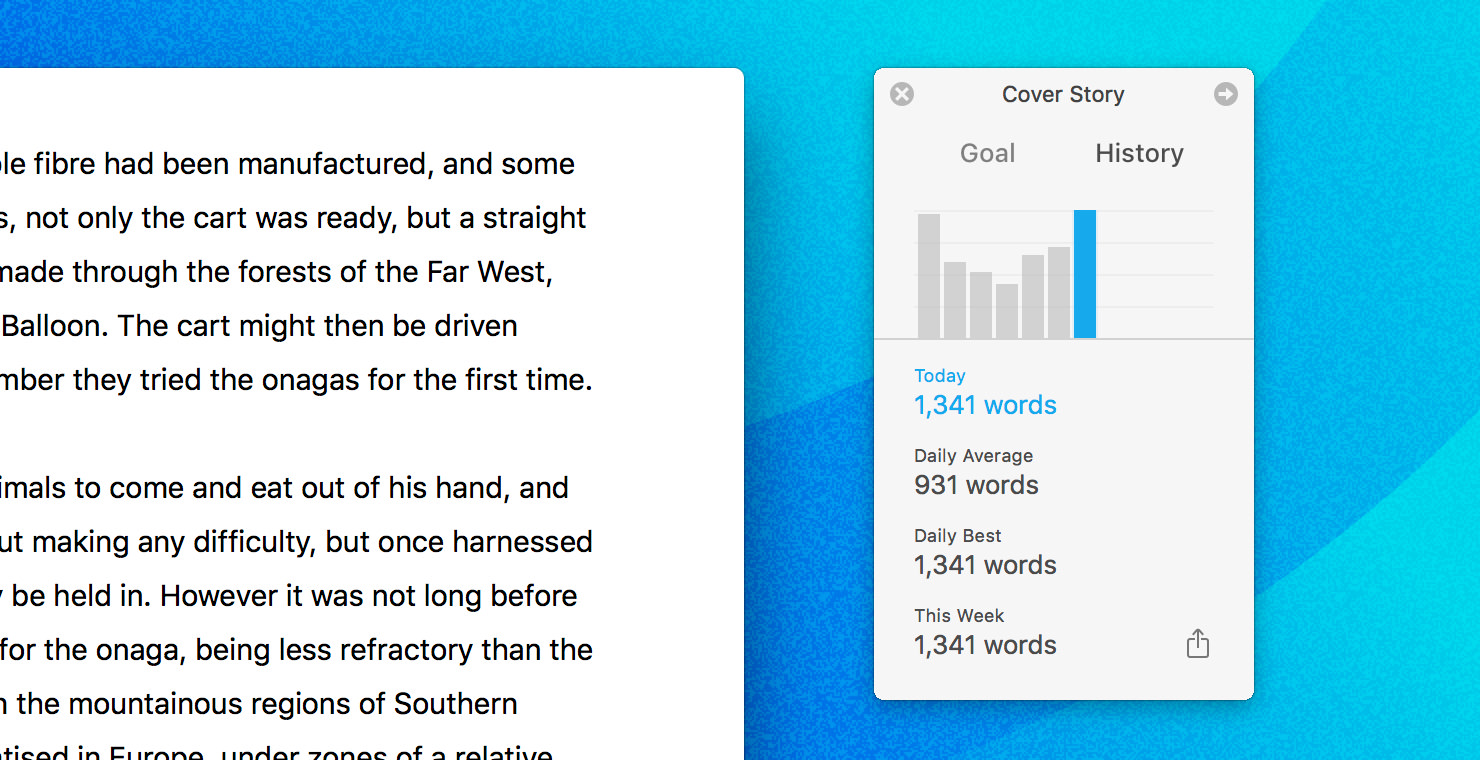
Goal Writing History
For group goals there is a dedicated features view available, delivering a visualization of the writing performance in the last days, plus selected statistics (Today, Daily Average, Daily Best, This Week). The statistics for all days ever recorded can be export as a CSV file.
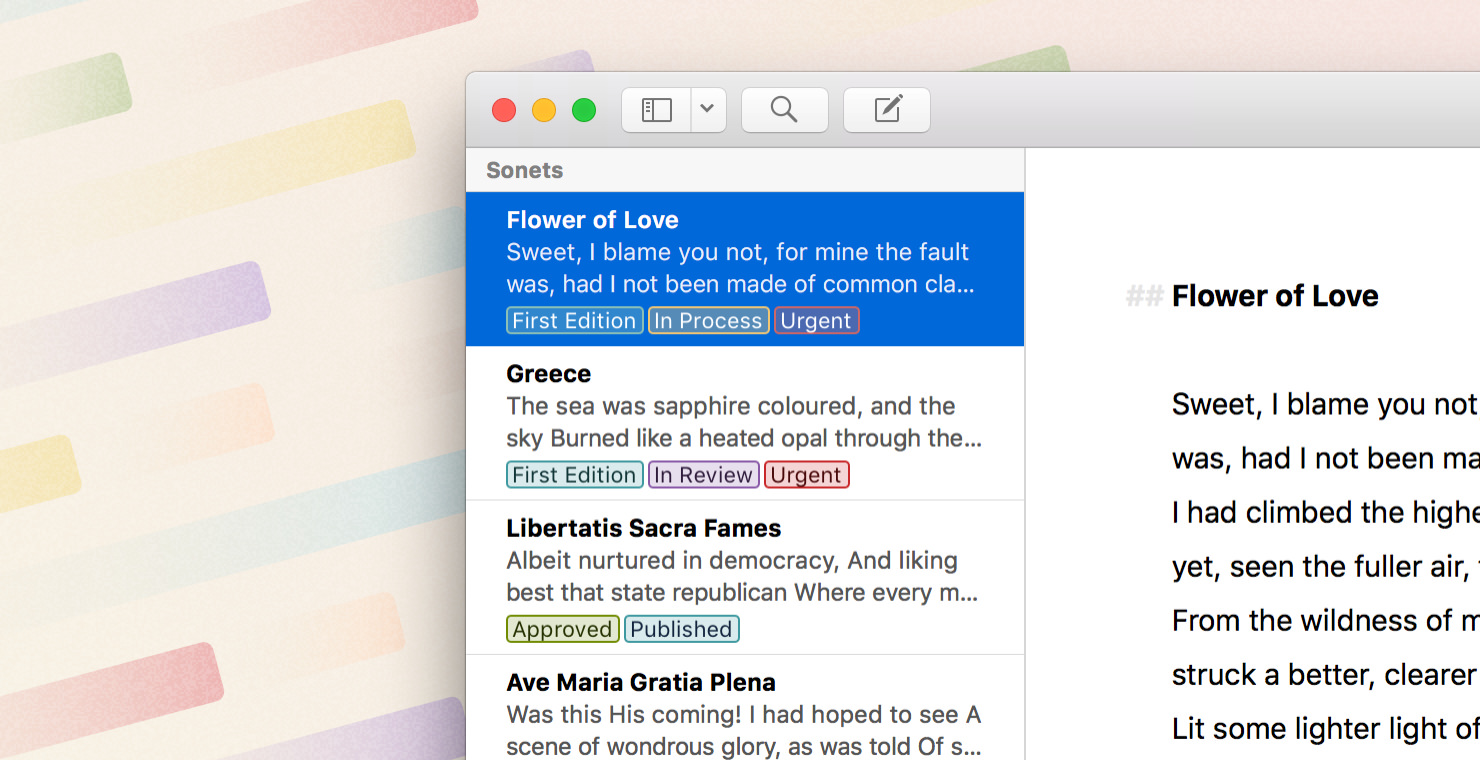
Colored Keywords
Keywords can now have a color that is applied to all occurrences of the keyword throughout the library.
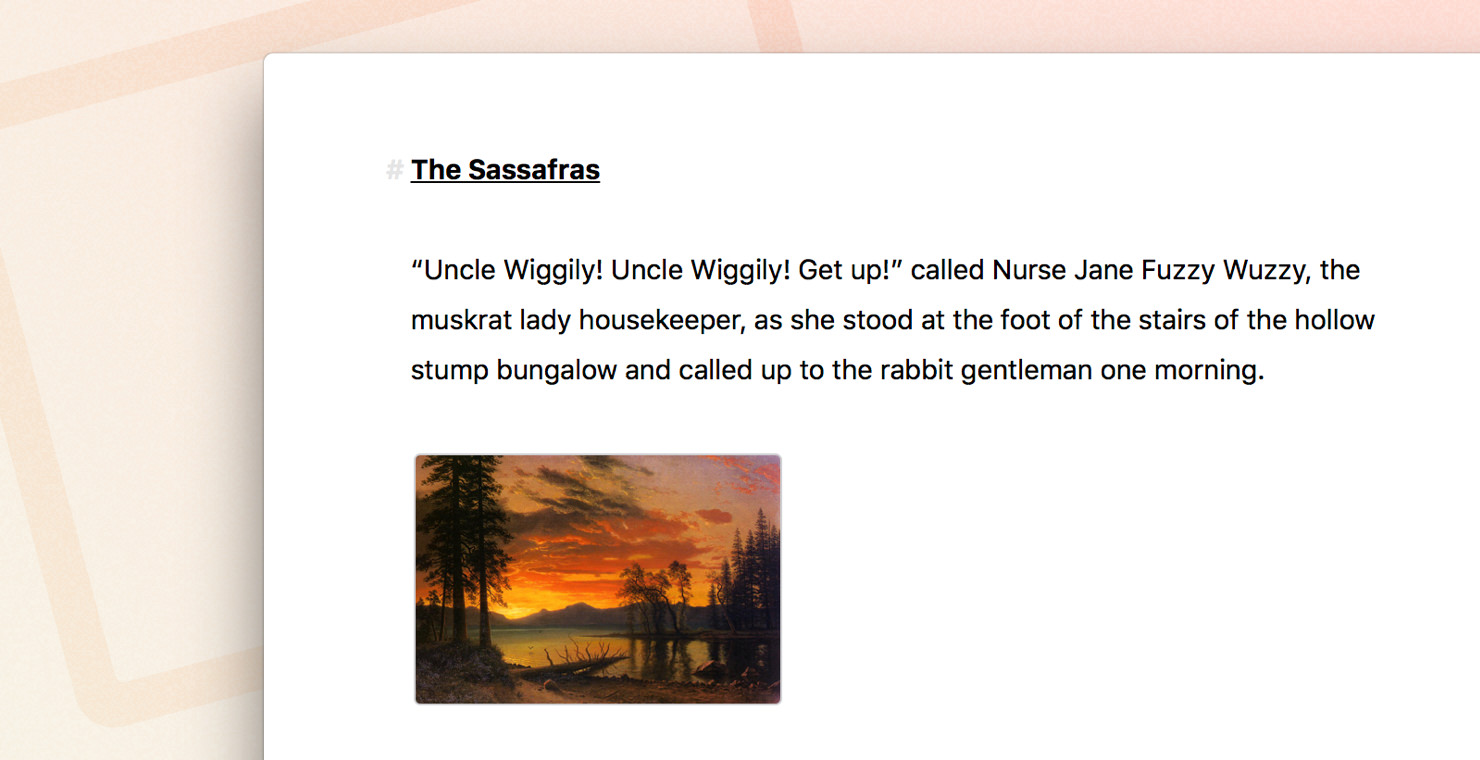
Full-colored Image Previews
It is now possible to display image previews in full color in the editor.
October 2017
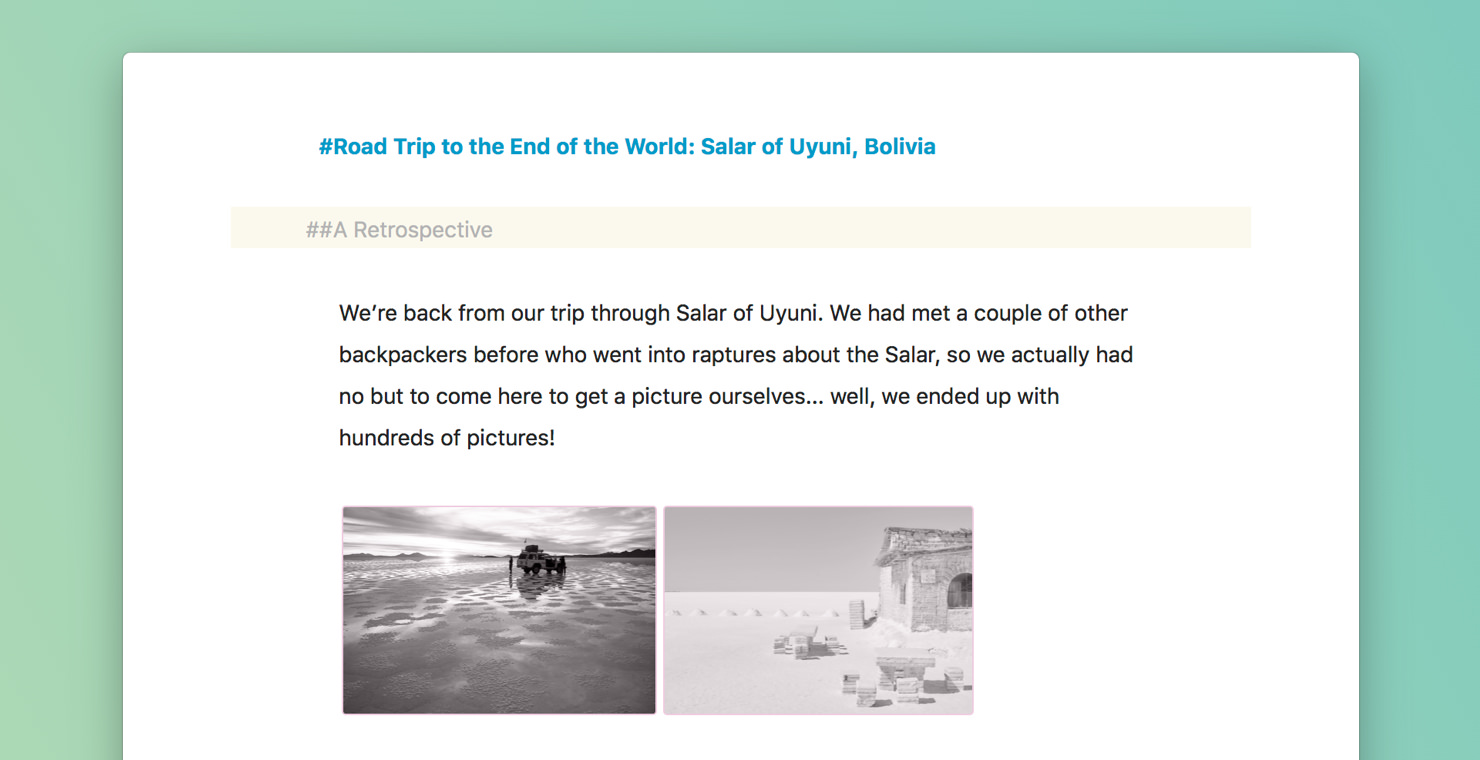
Image Previews
Much requested, finally here: Instead of the `img` tag, images can now also have a preview in the editor. You can toggle image previews, and determine their size, via Preferences (Mac) or the editor settings (iOS).
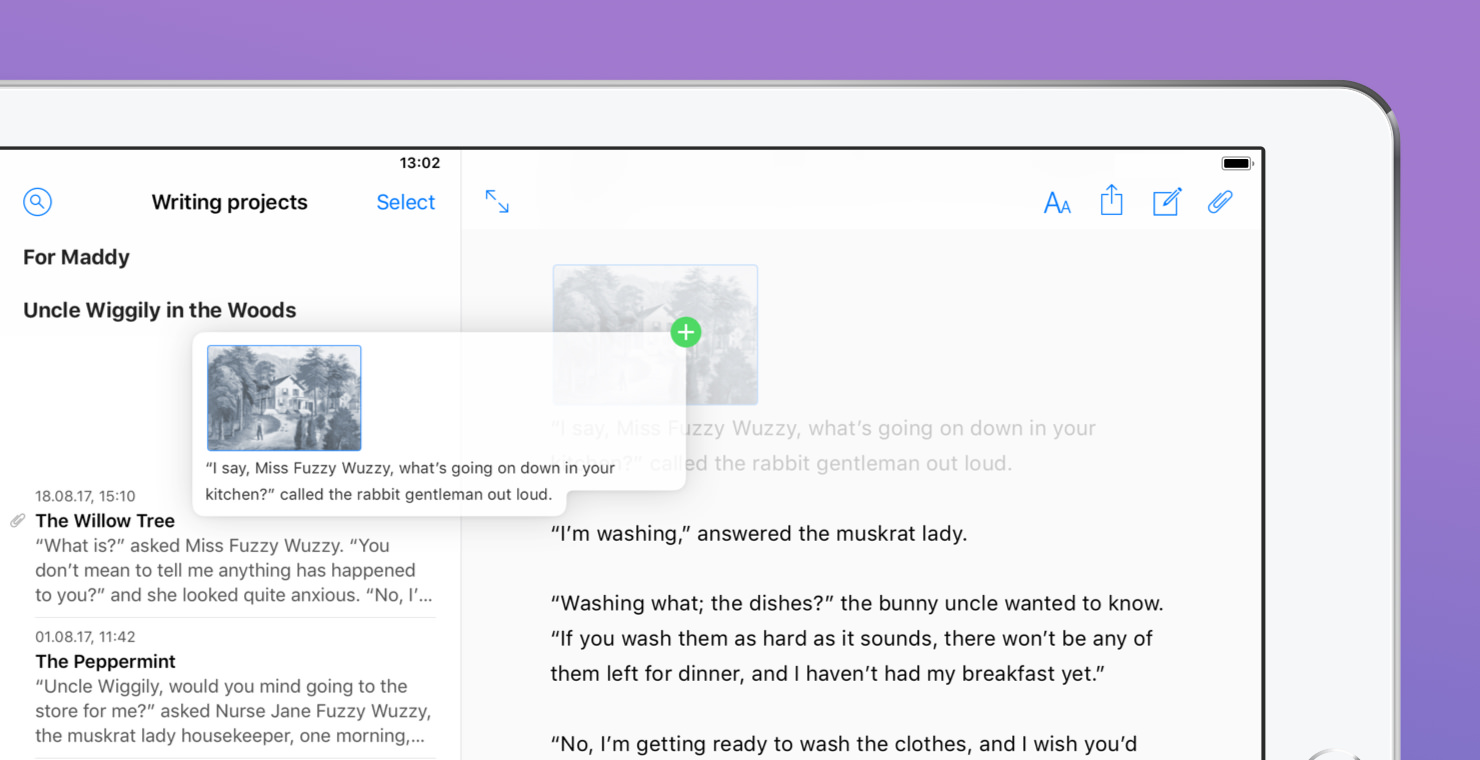
iOS 11 Drag and Drop
We have incorporated Drag and Drop throughout the iOS app: You can reorder sheets, move sheets between groups, drop images and text into the editor, move text around in the editor, drag text from Ulysses to Page, drag links from Safari in Ulysses, and more.
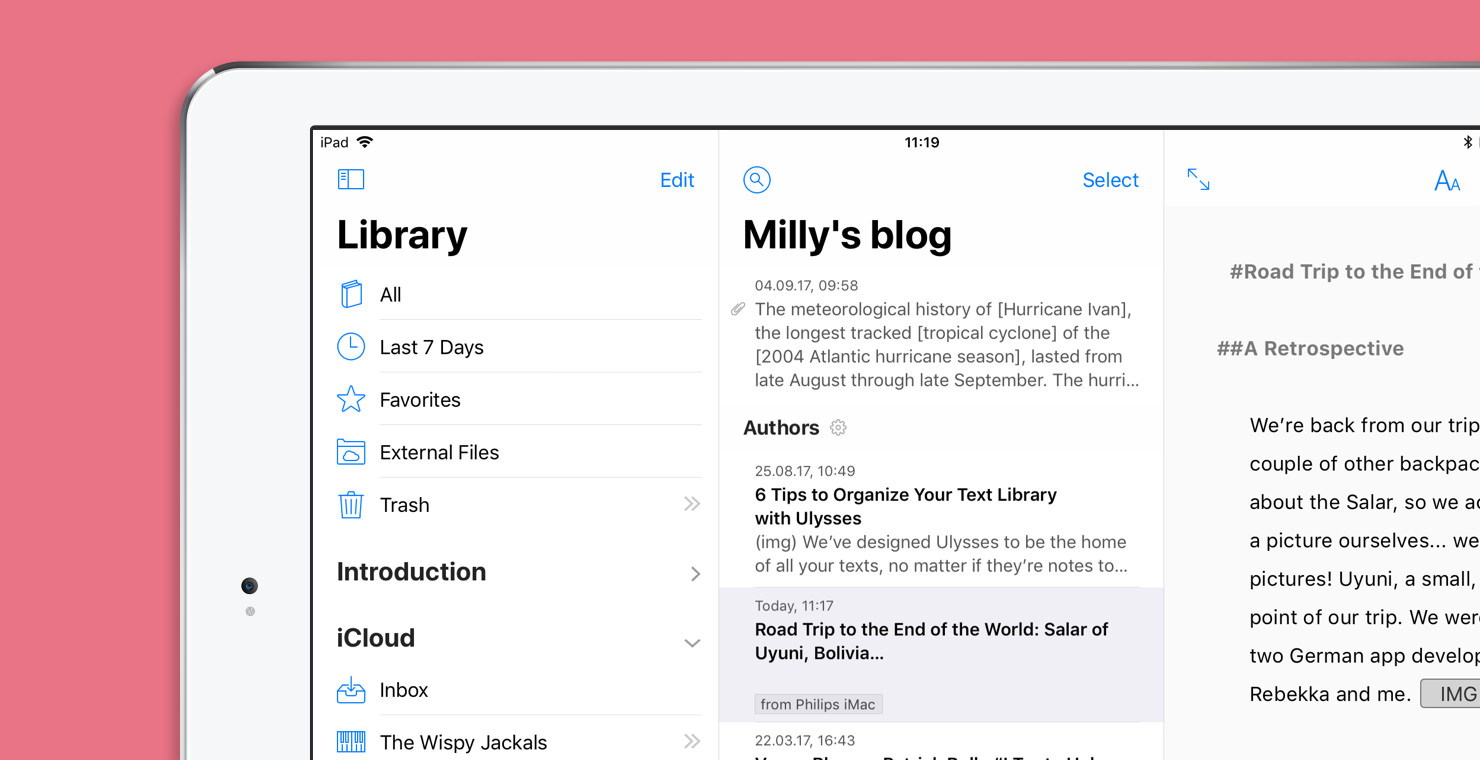
Single Library on iOS
We merged all sources on iOS into the main Library. As an added bonus, you can now also have content "On My Device", right next to iCloud and/or Dropbox.
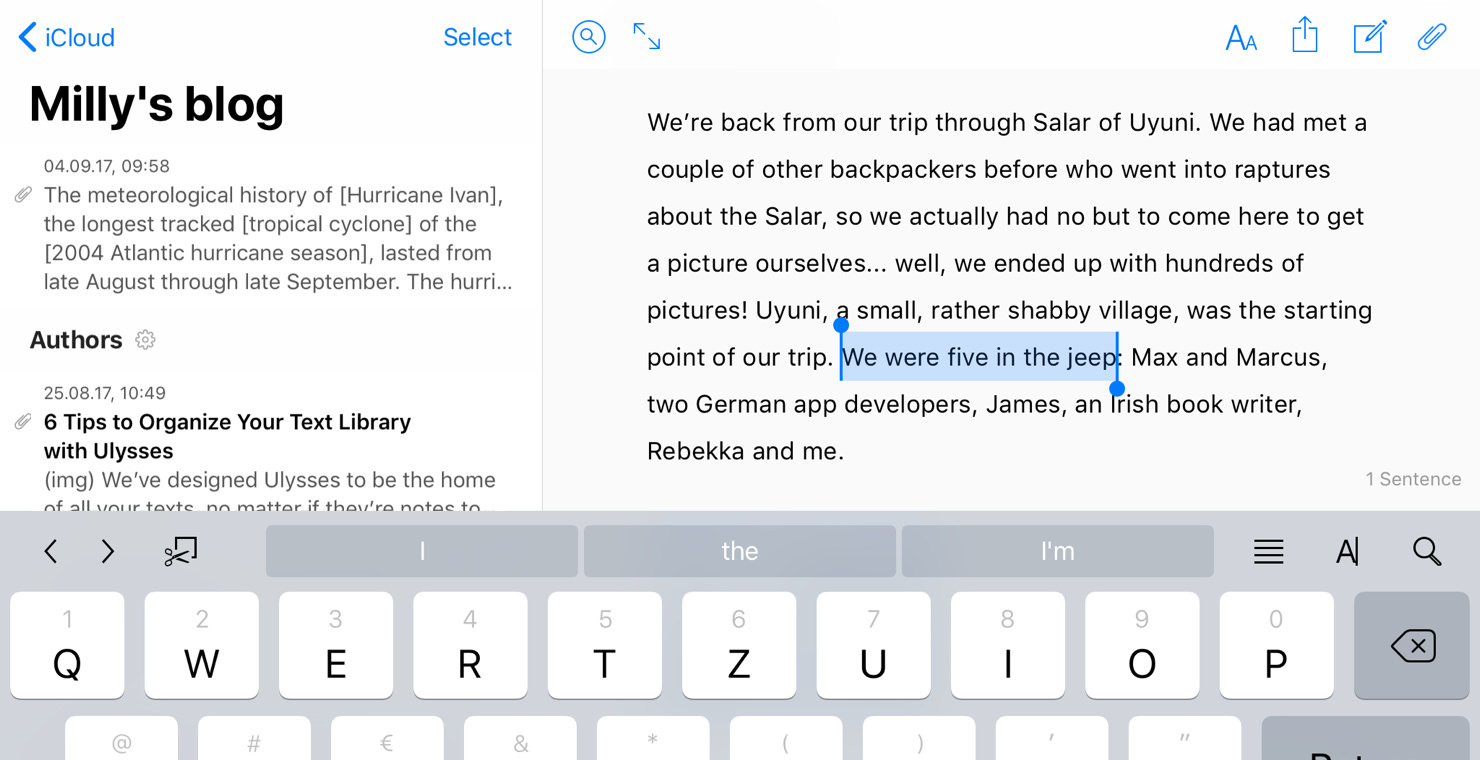
iPad Multi-Pane Editing
Bringing the iOS app ever closer to Mac, you can now keep the sheet list (and Library, if you're on the big iPad Pro) open while writing. Or the attachments.
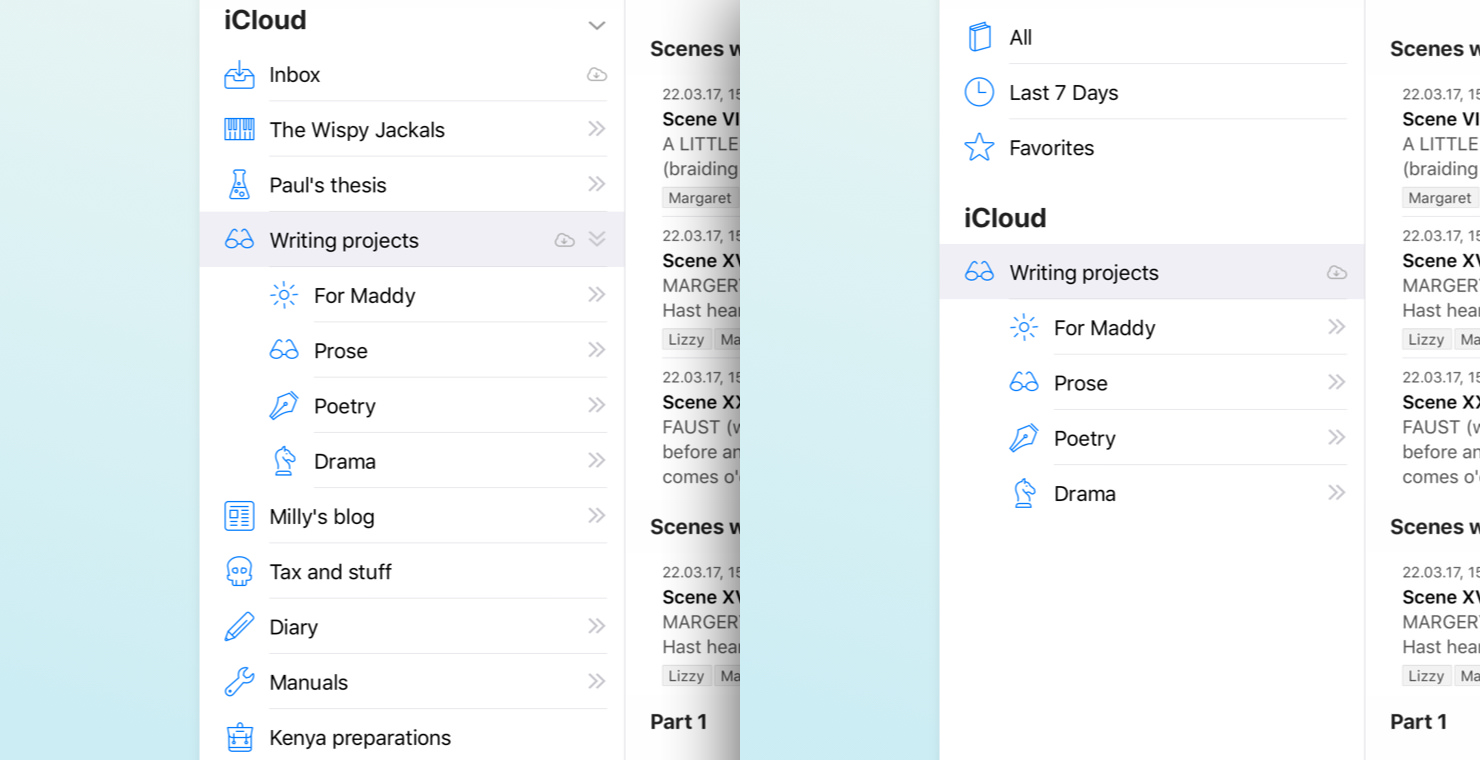
Library Focus on iOS
Swipe a group to the right — and hide everything else. Extending "distraction-free" to the Library…

Fully Optimized for iPhone X
With a polished visual appearance and a number of reworked interactions, Ulysses now looks great on iPhone X. And it supports Face ID, the face recognition system on iPhone X. When enabled, writers can literally unlock their text libraries at a glance.
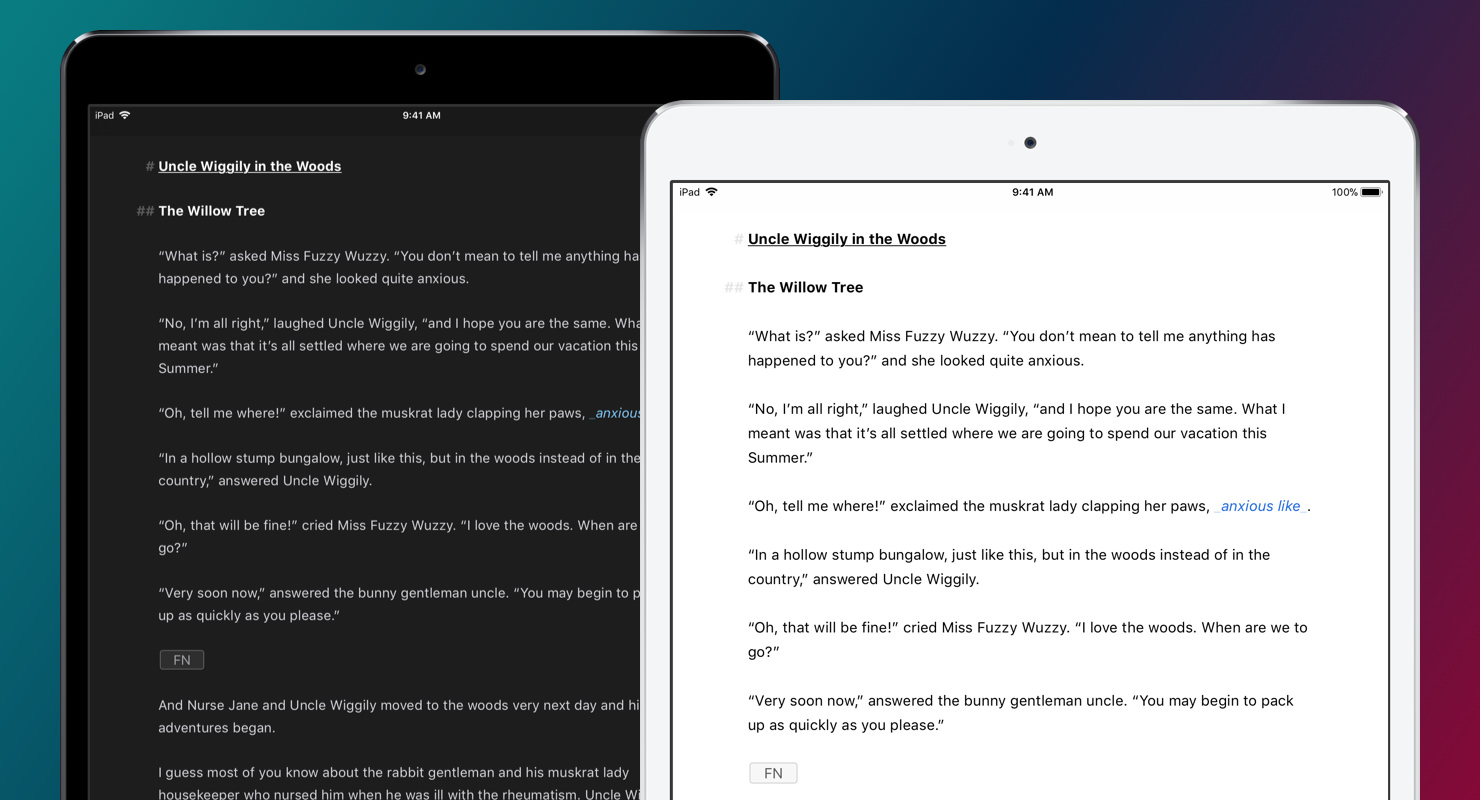
New Editor Theme
The new default editor theme features sparingly applied colors and bold black headlines, making for a simpler, cleaner and more typographic look & feel.
August 2017

Subscription
A single subscription unlocks Ulysses on all devices (Mac, iPhone, iPad). There are yearly, monthly and student plans available — and a 14-day free trial for all your devices, including synchronization.
April 2017

Touch ID / Password Lock
You can now protect your text library via Touch ID or with a personal password. The idle time, after which Ulysses locks itself and requires Touch ID or a password to unlock, can be determined individually.
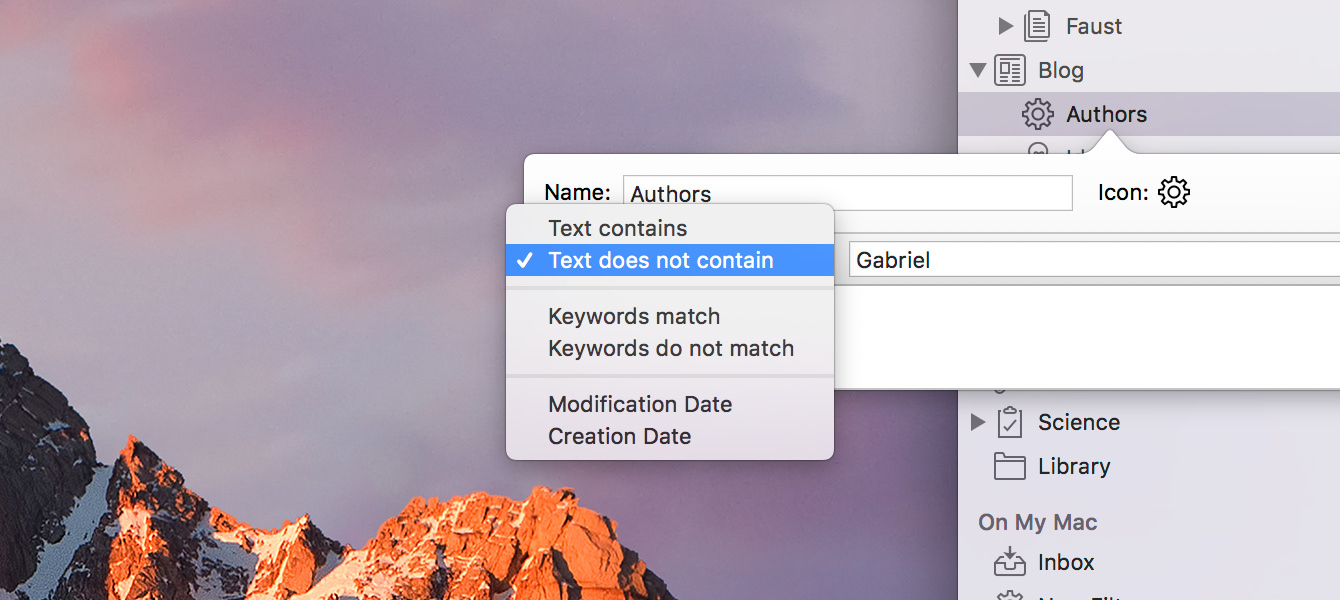
Negative Filters
Filters can now also be used to narrow down the library content according to negative criteria, i.e. to search for texts that do *not* contain a certain word, phrase or keyword.
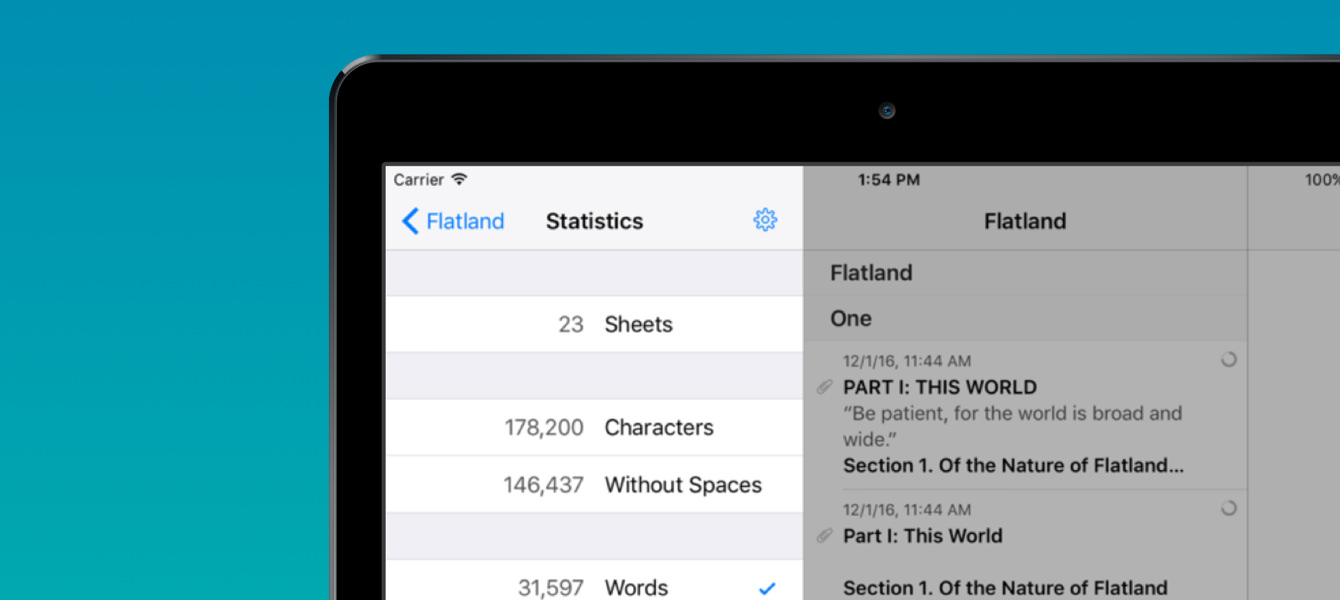
Group Statistics on iOS
Combined text statistics for groups and filters, so far limited to the Mac version of Ulysses, are now available on iPad and iPhone as well.
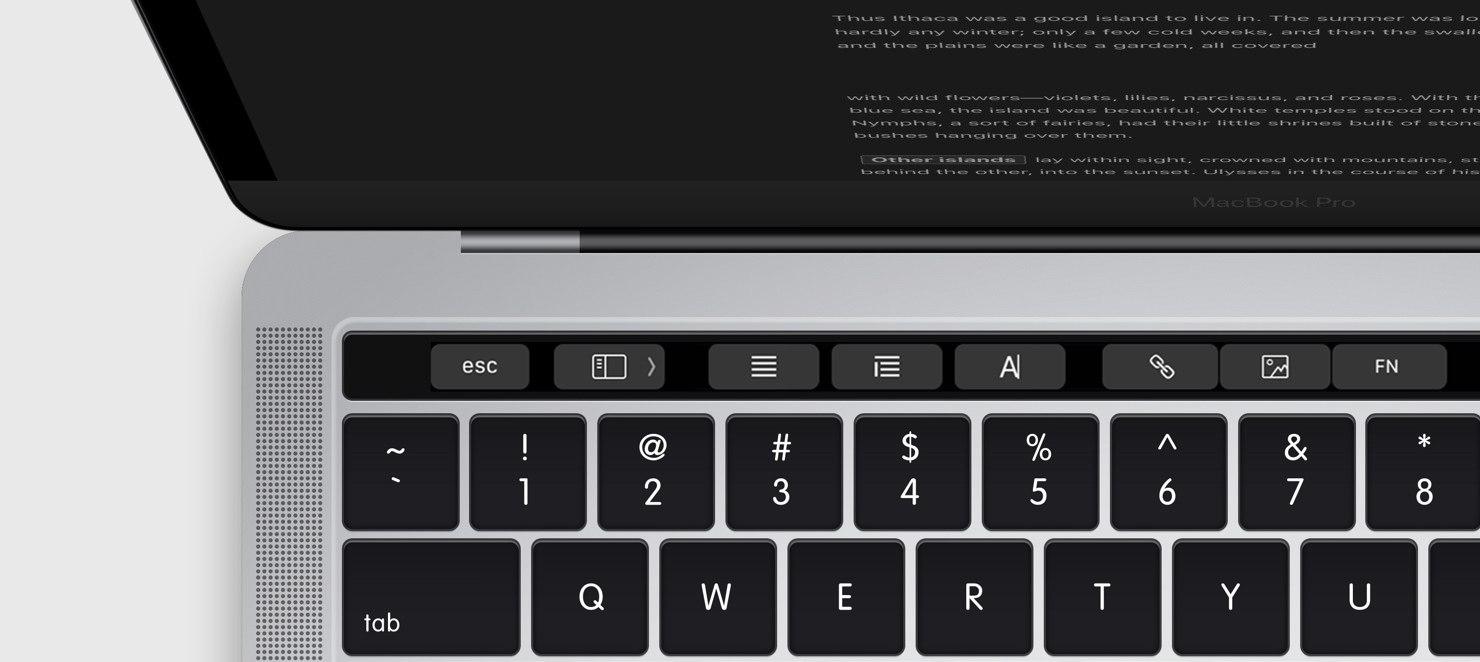
Improved X-Callback Support, Touch Bar Accessibility
The update improves the support of x-callback-urls on both macOS and iOS, and adds a number of new x-callback-actions. Also, Ulysses 2.8 adds support for VoiceOver to its Touch Bar controls.
December 2016

Touch Bar Support
With Apple's latest MacBook Pro, the Touch Bar replaces the function keys and can display app specific, contextual functions. Within Ulysses, users can now assign markup tags directly via Touch Bar while they write, assign keywords and toggle the sidebars.
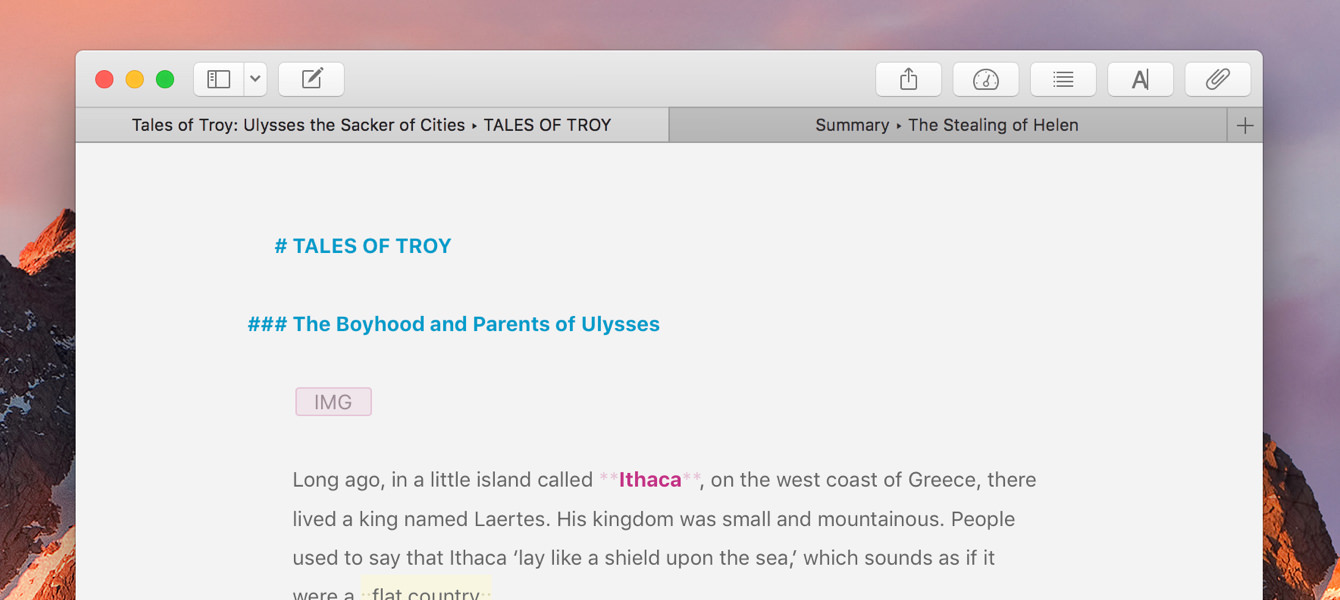
Sierra Tabs
With macOS Sierra tabs are available as a system feature, and they also made it into Ulysses 2.7. Tabs allow you to quickly switch between multiple open texts within the same window.
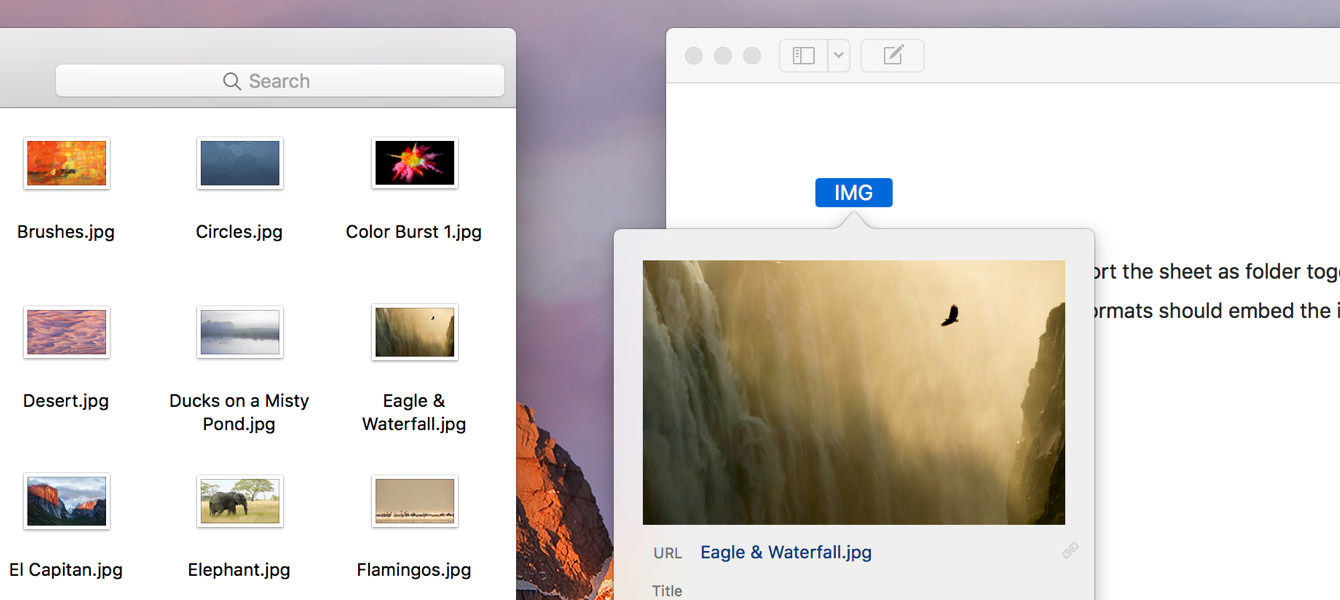
Images in External Folders
Ulysses now offers full support for the TextBundle format outside its iCloud library. TextBundle combines Markdown text files and referenced images in a single file. This addition allows you to use images when working from Dropbox or other storage providers.
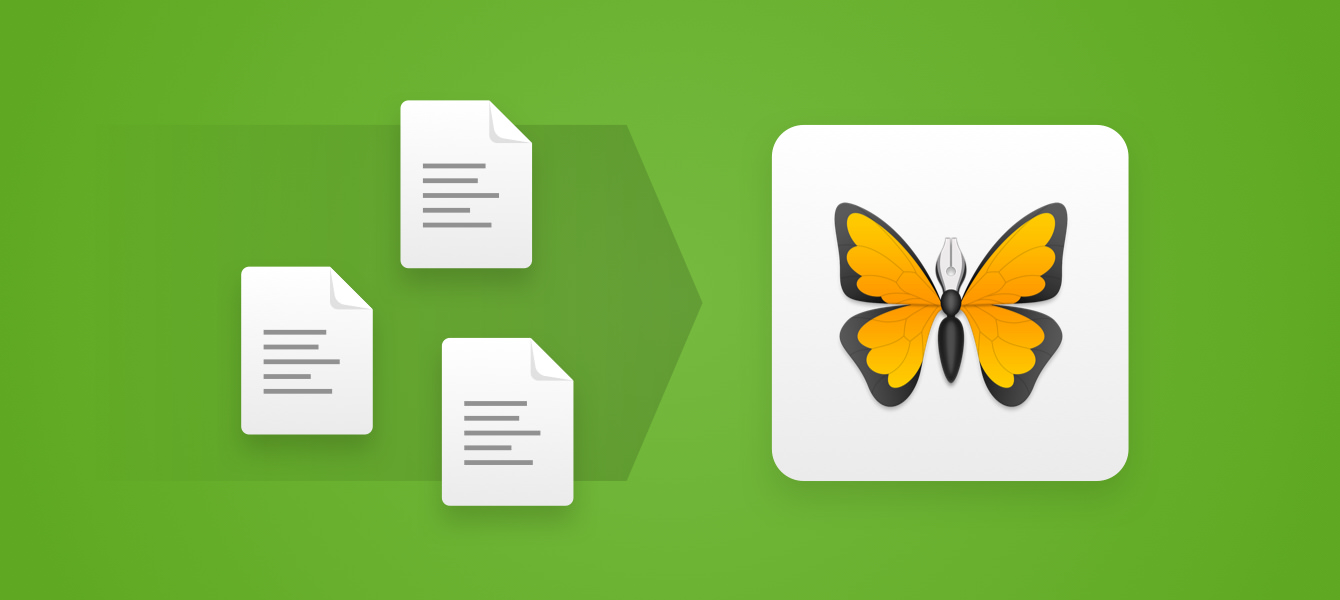
Evernote Import
Ulysses 2.7 allows to import ENEX files, Evernote's proprietary export format. Users can even import ENEX files containing multiple notes — Ulysses will then create a separate sheet for each imported note.
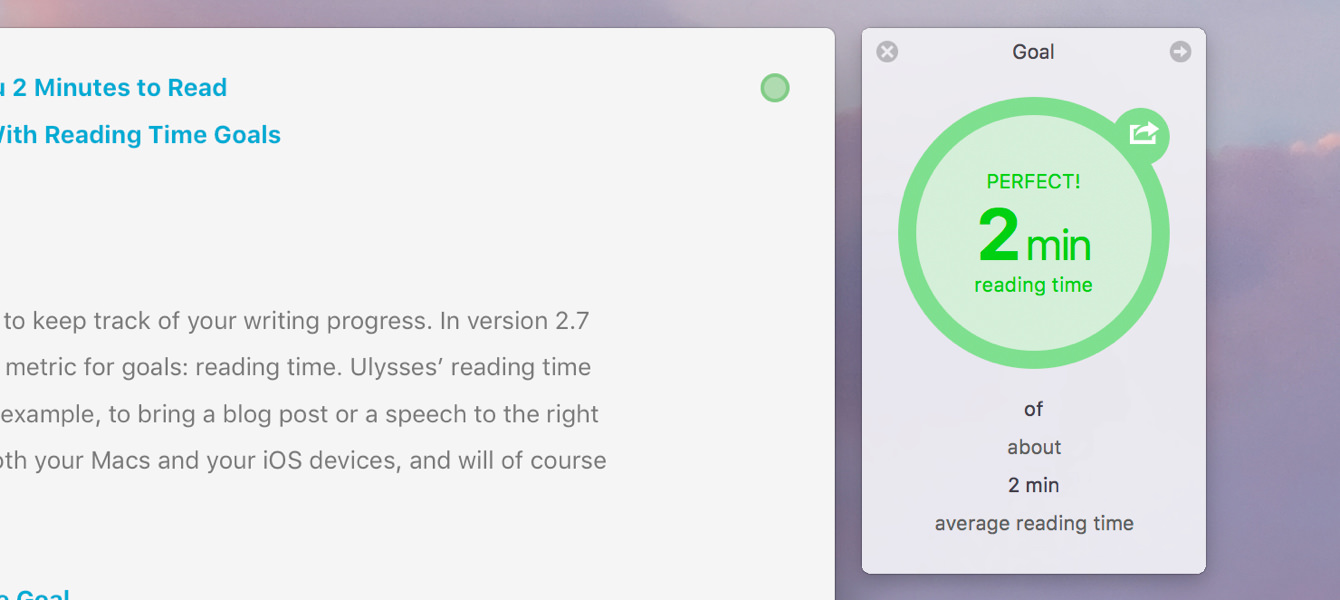
Reading Time Goals
Writing goals allow Ulysses users to determine the length to achieve when writing a text: a number of characters, words, or pages. With Ulysses 2.7 the feature was extended: users can now even set a reading time goal.

X-Callback Support on macOS
The support of x-callback-urls, so far limited to the iOS version of Ulysses, has been extended to the Mac.
August 2016
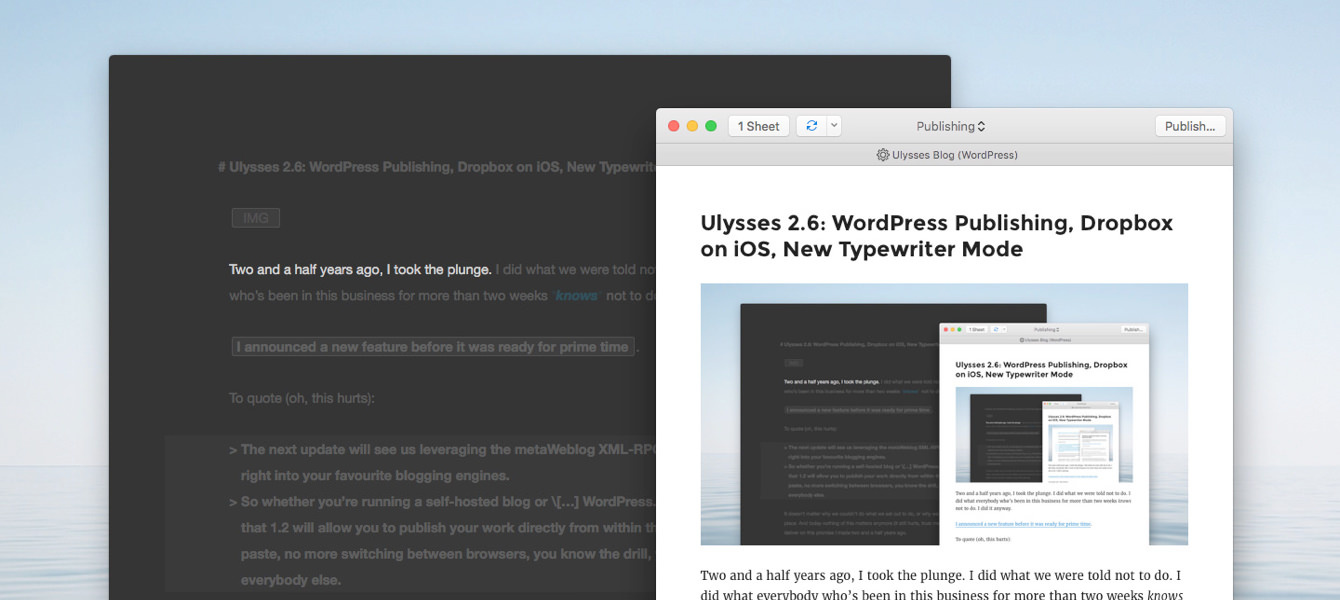
WordPress Publishing
Bloggers can add tags, categories, excerpts and featured images, even schedule a publishing time, and preview their posts — all from within Ulysses. Best of all, WordPress publishing is available on both macOS and iOS, allowing writers to seamlessly publish on the go.
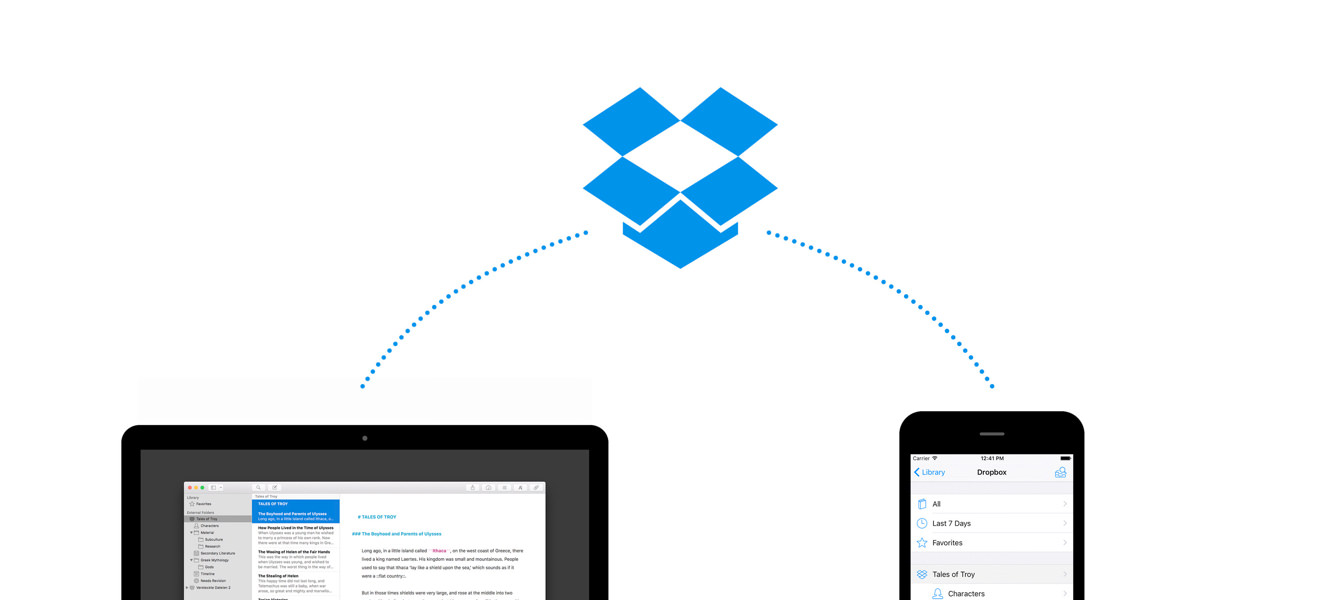
Dropbox Support on iOS
iPhone and iPad users, who wish to sync their texts via Dropbox (as opposed to iCloud), can do so with Ulysses 2.6: As on the Mac, Ulysses now offers full support for adding Dropbox folders to its text library.
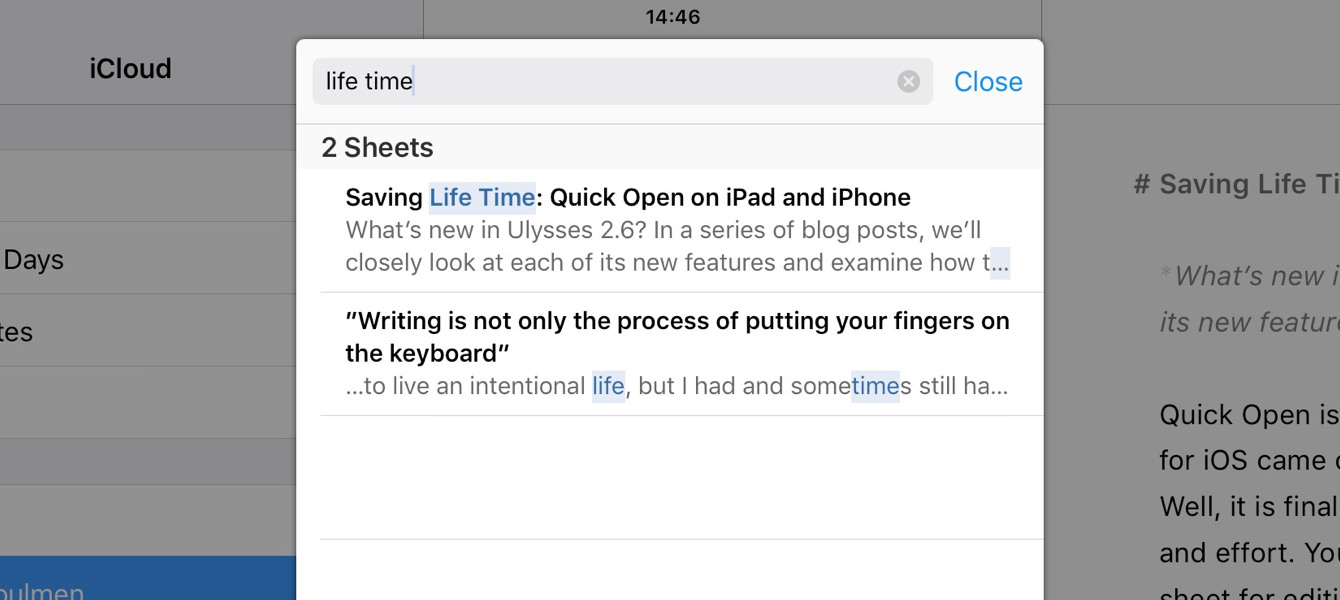
Quick Open on iOS
It was one of the most requested features from Ulysses for Mac: "Quick Open". Writers can search their entire text library within seconds, and instantly open a text for editing, without the need to navigate through their group hierarchies.
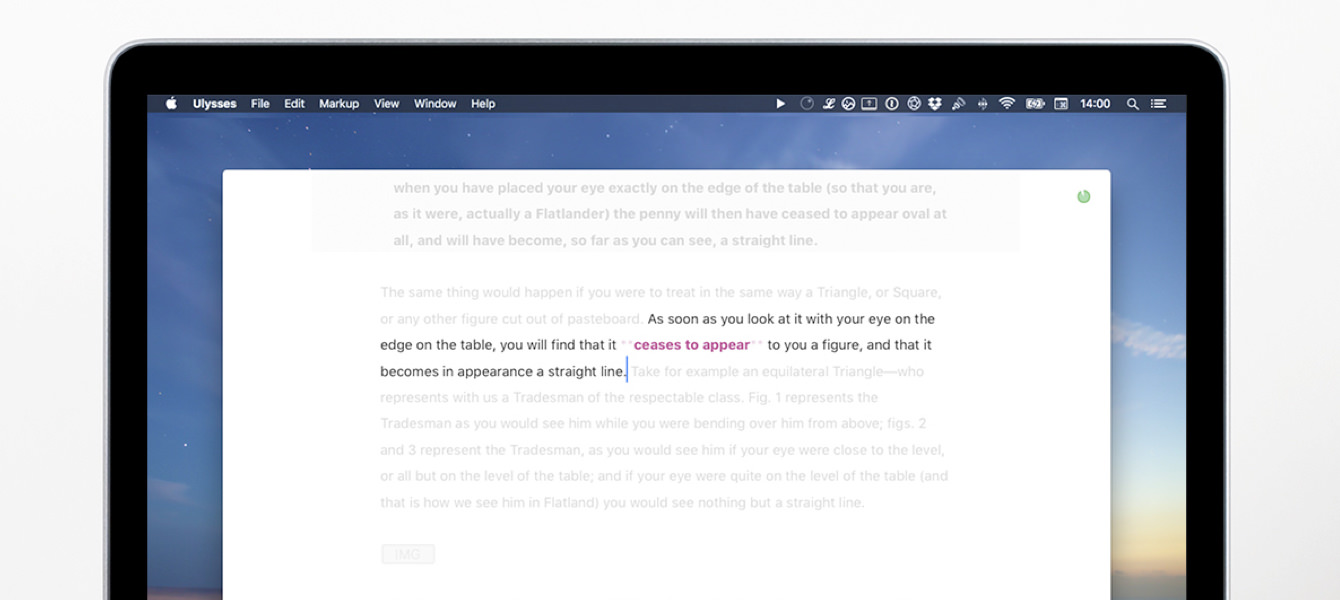
New "Typewriter Mode"
Writers can fine tune Typewriter Mode to their personal needs, from highlighting paragraphs and sentences, to fixed scrolling and marking of the current line — for the most focused writing experience ever in Ulysses.
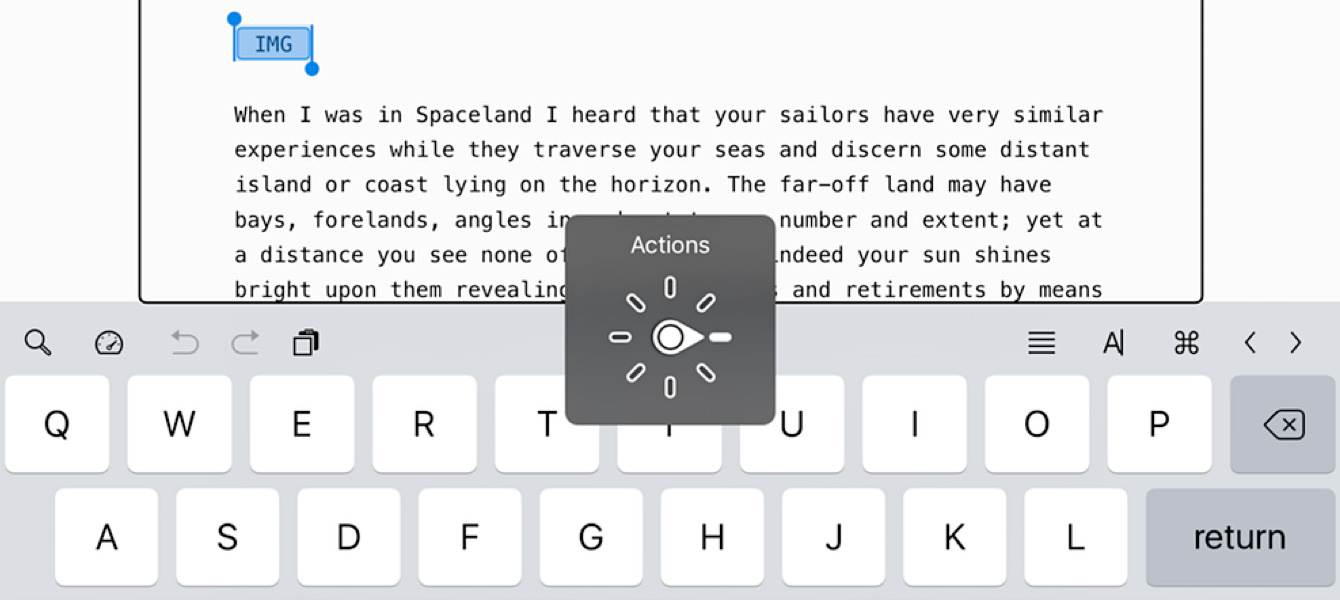
Accessibility
With version 2.6, Ulysses is fully accessible on both macOS and iOS, so it can be utilized using Apple's VoiceOver technology.
March 2016
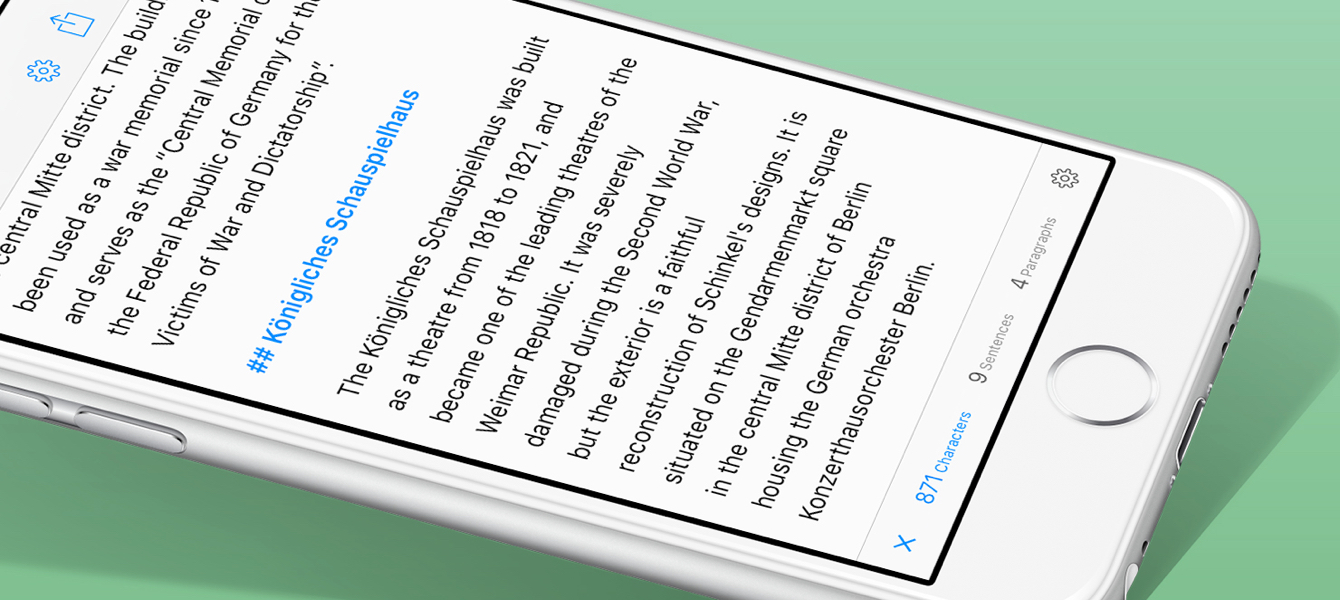
Available for iPhone
Ulysses becomes available for iPhone. Start a text at home, finish and share it on the road — all possible with Ulysses thanks to seamless iCloud sync and next-to-perfect feature parity on all devices.
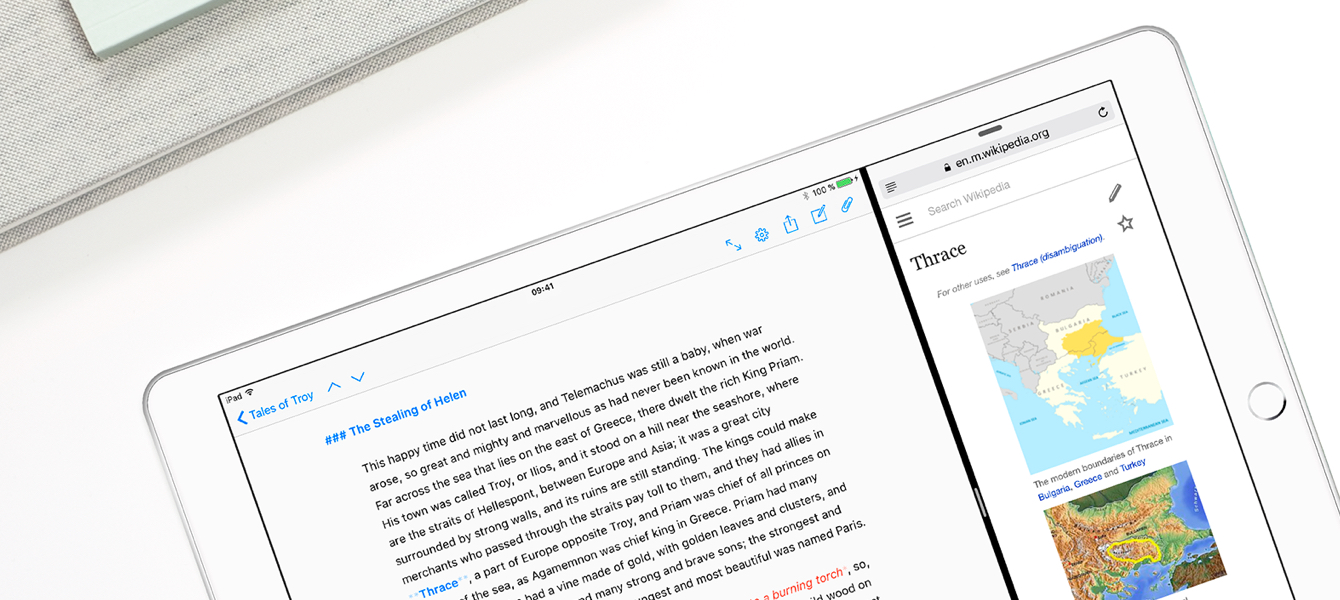
Optimized for iPad Pro, Split View and Slide Over Support
Ulysses has been optimized for iPad Pro and now offers support for Split View and Slide Over, the new multitasking features Apple introduced with iOS 9.
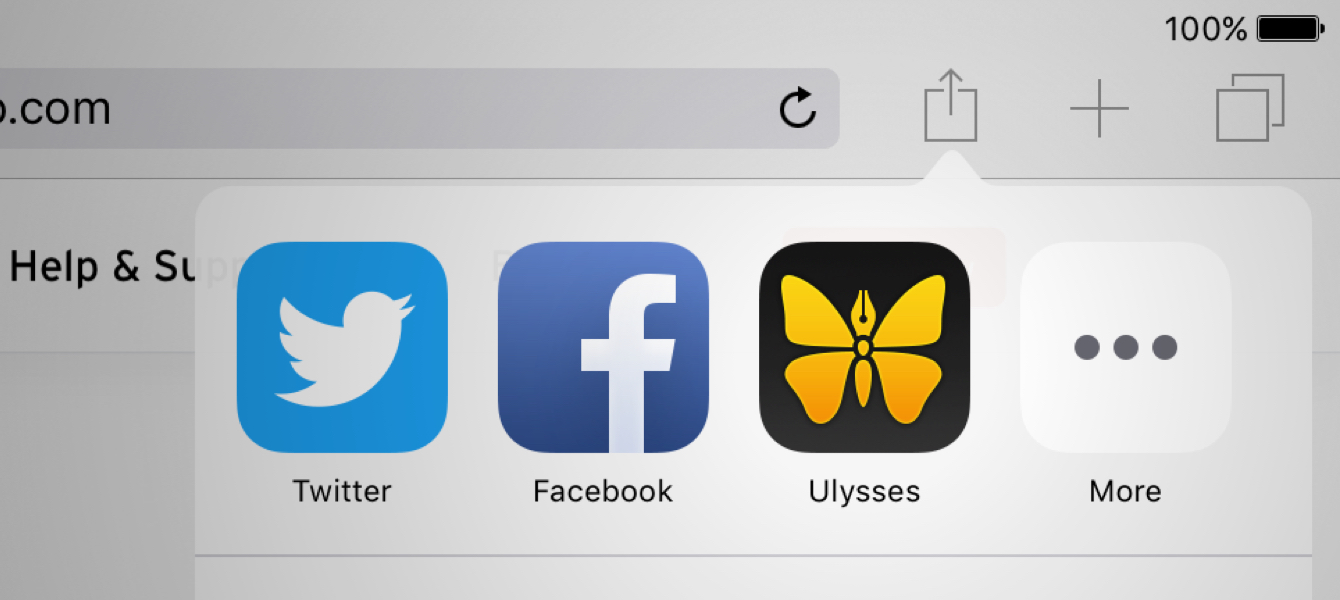
Share Extension on iOS
The new share extension allows iPhone and iPad users to send content from third party apps — like texts, photos or links — directly to Ulysses.
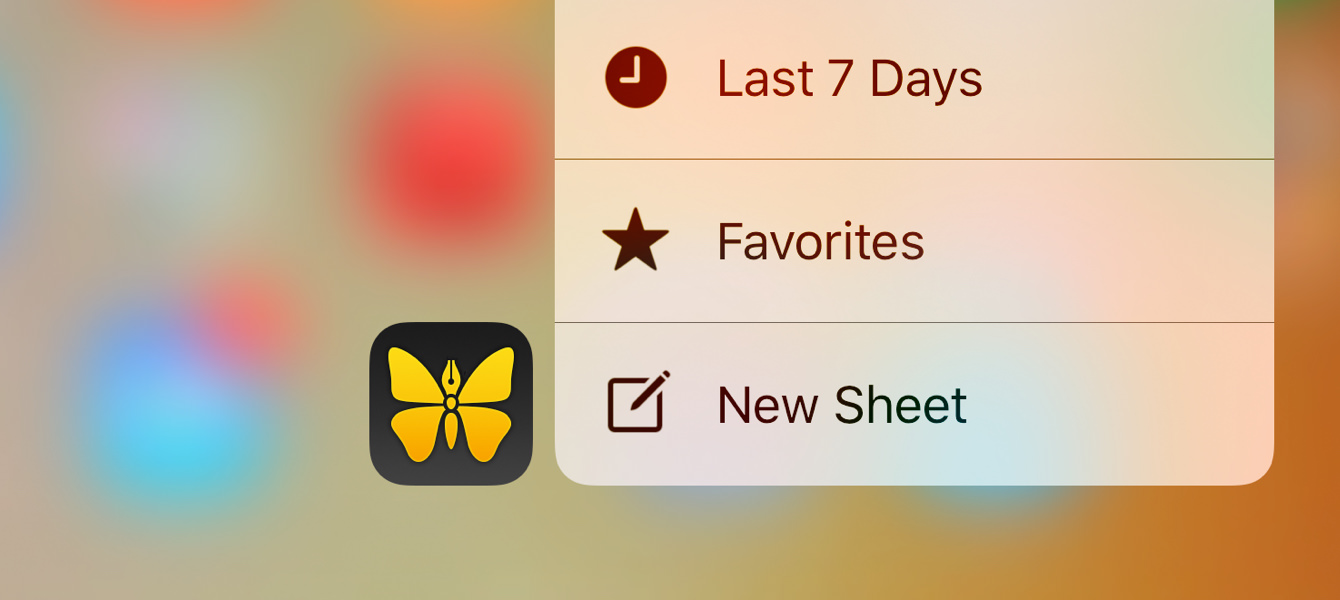
3D Touch on iOS
Ulysses now supports 3D Touch. Users can, for example, create a new sheet from Ulysses' icon on the home screen, or preview a sheet in the sheet list and mark it as favorite.

Individual Sorting of Groups
Groups can now be sorted individually — manually, by alphabet or by creation/ modification date. This used to be a global setting applied to the entire library and is now available on a per-group basis.
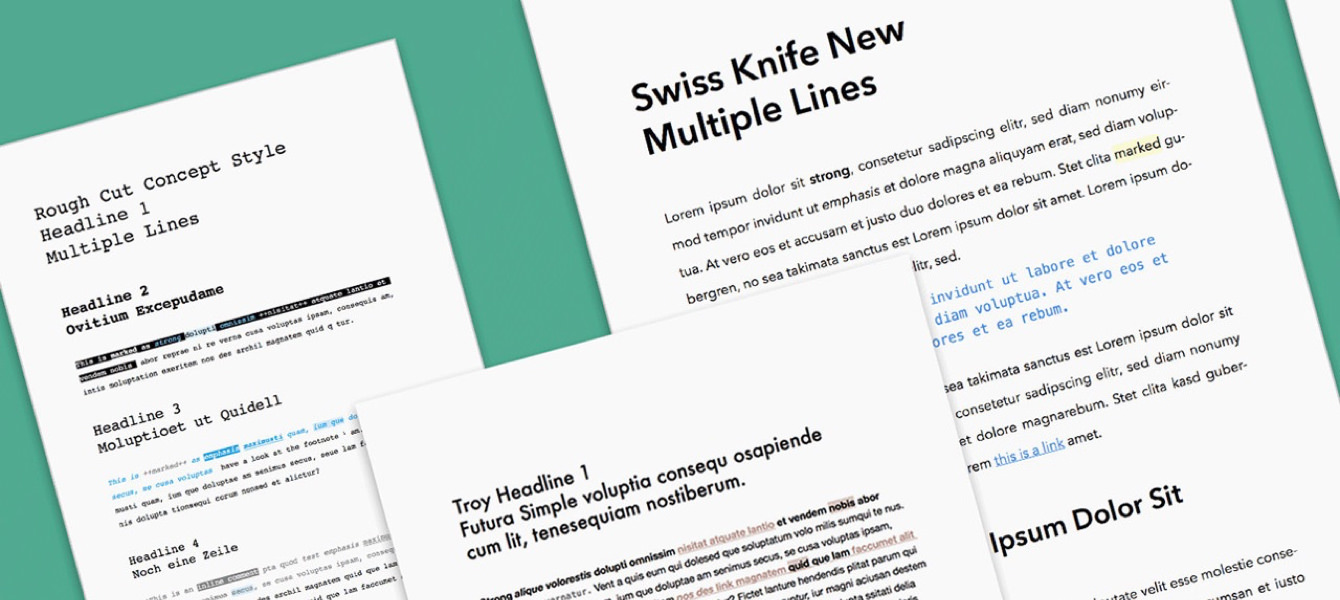
New PDF/DOCX Export Styles
Ulysses lets you export your texts to beautiful PDF or DOCX documents, fully formatted. For Ulysses 2.5 we revised the built-in styles thoroughly and added a few new ones.
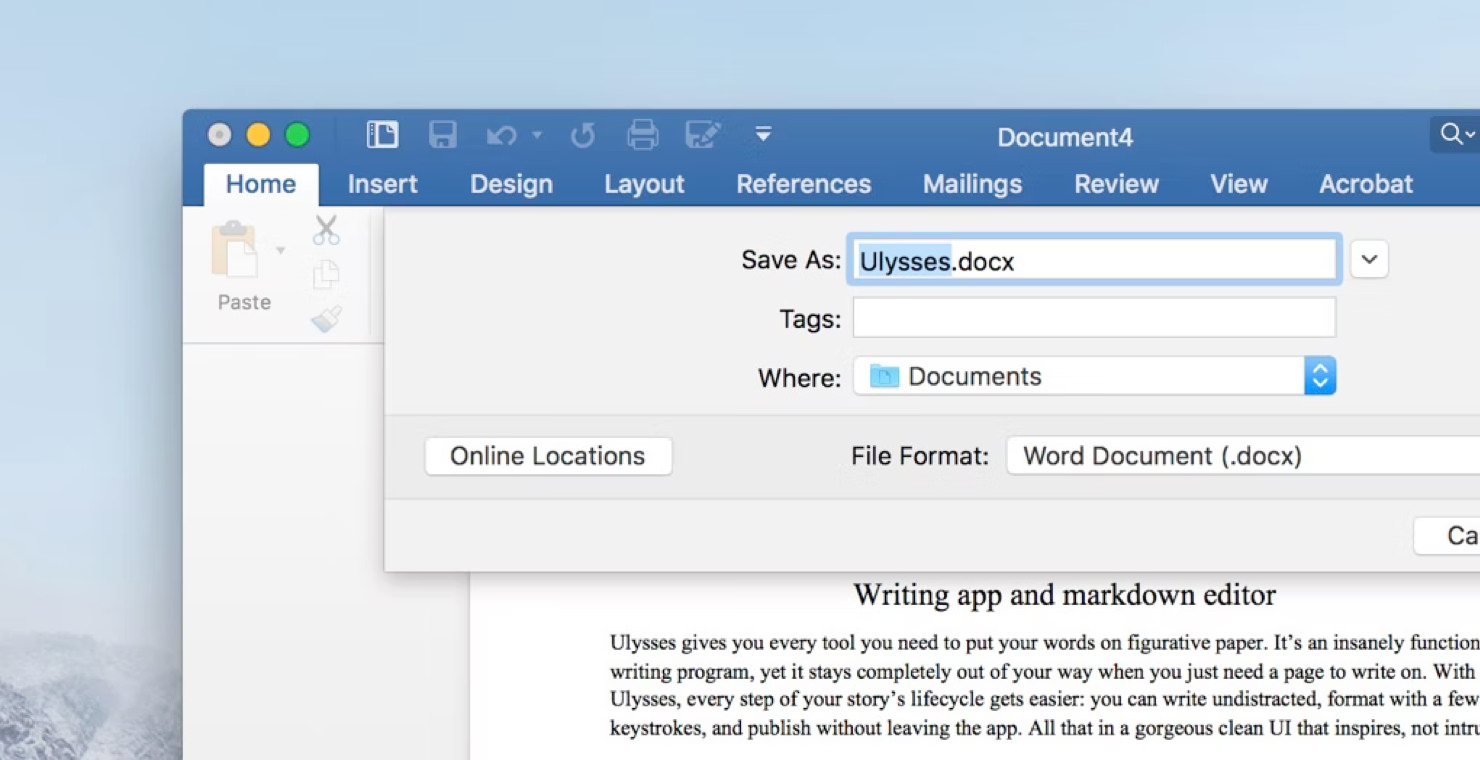
DOCX Import
Now users can import text created with Word into their Ulysses library, so that important text elements such as headings, emphasis and footnotes remain intact.