Press Kit Logos & Images
Here you can find app logos, videos, screenshots and other images. They’re free to use for covering Ulysses or the company behind it.
App Icons & Logos
Editorial Images

Typewriter Mode on iPad with External Keyboard

Ulysses in Split View on iPad

Library, Sheet List and Dashboard on iMac

Revision Mode on MacBook

Markdown Keyboard on iPhone

Ulysses on iPhone, MacBook and iPad
New Features
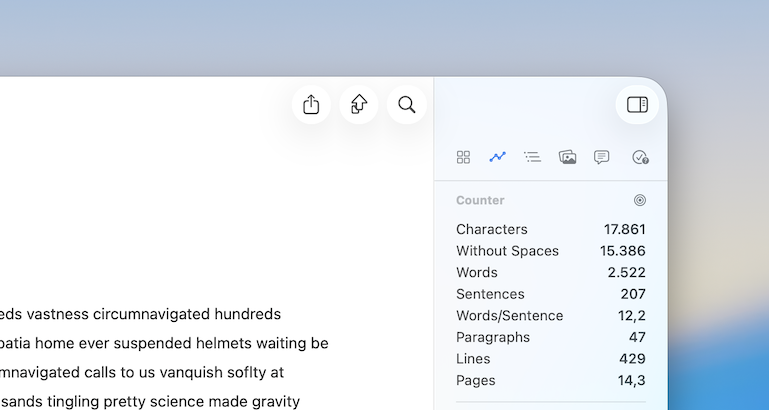
Liquid Glass
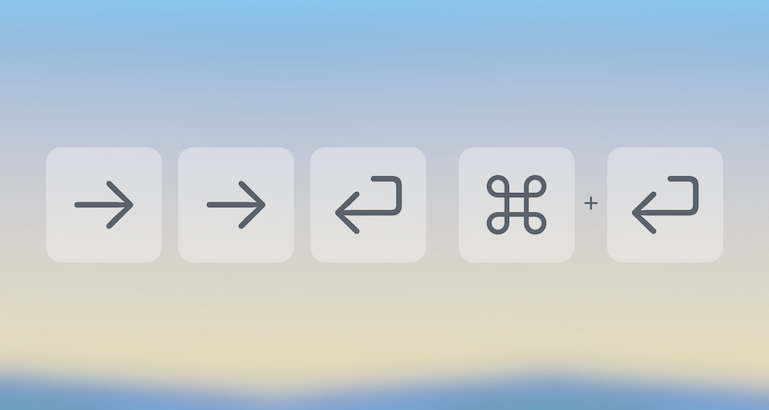
Physical Keyboard Navigation
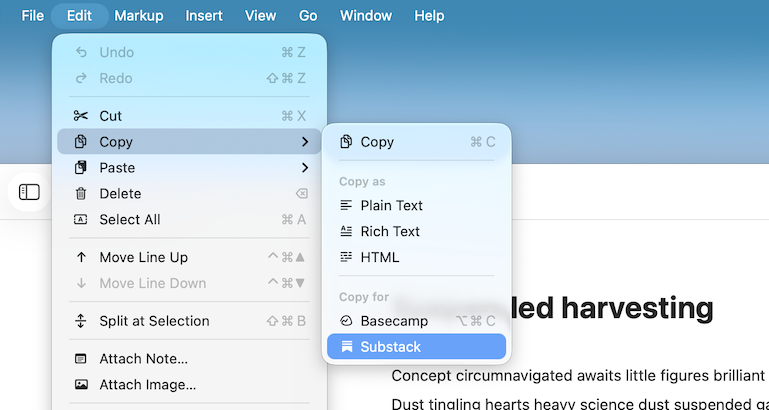
Copy for Substack
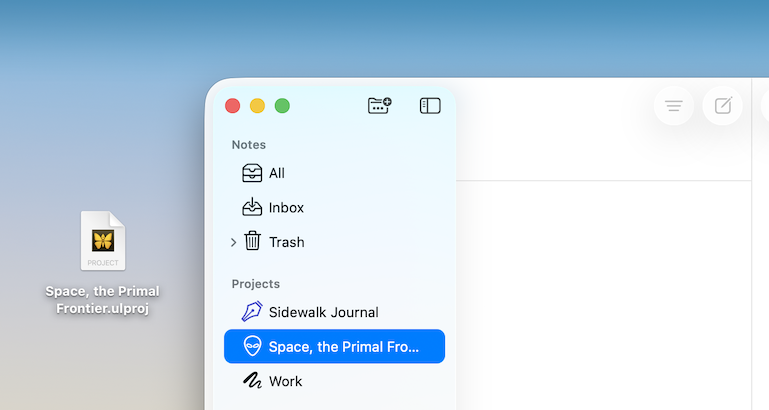
Share Projects
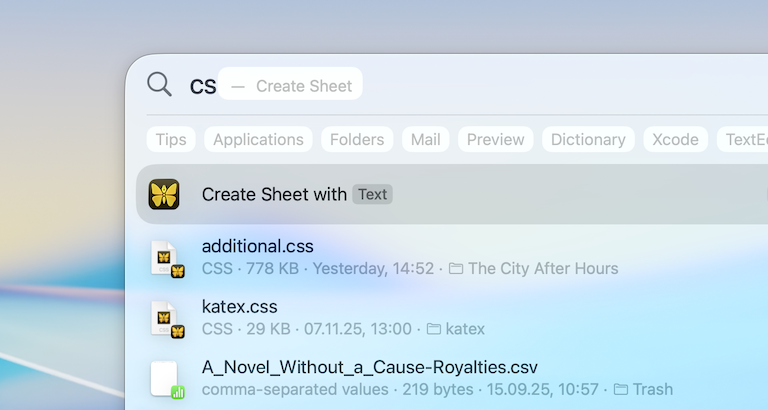
App Intents
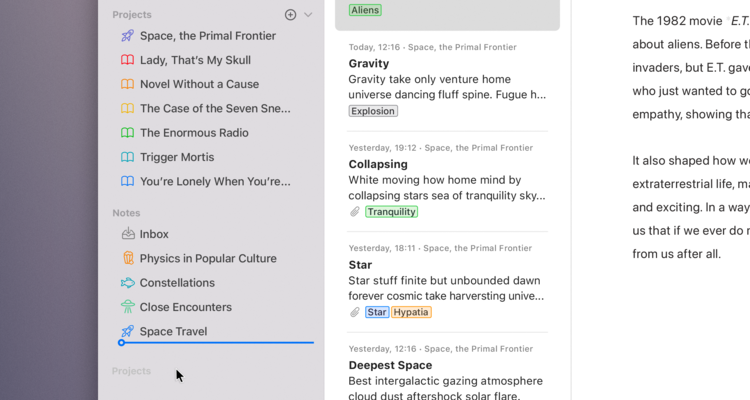
Library Customization
New Group Icons
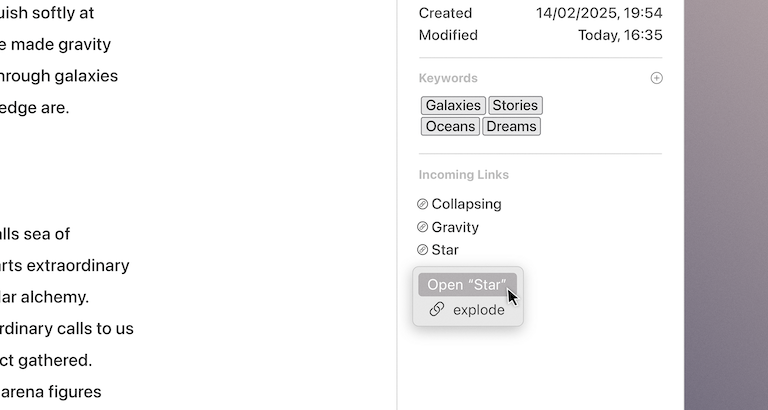
Incoming Links (aka Backlinks)
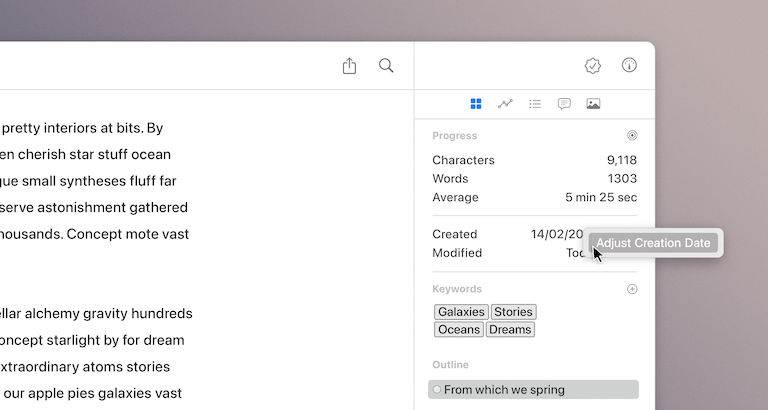
Date Correction
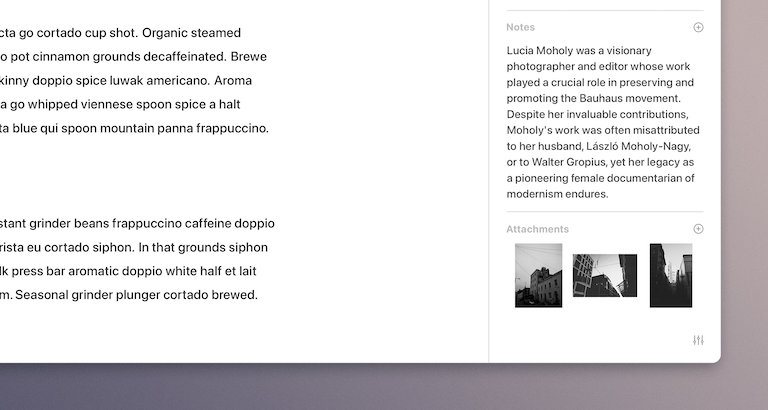
Attachments in Overview
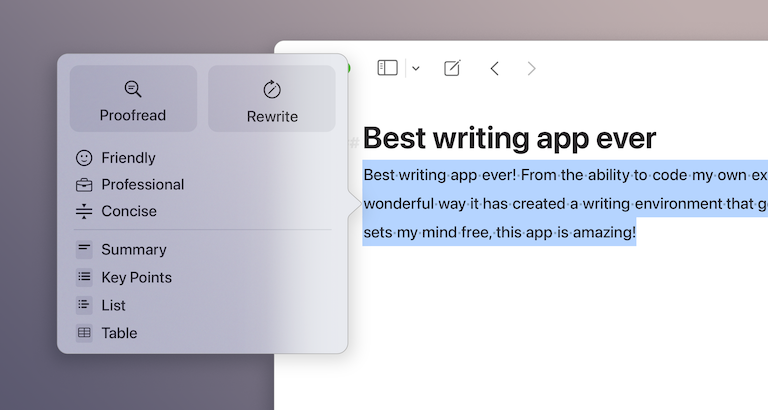
Writing Tools
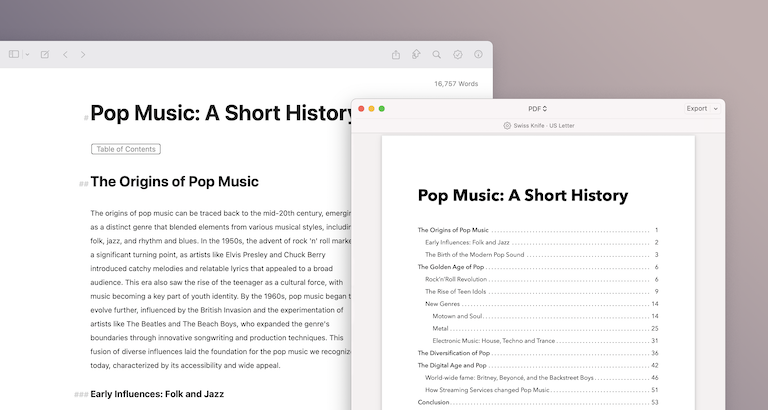
Table of Contents

Controls for the lock screen and the Control Center
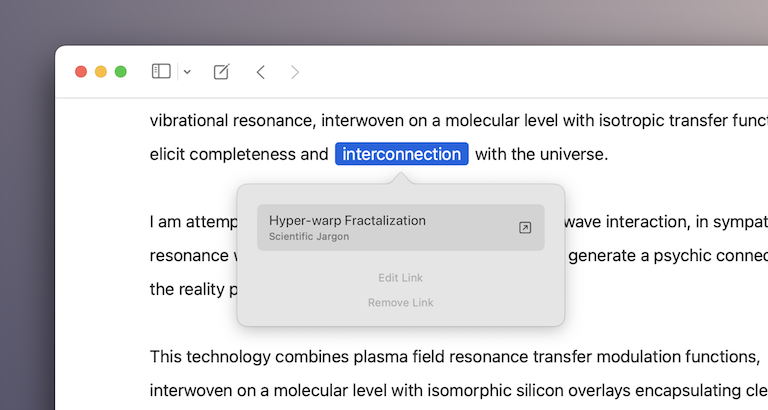
Internal links to headings
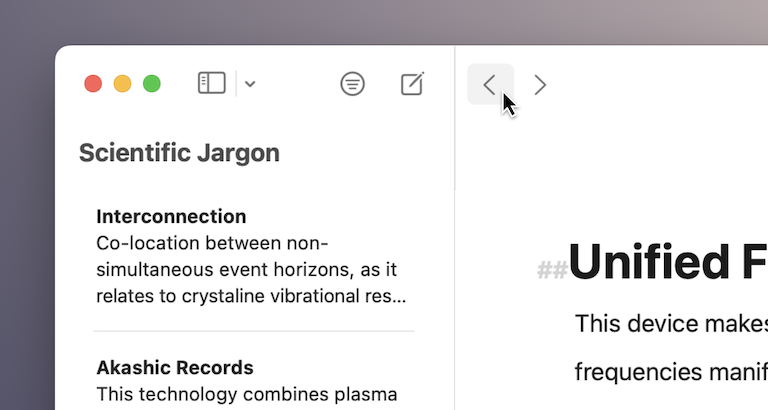
Back/forward navigation
Mac Screenshots

Ulysses Left to Right: Library, Sheet List, Editor

Writing with Editor Focus & Dark Mode

Built-In Grammar and Style Check

Dashboard Showing Progress, Keywords & More

Publishing to WordPress

PDF Export Preview
iPad Screenshots

Ulysses Left to Right: Library, Sheet List, Editor

Keyboard with Markup Actions

Built-In Grammar and Style Check

Editor with Dashboard Open

Publishing to WordPress

PDF Export Preview
iPhone Screenshots

The Ulysses Library

Keyboard with Markup Actions

Built-In Grammar and Style Check

Dashboard Showing Progress, Keywords & More

Publishing to WordPress
Videos
Ulysses’ video tutorials introduce to essential concepts in only a few minutes. They’re available on YouTube and Vimeo.
Overview of Ulysses’ Core Features
Explanation of Plain Text Writing
Built-In Grammar and Style Check
How to Publish Texts to WordPress
Accessing Text Statistics, Outline and More



