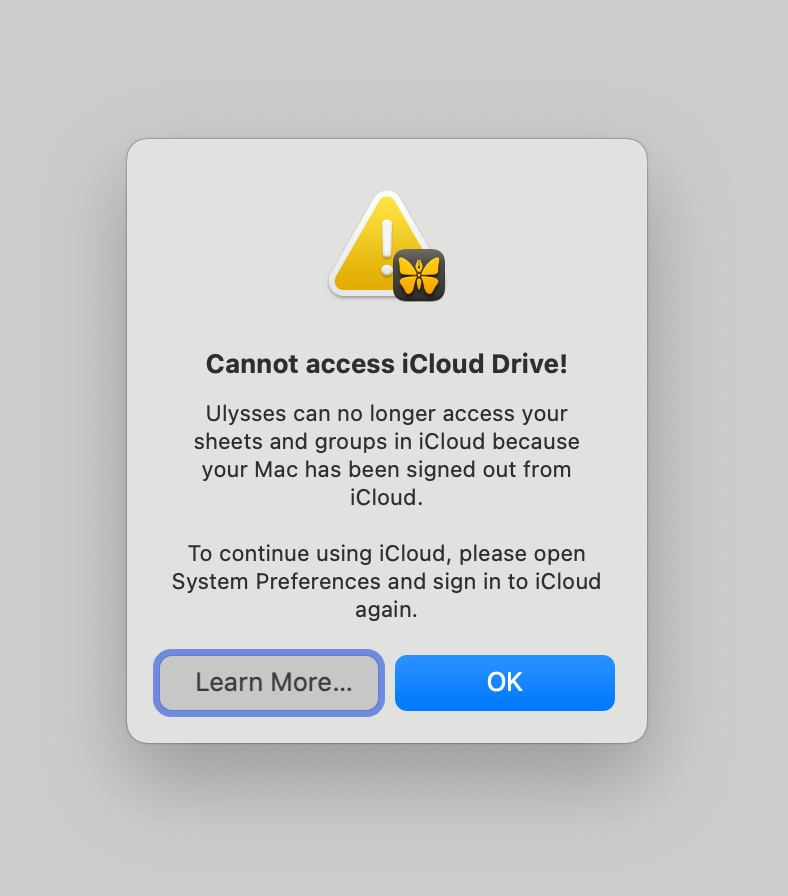
Occasionally, users are logged out of their iCloud account after performing an OS update. Since your sheets and groups are stored in your personal iCloud Drive folder, Ulysses cannot access them anymore and a warning pops up.
To regain access to your writings, please sign in again to your iCloud account by following the steps in this article:
https://support.apple.com/HT204053
If you signed back in and still don’t see your texts in Ulysses, please ensure the following settings are correct:
On macOS, go to System Preferences › Apple ID › iCloud (in the left sidebar) and make sure iCloud Drive is enabled. Then, select Options… next to iCloud Drive and check Ulysses.
On iOS/iPadOS, iCloud Drive and Ulysses must be checked in iOS Settings › *your account name* › iCloud.