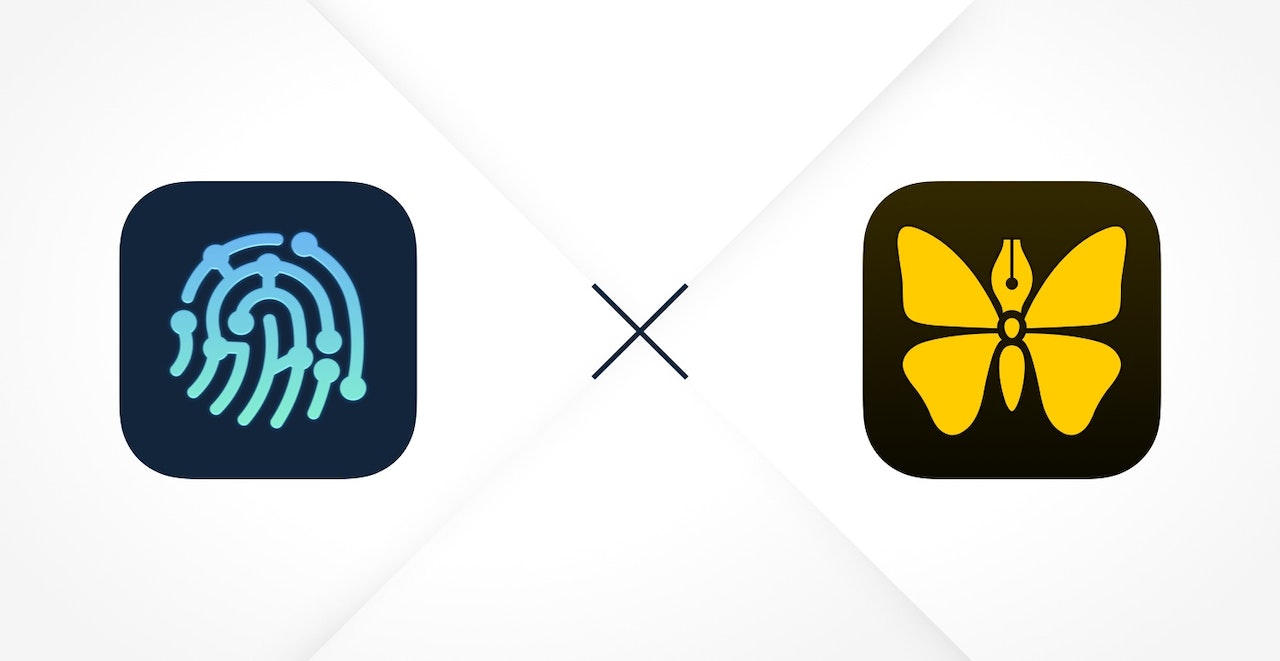
Working Copy is a Git client for iPad and iPhone. Because Ulysses allows embedding external folders on iOS, the two apps integrate nicely.
Git is a popular version control system for projects where several people work with the same files. While it is mainly designed to coordinate work during software development, it can also be used to keep track of changes in any set of files, e.g. in technical documentation or manuals. Projects in Git are called repositories, and each person working on a project has a copy on their device. The collected work is stored in a shared remote repository on a version control hosting service such as GitHub.
Working Copy allows you to clone your Git repositories onto your mobile device. It integrates nicely with Ulysses on iOS without needing to copy anything between the apps. While Working Copy manages Git repositories and makes them available in the Files app, you can edit contained text or Markdown files with Ulysses.
How to Get Started
First, you need to enable Working Copy as a Location in the Files app. (For more information, please check Apple's support website.)
Now, open Repositories in Working Copy, tap the + icon, and select “Clone repository”. Then, choose an available repository, and tap “Clone”.
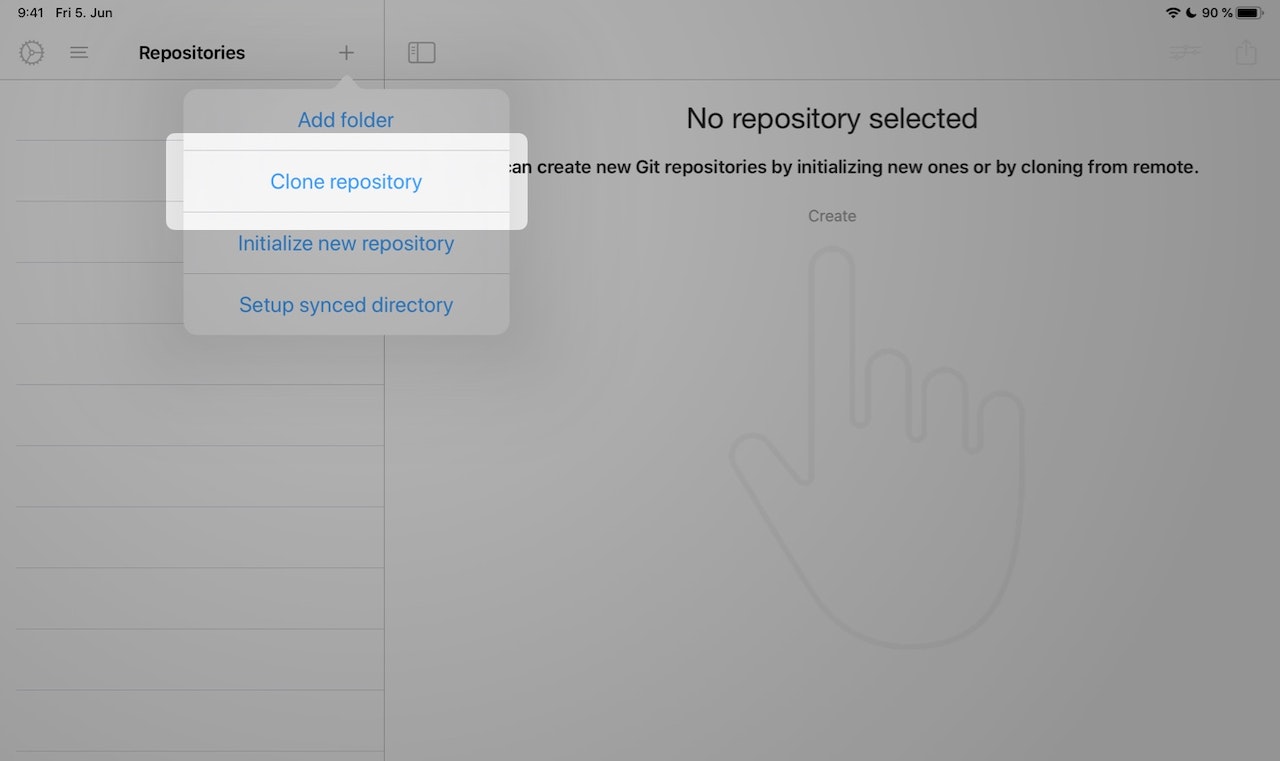
In Ulysses, tap the + icon in the library, choose “Add Location…”, and select the folder inside Working Copy.
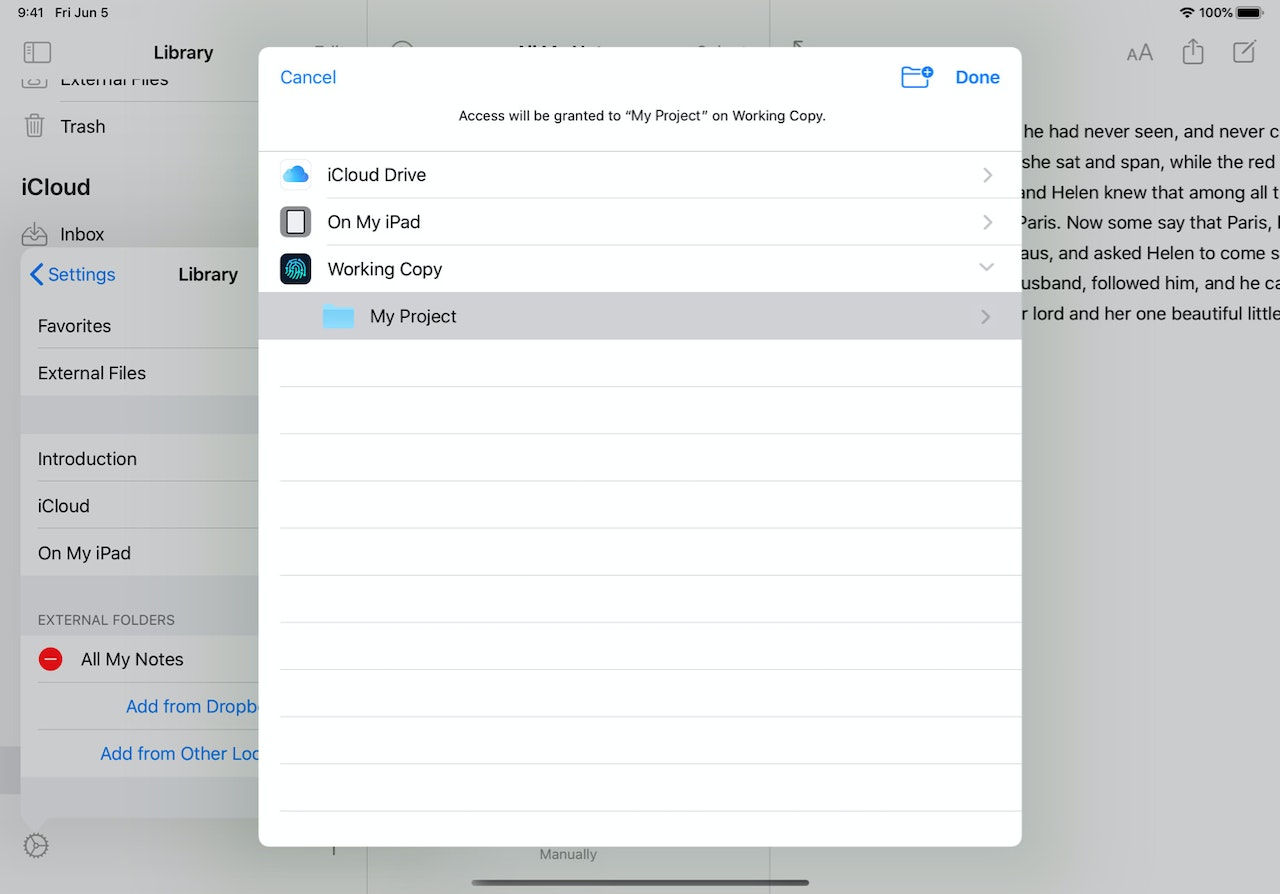
In the folder settings, enable “Read and Write Markdown Files” as Git is best suited for text files.
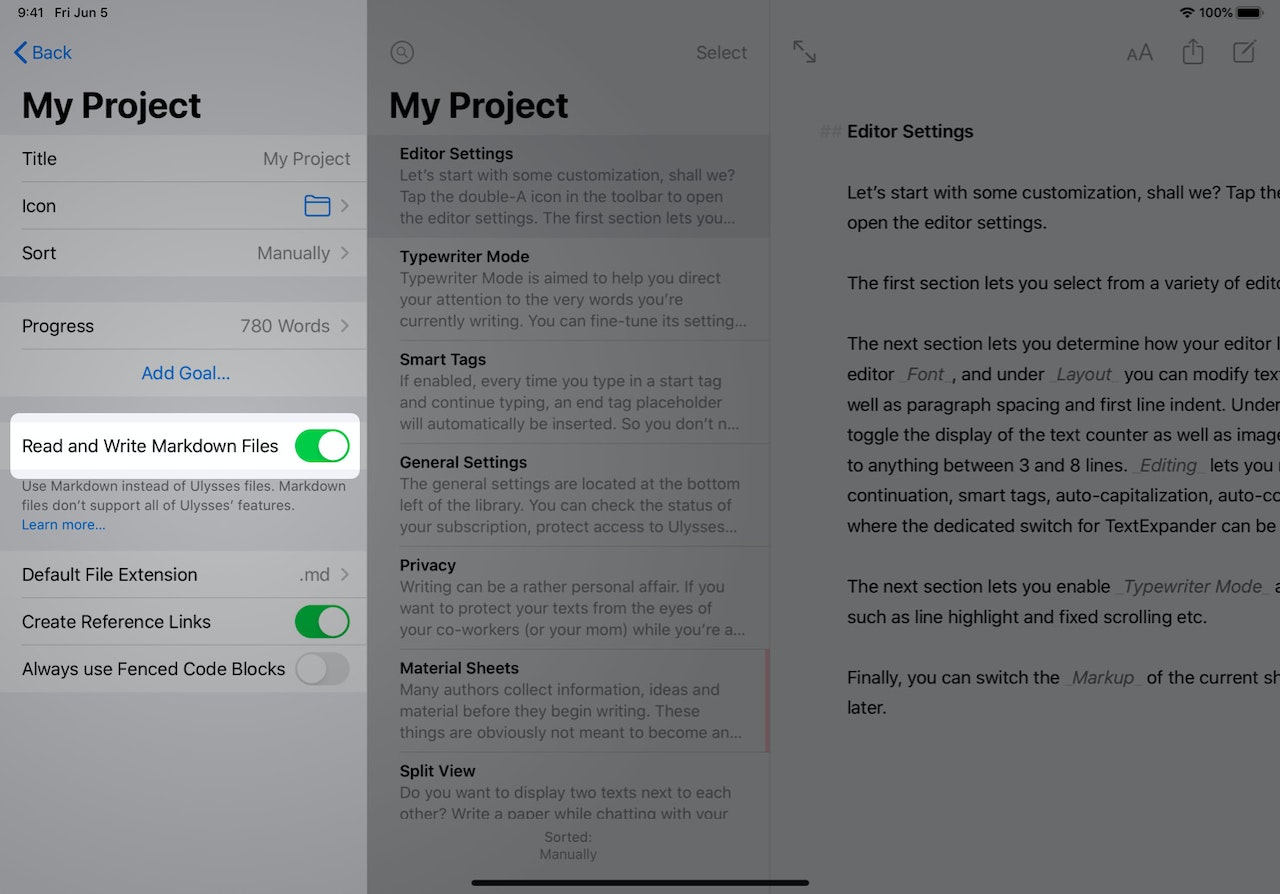
Now you can edit the contained files in Ulysses. The changes are instantly visible inside the Git repository in Working Copy. As you make edits in Ulysses, the files in Working Copy are marked as modified and the lines and words you changed are highlighted.
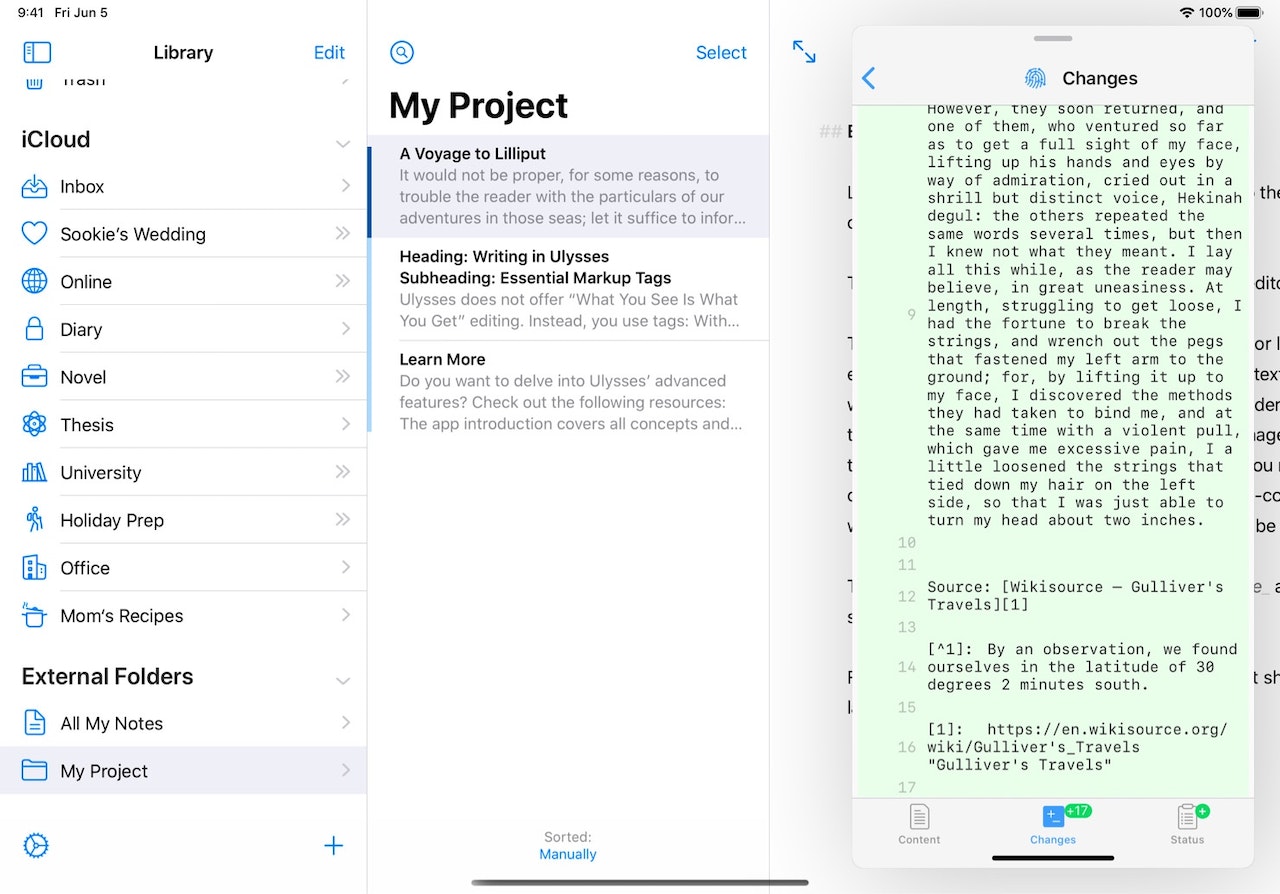
In Working Copy, you can now push Commit and add a short message explaining what you altered and why. Once you are done, use the Push command to make the changes available in the remote repository for other people working on the project.
Get Working Copy
You can download Working Copy for free on the App Store. Before you can push your changes back to a service such as GitHub, you’ll need to unlock the Pro version.