Ulysses 15 is coming! We’re currently in the process of beta testing, smoothing and polishing the new version. In the meantime, we’re giving you a sneak peek at the new features.
Sometimes, when you write, you need to have an eye at two texts at the same time – or at one text, but two times: research on the left, actual writing on the right. Original on the left, translation on the right. There were ways to achieve that with two separate windows, but Ulysses 15 will make it much more comfortable to work this way on your Mac: with a native editor split view!
You’ll be able to jump easily between the two editors with simple shortcuts (⌘⌥→ and ⌘⌥←, i.e. command-option-right/left arrow). An (optional) highlight will indicate which editor is currently active. And who says that a view has to be split vertically? It’s your choice!
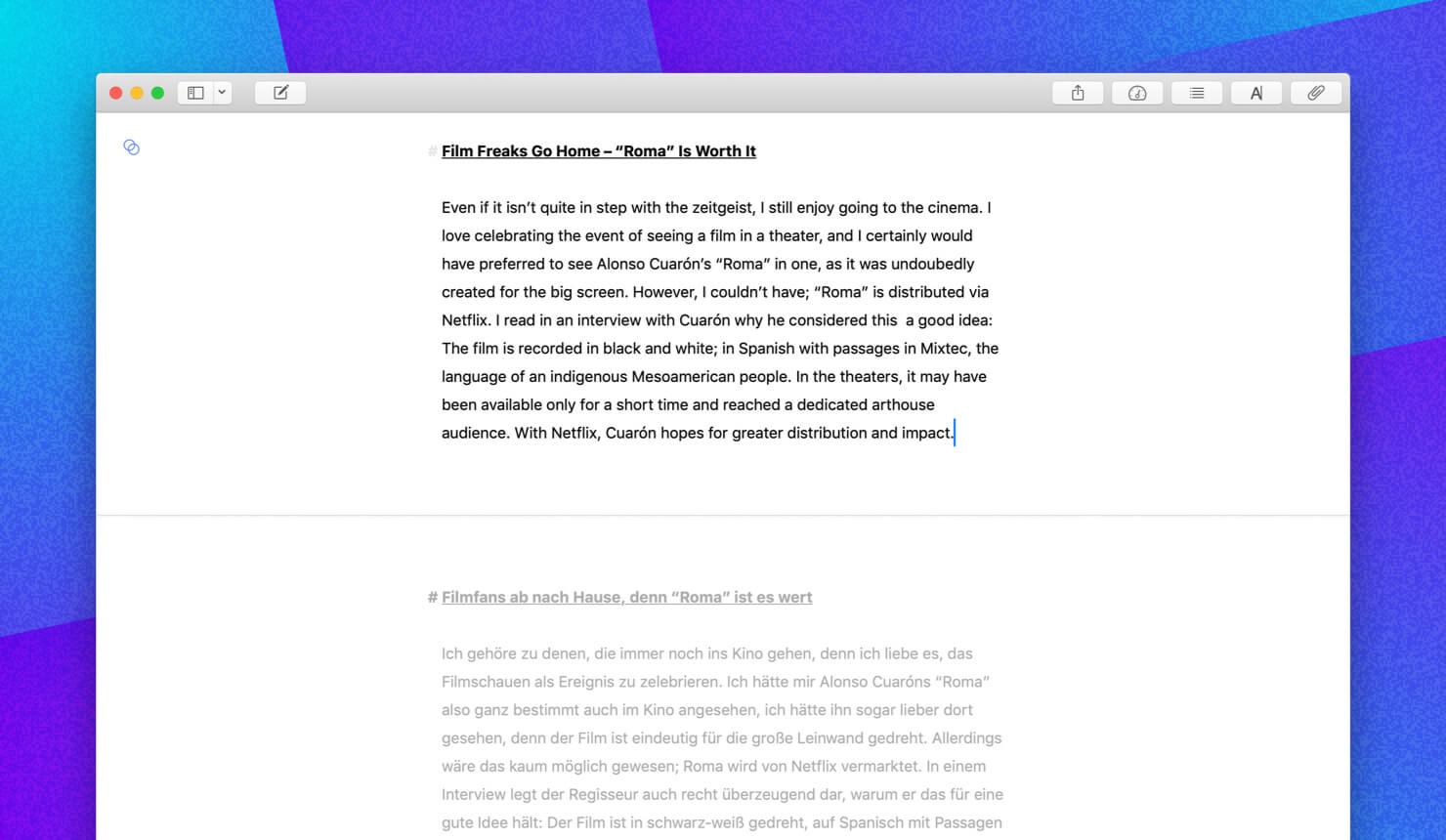
You’ll be even able to scroll through both documents at a time, paragraph per paragraph, through holding ⌥(option) while scrolling. That way, comparing two texts – e.g., original and translation – becomes a breeze.
