A few days ago, the creators of the notes app Vesper announced to end its development and eventually shut down the sync server. Being in this industry ourselves, we can understand that making this move isn’t easy, and we’re sorry for both the developers and the Vesper users who grew fond of the tool. If you’re a Vesper user and considering Ulysses as a future replacement, this post is for you. To ease migrating your notes from Vesper to Ulysses, we’ve created a small tool which lets you do exactly that.
Here’s how you can import your existing notes into Ulysses:
- Open Vesper, go to the Sidebar and select “Export”. Tap “Export Notes and Pictures” and select a location where to export your notes to. For instance, you could export your notes to your iCloud Drive folder.
- Download the Ulysses Vesper Importer and launch it.
- Drag your exported Vesper folder into the window and click “Save Sheets…”.
- A Finder window will open. Simply drag the selected folder onto Ulysses dock icon or into its sidebar.
That’s it – your Vesper notes are now available in Ulysses’ text library.
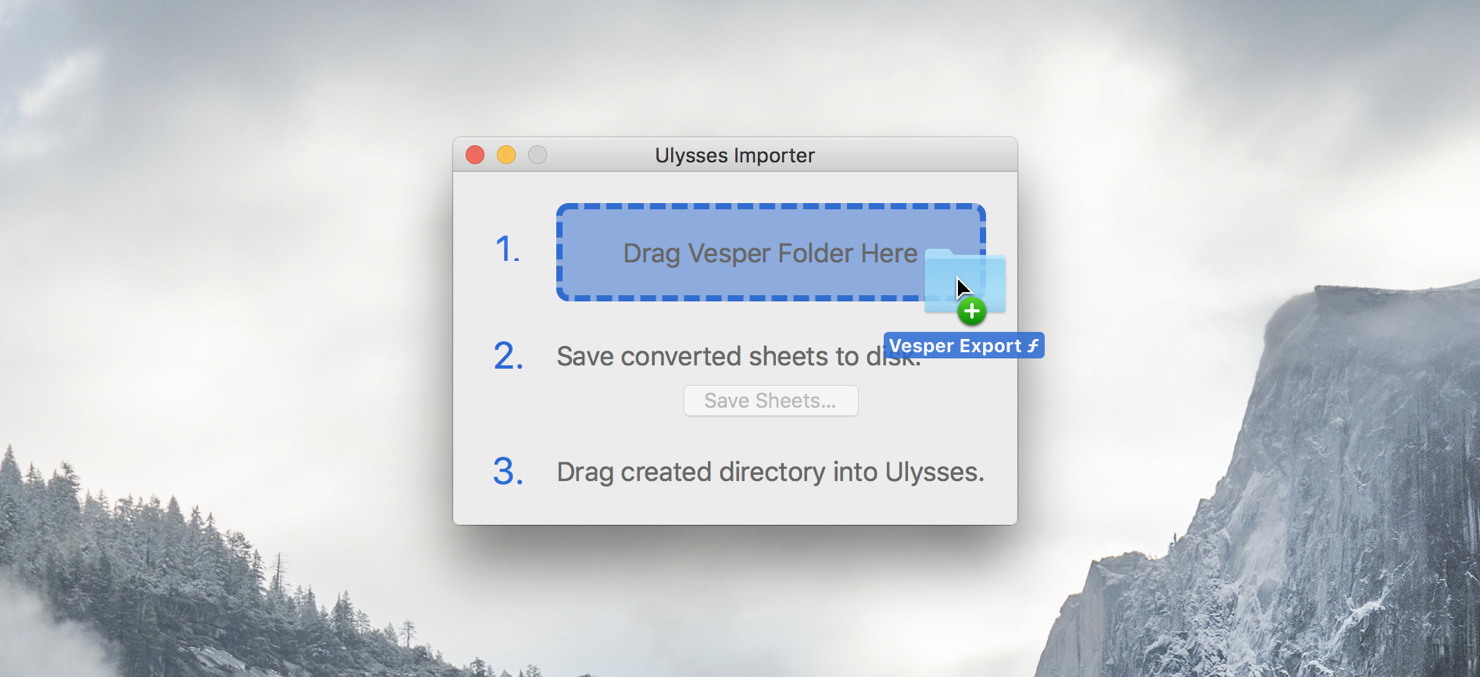
The import should be fast and work smoothly. Should you encounter any problems, please don’t hesitate to get in touch via the feedback form.
