Have you read our brief introduction to Ulysses’ x-callback support yet? Here is a nice workflow for when you’re using an iPad or iPhone to keep a diary in Ulysses. Required: the automation app Workflow, available on the App Store for $2,99.
Ulysses Journal was shared on Twitter by @rovest5 and will save you a few minutes every day: From your Today Widget, you can create a new sheet in Ulysses complete with today’s date and your current location.
If you’re having Workflow installed, just open this URL on your iOS device to get the workflow. Some minor tweaks, and it will run perfectly:
- Add Today Widget workflows, if you haven’t done it yet. The Workflow app will kindly send you to a website with instructions how to do this.
- By default, this workflow will create the new sheet of your diary in Ulysses’ inbox, but you can just replace “Inbox” in the x-callback-url with the name of the group you actually want to use. I also changed the formatting of the date, because I think there’s no need to keep the hour of my writing. For this, go to “My Workflows”, open “Ulysses Journal”, and edit the respective fields, i.e. “URL” and “Format Date”.
- Initially, my workflow didn’t run. So I quit both apps before running the workflow again, and now it works just fine.
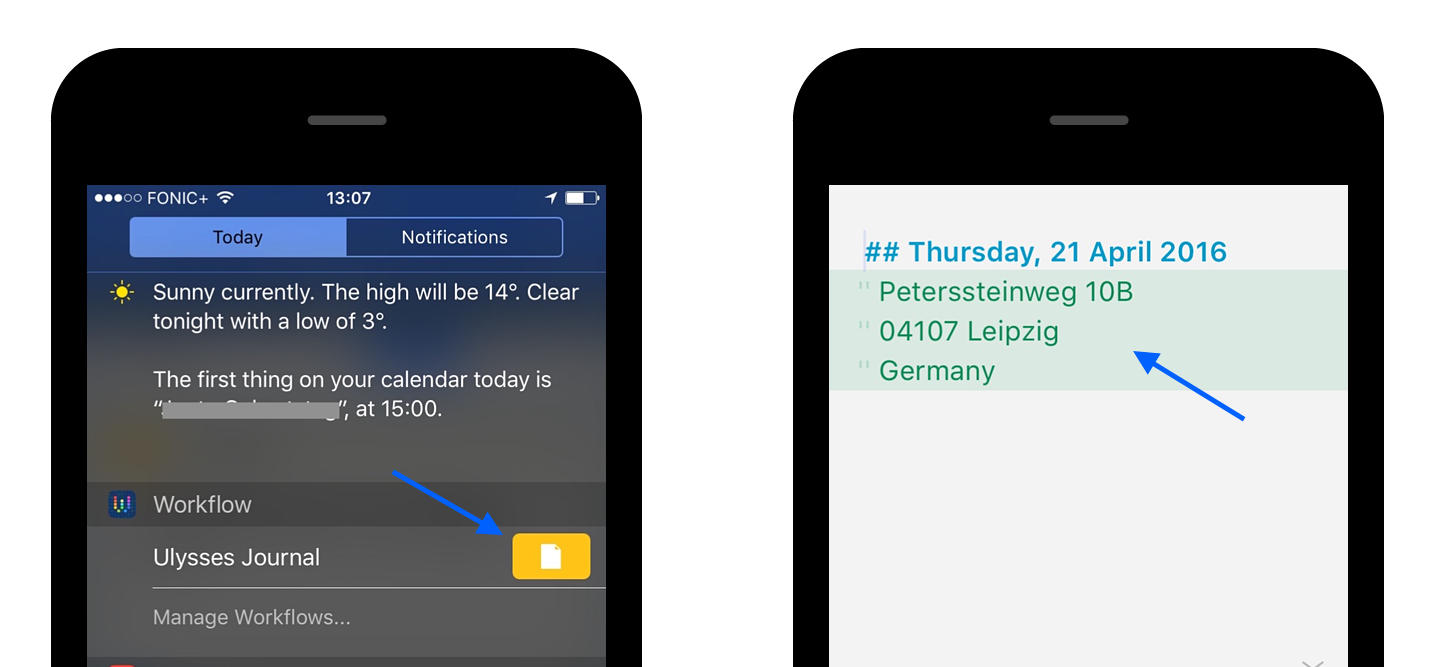
Happy journaling!
Do you know of a great workflow taking advantage of Ulysses’ x-callback-support we should introduce to our users? Then please get in touch, we may feature it in the blog.
